
siliconman01
426 discussion posts
This is on Windows 8 x64 Professional, DF V5.0.0.B10, StartIsBack V1.3.3. System is dual monitor, both Dell 2410 Ultrasharps with the same settings, screen resolution 1680x1050 pix. Referencing the attached picture, the primary monitor is on the left and the secondary monitor is on the right.
As the picture shows, the size of the DF start orb is significantly smaller and the position of the orb is lower than on the primary task bar. This was same issue on ClassicShell. On systems with Windows 7, the orbs are the same size and line up great when side by side. Definitely not critical, but would be nice to see similar size and position of DF's start orb on Windows 8.

ASUS home built Pc on Windows 10 x64 Pro with 3 Dell U2719D monitors. Dell XPS 8940SE on Windows 11x64 Pro with 2 Dell U2719D monitors.
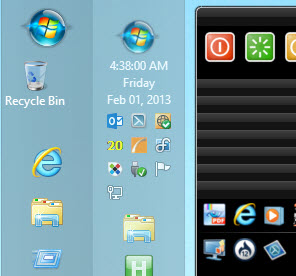
StatIsBackDFSize&Position.jpg

siliconman01
426 discussion posts
The attached shows the alignment with the Hot Corner padding removed. As you can see, it is not quite aligned with the Windows 8 taskbar.
ASUS home built Pc on Windows 10 x64 Pro with 3 Dell U2719D monitors. Dell XPS 8940SE on Windows 11x64 Pro with 2 Dell U2719D monitors.

Corner Hover Removed.jpg

Hover Change Color Orb.png

siliconman01
426 discussion posts
In Advanced Options, I set Start Button Scale to 1.1. This brought the DF taskbar Start Button size to the same as / very close to the main one.
ASUS home built Pc on Windows 10 x64 Pro with 3 Dell U2719D monitors. Dell XPS 8940SE on Windows 11x64 Pro with 2 Dell U2719D monitors.
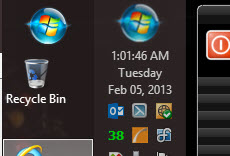
StartButtonScale.jpg