
siliconman01
426 discussion posts
This applies to Windows 7 SP1 x86 and x64 Professional with DisplayFusion V4.2.0 Beta 2.
Why is there a DisplayFusion Settings.exe entry as a startup entry in the RUN keys for system startup?
Update:
I see that changing the selected language is what causes DisplayFusion Settings.exe to be added to the RUN key. Should this be a RUNONCE entry. Or does DisplayFusion Settings.exe need to run on every startup if the selected language is different from the machine default. (While playing with removing all language files except en-us.lang, my language setting changed to en.lang (Canadian english).)
ASUS home built Pc on Windows 10 x64 Pro with 3 Dell U2719D monitors. Dell XPS 8940SE on Windows 11x64 Pro with 2 Dell U2719D monitors.
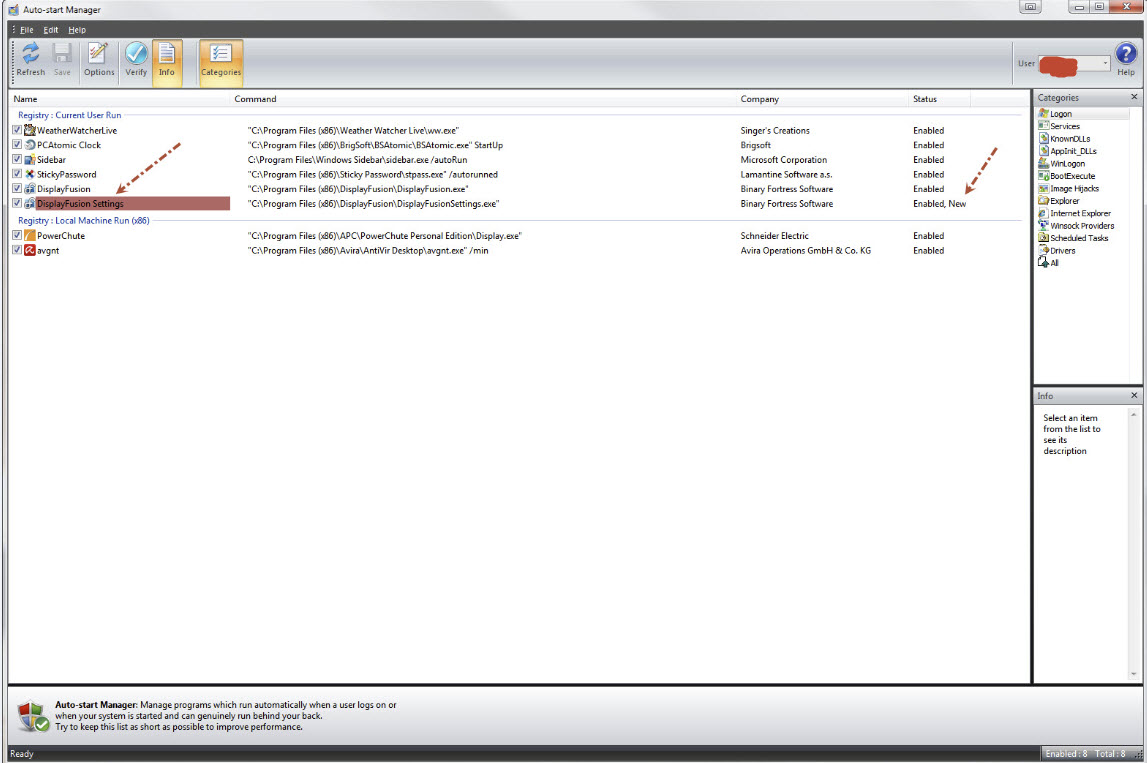
DisplayFusionSettings.jpg
Sep 17, 2012 (modified Sep 17, 2012)
•
#1
We broke out the settings windows into their own process for Beta 2, but DisplayFusionSettings.exe definitely shouldn't be set to run on startup. We'll get this fixed up for the next beta.
Thanks for letting us know!
We've just released 4.2 Beta 3, and this issue should be all fixed up.
Thanks!

siliconman01
426 discussion posts
This does appear to be fixed in Beta 3. Thanks again.
ASUS home built Pc on Windows 10 x64 Pro with 3 Dell U2719D monitors. Dell XPS 8940SE on Windows 11x64 Pro with 2 Dell U2719D monitors.
No problem, glad to hear it!