
siliconman01
426 discussion posts
This is on Windows 8.1.1 x64 Professional using DF V6.0 and Start Menu X V5.20. Start Menu X is set to display a custom Start Button.
On system startup, Start Menu X and DisplayFusion appear to startup at close to the same time. This is on a Dell XPS 8700 with 24 gigabytes RAM, I7 4770 CPU, and all solid state disks...so the system fires up pretty fast

Because of the closeness of starting up, DisplayFusion does not display the custom Start Button of Start Menu X. I do an "About" on DF to get it to pick up the custom Start Button. I'm not sure if there is an easy way to fix this. I tried putting DisplayFusion's startup in the Task Scheduler with a slight delay; however, DF will not start up via the Task Scheduler. It errs out with an "needs elevation" error even when I tell it to run with highest privileges.
Possible solution?
ASUS home built Pc on Windows 10 x64 Pro with 3 Dell U2719D monitors. Dell XPS 8940SE on Windows 11x64 Pro with 2 Dell U2719D monitors.
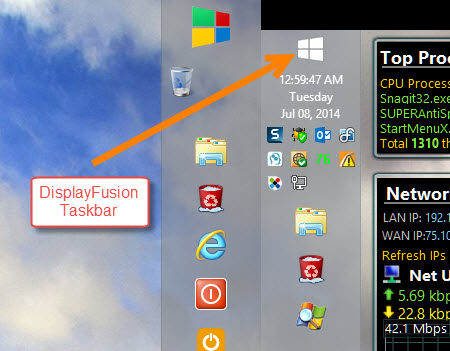
StartMenuXStartButton.jpg

G de Ruiter
5 discussion posts
You can put a shortcut tp DF on your desktop (if it is not already there). In the properties > shortcut tab > advanced button, you can set it 'run as administrator'. If you schedule the shortcut to run, it should solve your issue.

siliconman01
426 discussion posts
Quote:
You can put a shortcut tp DF on your desktop (if it is not already there). In the properties > shortcut tab > advanced button, you can set it 'run as administrator'. If you schedule the shortcut to run, it should solve your issue.
Hmmm...tried this suggested. It didn't work and the same error in the Task Scheduler.

ASUS home built Pc on Windows 10 x64 Pro with 3 Dell U2719D monitors. Dell XPS 8940SE on Windows 11x64 Pro with 2 Dell U2719D monitors.
Do you run as a normal user, or administrative user on your system? The Scheduled Task should technically work without needing the "Use Highest Privileges" checkbox enabled. Could you Export the task you created and attach the exported .xml so I can have a look at it?
Thanks!

siliconman01
426 discussion posts
I've tried it with and without "Run with Highest Privileges" and no luck. Same error.
ASUS home built Pc on Windows 10 x64 Pro with 3 Dell U2719D monitors. Dell XPS 8940SE on Windows 11x64 Pro with 2 Dell U2719D monitors.
• Attachment [protected]: DFTaskScheduler.zip [182,740 bytes]
Thanks! Can you try setting the Trigger to "At Log On" instead of "At System Startup"? You'll have to configure the delay again after changing the Trigger.

siliconman01
426 discussion posts
Tried the log on trigger with and without "Run with highest privileges" and still get the same error and DisplayFusion does not start.
It won't start if I right click on the Task Scheduler entry and select Run (I have this allow option set).
ASUS home built Pc on Windows 10 x64 Pro with 3 Dell U2719D monitors. Dell XPS 8940SE on Windows 11x64 Pro with 2 Dell U2719D monitors.
• Attachment [protected]: DisplayFusion.xml [3,670 bytes]
• Attachment [protected]: DisplayFusion2.xml [3,674 bytes]

siliconman01
426 discussion posts
I did a little experiment this morning in an attempt to confirm that this is a timing issue. I turned off "Write Caching" on my C:\ drive which is an Intel 240 gbyte mSata drive mounted on the motherboard of my XPS 8700. This slowed down the boot time by 4-5 seconds and was just enough to slow down DisplayFusion's startup process. The Start Menu X logo was loaded in the DisplayFusion taskbars. I boot 4 times and each time the Start Menu X logo was loaded in the DF taskbars.
Obviously I don't want to penalize my system this way so I turned the Write Caching back on.
Maybe an Advanced Setting option such as "Delay loading Custom Start Button by X seconds" would fix this, eh?

Update: This is no longer an issue for DisplayFusion. I put Start Menu X in the Task Scheduler to run on Computer Startup. It now loads very quickly and several seconds before DF needs it. The DF task bar start button is now properly updated.
Thanks for your efforts.
ASUS home built Pc on Windows 10 x64 Pro with 3 Dell U2719D monitors. Dell XPS 8940SE on Windows 11x64 Pro with 2 Dell U2719D monitors.
Jul 14, 2014 (modified Jul 14, 2014)
•
#8