
Andrew Mallozzi
1 discussion post
I'm trying to set up different wallpapers for my two monitors, but whenever I try to apply it in DisplayFusion, the images don't format correctly. It seems like the program is trying to squeeze the two images into each monitor or something.
Where the red line is (to the left of the icons) is where the split is between the two monitors
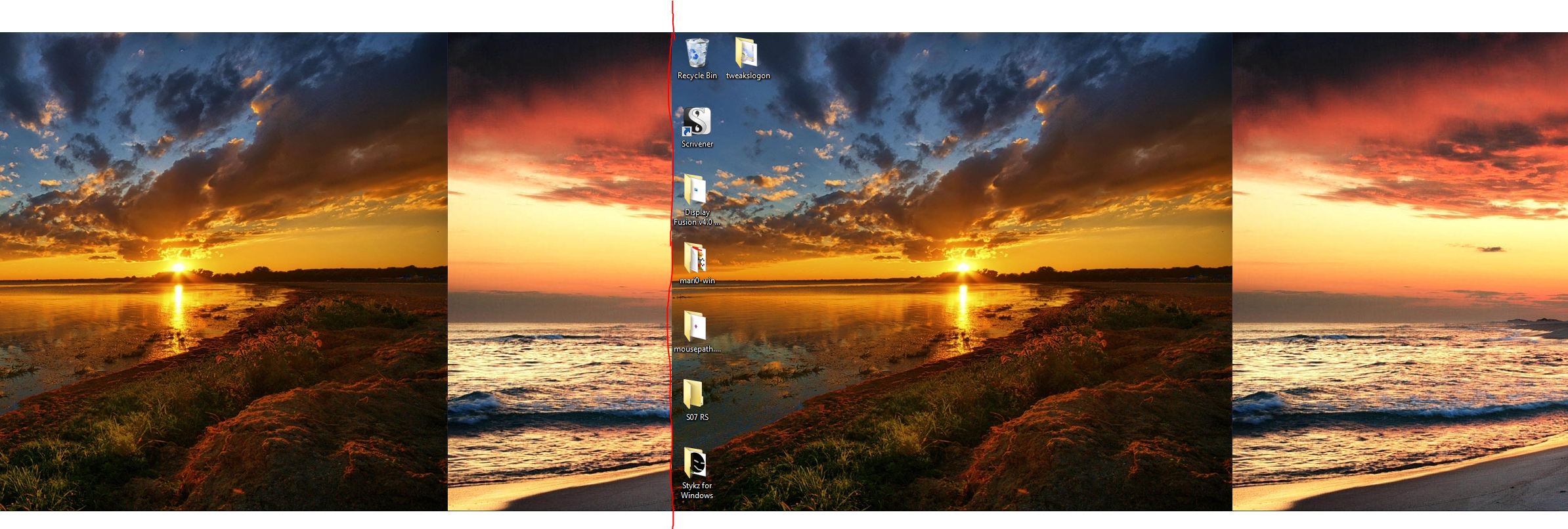
Capture.JPG
Aug 25, 2012 (modified Aug 25, 2012)
•
#1
Strange! Which "Size Mode" do you have selected for each monitor? Also, are you using any of the Image Scaling/Position options in the DisplayFusion Wallpaper settings?
@Jarred: Could you attach a screenshot of the DisplayFusion Desktop Wallpaper configuration?
Thanks!
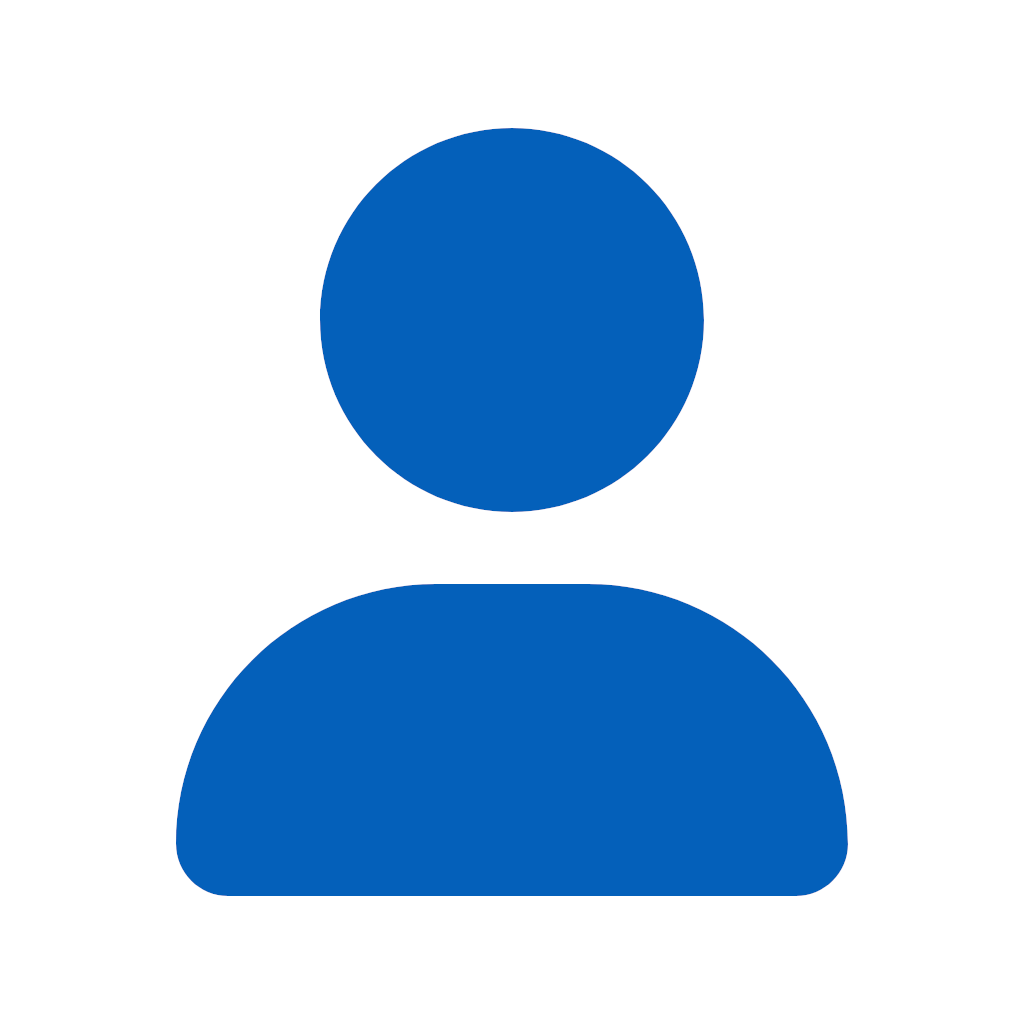
Wayne Mercer
3 discussion posts
I had a similar situation happen with Afterburner installed along with AMD/ATI drivers while trying to install display fusion. I uninstalled Afterburner and restarted and everything was fine. I haven't tried Afterburner again since. I don't know if this might help or if maybe it's something similar.