
Colin15
2 discussion posts
I recently started using TeamSpeak after having used display fusion for over a month. I have not noticed this issue with any other programs. When I have TeamSpeak open on my secondary monitor and minimize it the icon on the taskbar for it disappears, it also is not available through alt+tab. The program is still running because I can use my hotkey to speak and everyone can still hear me. The program strangely does not show up in task manager either. The only way to have the program get re-instated is to click the icon for it on the main bar. However if I go through the start menu it opens a new instance of TS and in the channel I am in creates two of "me." I thought maybe this was just an issue with the Taskbar mode being set to "All Taskbars show relevant windows" but when I switched it to "all taskbars show all windows" it behaved in the same matter. Although this isn't a major issue it is kind of strange and a little bit of a hassle when I am in game and want to switch to the TS on my secondary monitor and it has disappeared. Has anyone else had issues with this? I have only noticed this with the TS program.
I've just tested this out here, and it looks like TeamSpeak is set to minimize to the system tray by default, which causes it to remove it's taskbar button when minimized. You can change it on the TeamSpeak Settings > Options > Design tab. Please see the attached screenshot for reference.
Thanks!
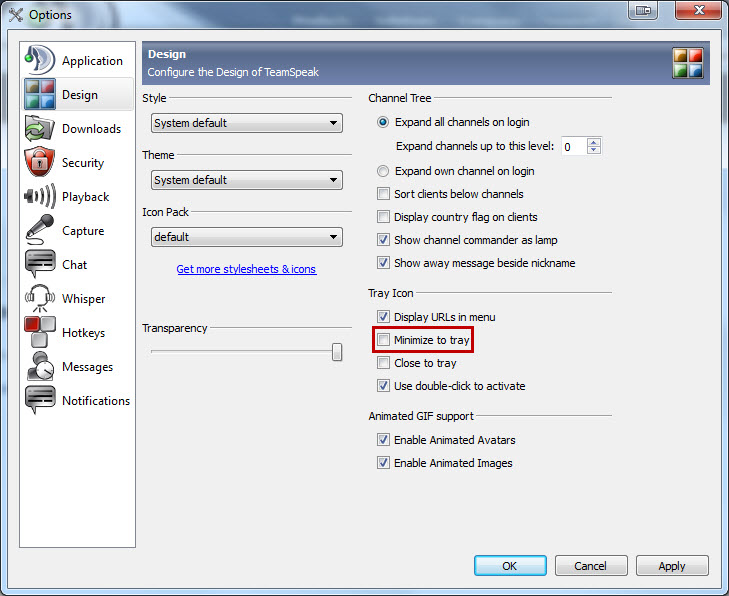
TeamSpeak Minimize to Tray.jpg

Colin15
2 discussion posts
Awesome that fixed it! I guess I should have done a little more digging around in TS's options. Display fusion kicks ass and so does your support team!
No worries, glad to hear that worked out, and thanks for the kind words!