Hello,
I often watch video on my second screen but every time I click on my first monitor screen, the windows task bar get back even if i'm in full screen.
I attached a screenshoot with a youtube video set in full screen with Firefox.
Any way to hide it when I'm in full screen ?
Thanks.
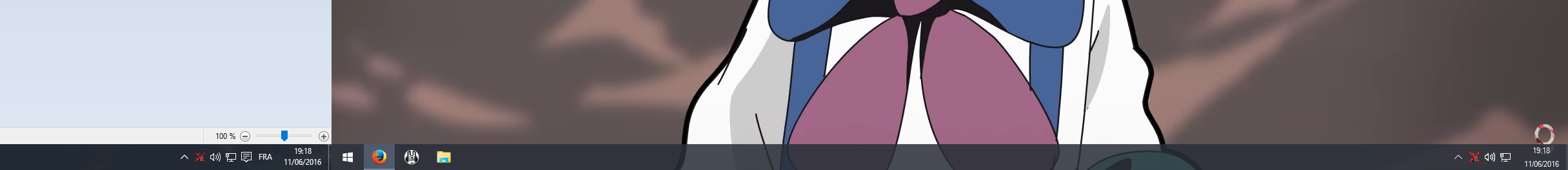
DisplayFusion.png
So, I tried with VLC and it work fine in full screen.
Thank you a lot, it work!