
sjogan
3 discussion posts
I am having some trouble with Display Fusion 2.2.1.
I have XP Media Center SP3 and got a second monitor. Display Fusion 2.2.1 was installed and worked great.
I have recently re-installed XP on my machine and Display Fusion was re-installed, but all I'm getting is a black screen. I have icons, but no wallpaper.
Do I have to remove all instances from the registry and re-install DF?
Thanks in advance.
Steve

Kevin F.
456 discussion posts
Can you please post a screen shot of your desktop wallpaper window for DF?
Do you have any other wallpaper software installed (like WebShots)? Do you have Active Desktop enabled, or anything embedded into your desktop (like a webpage or anything else)?

sjogan
3 discussion posts
I have no other wallpaper software installed on my machine. I do have ATI Catalyst Control Center, which I believe controls the graphic cards, not what is displayed on the screens.
I do not have Active Desktop activated nor any embedded html in my desktop.
I have enclosed two JPGs, one before installing DF and one after. The wallpaper I'm trying to get to install is from Girl Genius. (PG-13 rated web site)
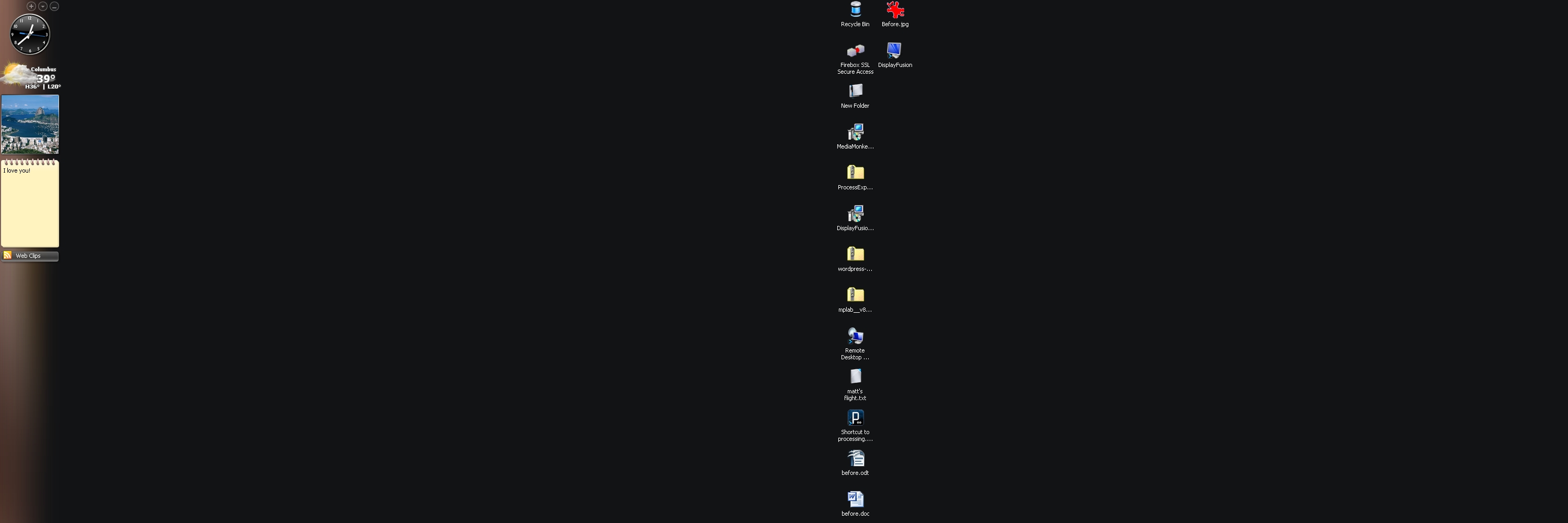
After.jpg
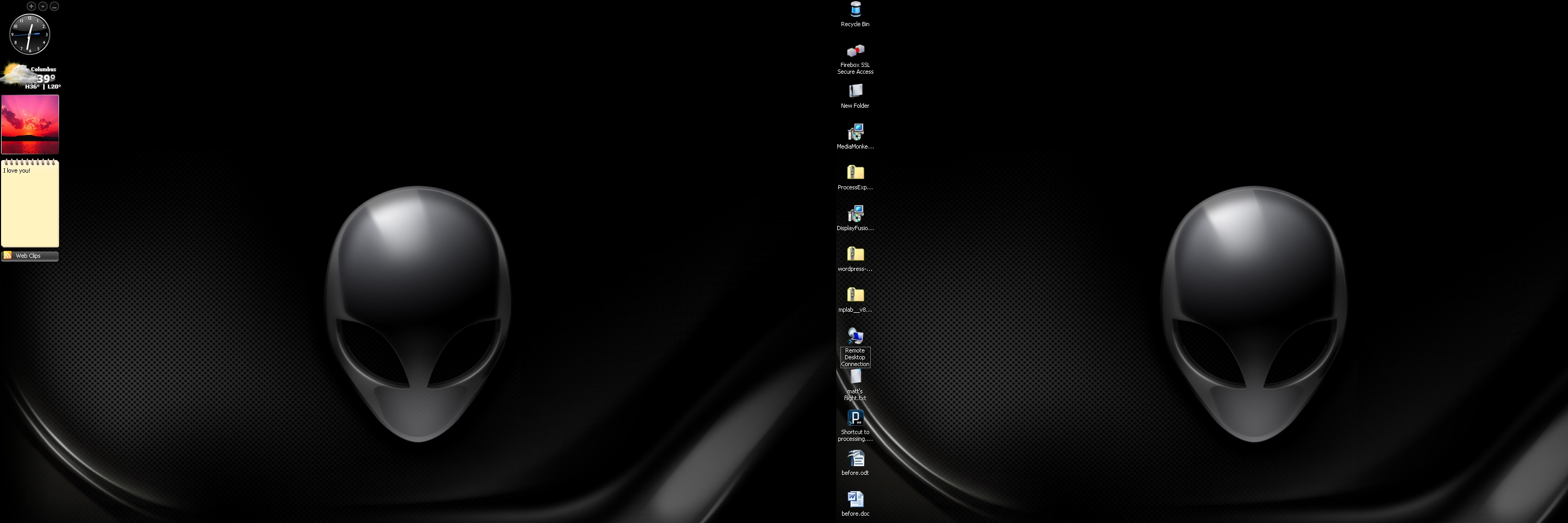
Before.jpg

sjogan
3 discussion posts
Here are my steps I have used to get this to work, sort of.
I removed all instances from the registry and reinstalled 2.2.1 no luck, still did not work.
I upgraded to 3.0.0, and it still did not work.
I go to Display Properties and under the DeskTop tab, I set the background wallpaper to None and then open DisplayFusion and press "Apply Changes" and it works.
I have to do this every time I reboot my machine.
This work around is ok, but will get annoying fast.
If you need any further info to help track this down, please let me know.
Thank you

chriso20
1 discussion post
I am having exactly the same problem. Someone please help us!
Are both of you using wallpaper from Girl Genius?
I am I.