
Bags
7 discussion posts
Hello,
Is it possible for DF to detect a display port monitor turning on as a trigger? When I turn off one of my DP monitors the windows on it go away, so it would be nice if I could capture the event of it turning back on to position those windows properly.
Thanks.
There isn't a way to trigger on "monitor powered on," but what you can do is save your monitor configuration with it on as a Monitor Profile. Then you can create a Trigger rule that uses the "Monitor Profile Changed" event, and specifies the Monitor Profile as a match condition. That way when the monitor powers on, DisplayFusion should detect the Monitor Profile and fire the trigger.
Hope that helps!

VirtualTo
4 discussion posts
Sorry for digging out this old post, but this seems to be exactly what I need. My computer runs 24/7 and I just turn off the screens when not at the desk. After I turn them back on, I want all the windows go back to their screens, but unfortunately, they all end up on #1.
I tried to follow your instructions here, but I'm missing something. I saved a monitor profile when the windows were on the correct screens, but I'm not completete sure what to do then. Could you detail the steps a little more, please? When I turn the screens off, DF is trying to load my saved profile, but fails because one of the screens appears to be not there anymore. It should only trigger when I turn the screens ON.
Thank you!
Hello,
When you have all your monitors turned on, and the windows are in the correct positions, if you open up the DisplayFusion Monitor Configuration window is your monitor profile shown as detected in the upper left?
Thanks!
Hello,
If you create another monitor profile for when the monitor is turned off, is that shown as detected as well?
Thanks!

VirtualTo
4 discussion posts
My main/primary/upper monitor will change being detected or not when turned off/on. When I turn it off, it will disappear from the Monitor Configuration window.
The extended/secondary/bottom monitor will show in the Monitor Configuration window no matter if it is turned on or off
Hello,
Just to confirm, it's the profile that's being detected right? I've attached a screenshot of the text you're looking for on that monitor configuration window.
If your profile is being shown as detected, then that trigger should be firing, but if the monitors are being enabled/disabled without the profile being changed, that might be where the issue lies.
Thanks!
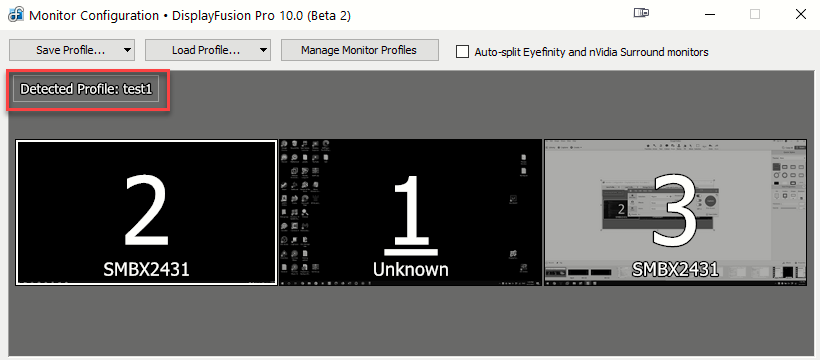
Detected profile.png

VirtualTo
4 discussion posts
Oh thanks, I got it! There was a misunderstanding on my side...
I now made two monitor profiles ('double' for when the screens are turned on and detected and 'single' when they are turned off and only one is detected). Then tied a window position profile with the desired window positions to monitor profile 'double'. DF now moves the windows to where they should be when I turn my screens on and does nothing when I turn them off.
Thanks for your help!
Hello,
Glad to hear it's working! If you have any other questions, feel free to reach out to us.
Thanks!