
Robin43
2 discussion posts
Hi, I've been using DisplayFusion with my current setup now for a year or two and it's always worked perfectly, but yesterday I formatted my computer and now it doesn't work properly at all.
I'm on Windows 10 21H2.
I have 5 monitors attached to 2 GPUs, once is a TV that I switch to with a second profile. I have one NVIDIA Geforce 1060 and one AMD Radeon HD 7400. I realize having different brands might cause some issues but never had any problems before.
However since reinstalling I can no longer set my monitors using the monitor configuration menu. I can set the two monitors I have attached to my NVIDIA card, but any changes to the Radeon card will simply cause my monitors to blink a little bit for 30 seconds and then the monitors get set to CLONE instead of both being extended desktops. I can however move them around. It works just fine to set everything using the Windows 10 display settings.
Attached my attempt and my result as png's.
I also tried the Beta 4 version but no difference.
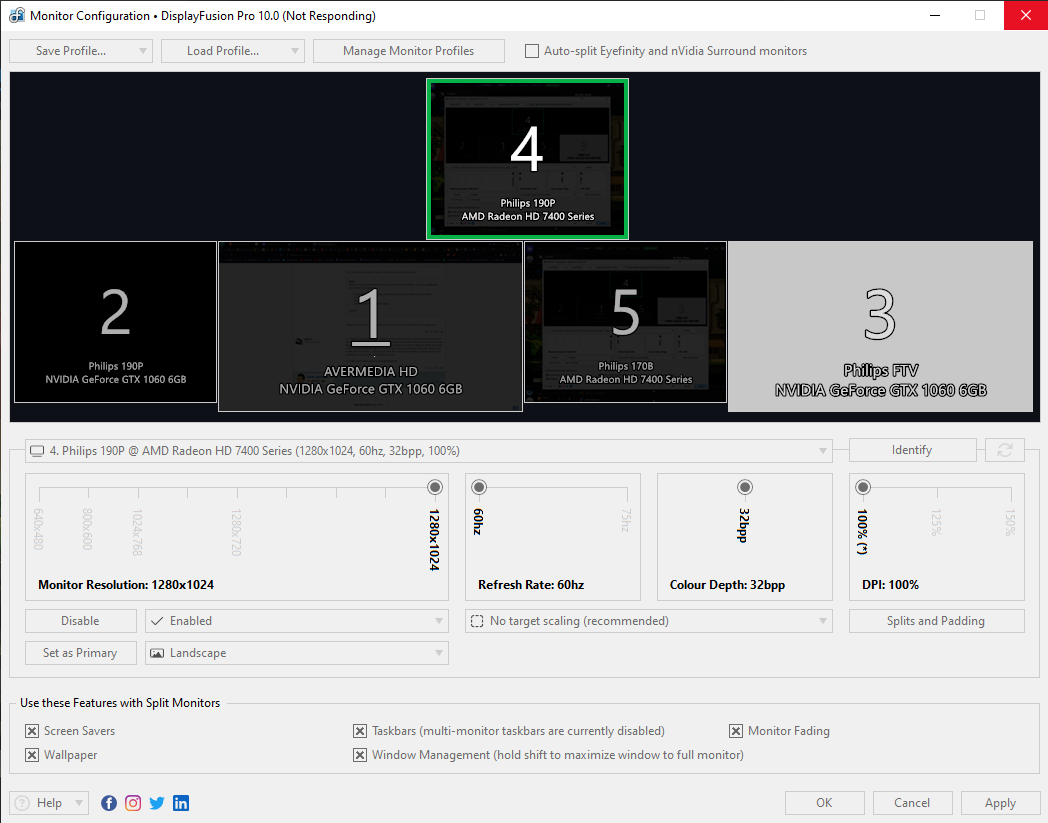
Attempt.png
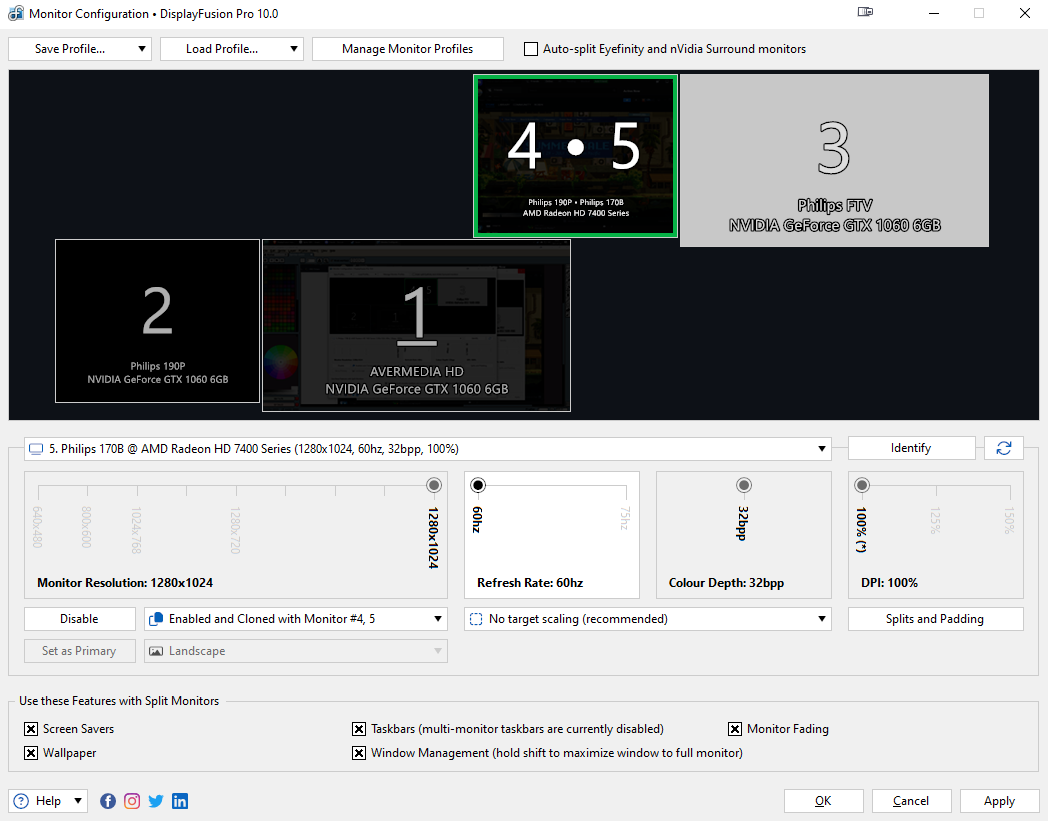
Result.png
Jul 4, 2023 (modified Jul 4, 2023)
•
#1

Robin43
2 discussion posts
DisplayFusion 9.9 seems to work just fine so I guess this is a regression. Let me know if you want any further information from me.