Hello,
Good job, DF seems faster then previous versions and with no apparent mouse freeze or lag.
About bugs, today I noticed a rather strange behaviour by DF. I had around 20 (!) DF processes running. I closed it and executed it again and there were 3 processes. Every time I start the programme I get 3 processes where it should only be one, as if it executed DF's main executable 3 times at each run.
The other two processes use around 1MB of memory and can be killed without any problem.
EDIT: Funny... now there are only 2.
What version of Windows are you running, and what are the process names? If you are on x64 you should have 2 processes.
I was wondering - I just noticed this myself, so I went exploring - and I noticed in my Add / Remove Programs (aka Programs and Features in W7) that I had 2 instances of DF - the stable as well as the Beta, and I remembered what you had written about needing the beta installed on a machine clean of previous installs - I thought it might have had something to do with that....
Glad to know it is fixed for the next release.
I am I.
I hate to add to a topic marked complete, but Jon, you need to see this....
On starting / restarting my computer, I get a few instances of the DF hook - and this is with Beta5.
The screen shot is taken with Sysinternals' Process Explorer view, and I am running Windows 7 RC x64.
Want me to enabled the debug mode?
I am I.
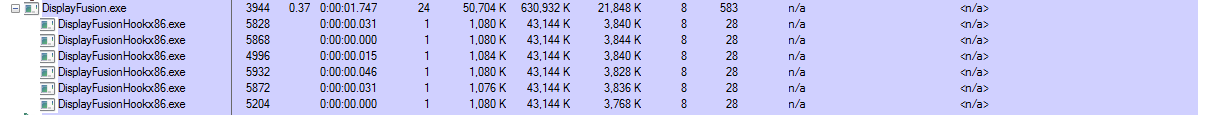
Display Fusion Multiple hooks error.PNG
@John: Can you please enable debug logging and submit it here? Also, can you add the process integrity column in Process Explorer? I'd like to see if DisplayFusion and the hook are running at the same level (high). Thanks!
OK, I had just started DLing 106, but I canceled that install and I'll do those for ya.
I am I.
OK, gonna reboot and see if I have the same error on reboot - also I have Integrity level enabled - but only (apparently) when I am 'viewing all processes from ll users' - go figure lol....
Back in a sec with an edit and a new screen shot and debug log.
Update I rebooted after enabling debug logging - and the 105 only has a single instance this time.
I suspect it is hit or miss - so I'll continue to play around to see if I can reproduce it, leaving the logging on.
Or would you rather I go ahead and upgrade to 106 and *then* test?
I am I.
I am using beta 6 and right now there are two instances of DisplayFusionHookx86.exe running.