
Daron Brewood
37 discussion posts
Hi Jon, first bug, this one has been around for a while under Win 7 RC. As you can see if the secondary task bar is turned on (RH screen) and one spans a window across both screens then the window becomes out of step.
Hmm on the desktop the background are aligned but the spanning window is not. But the capture shows it the other way around. Weird.
Twitter: @T3kk2
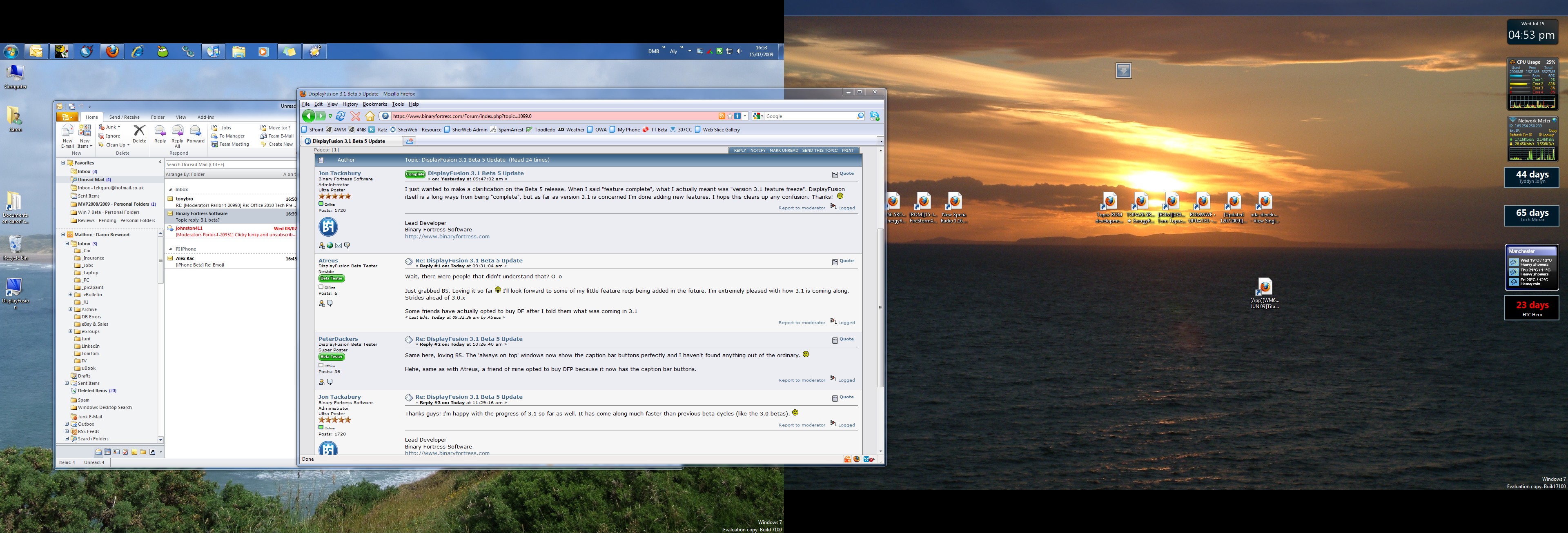
alignment.jpg

Daron Brewood
37 discussion posts
Yeah that is a problem with the screen capture software. Okay got the camera out, can you see the issue now?
Twitter: @T3kk2
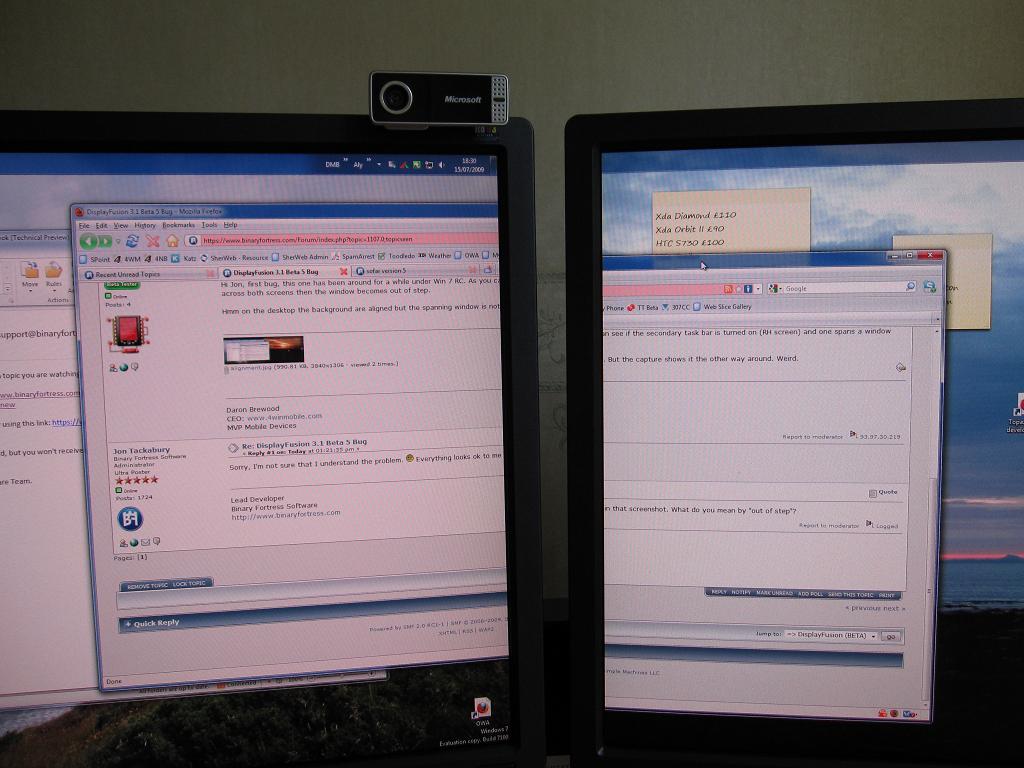
IMG_0222-large.jpg
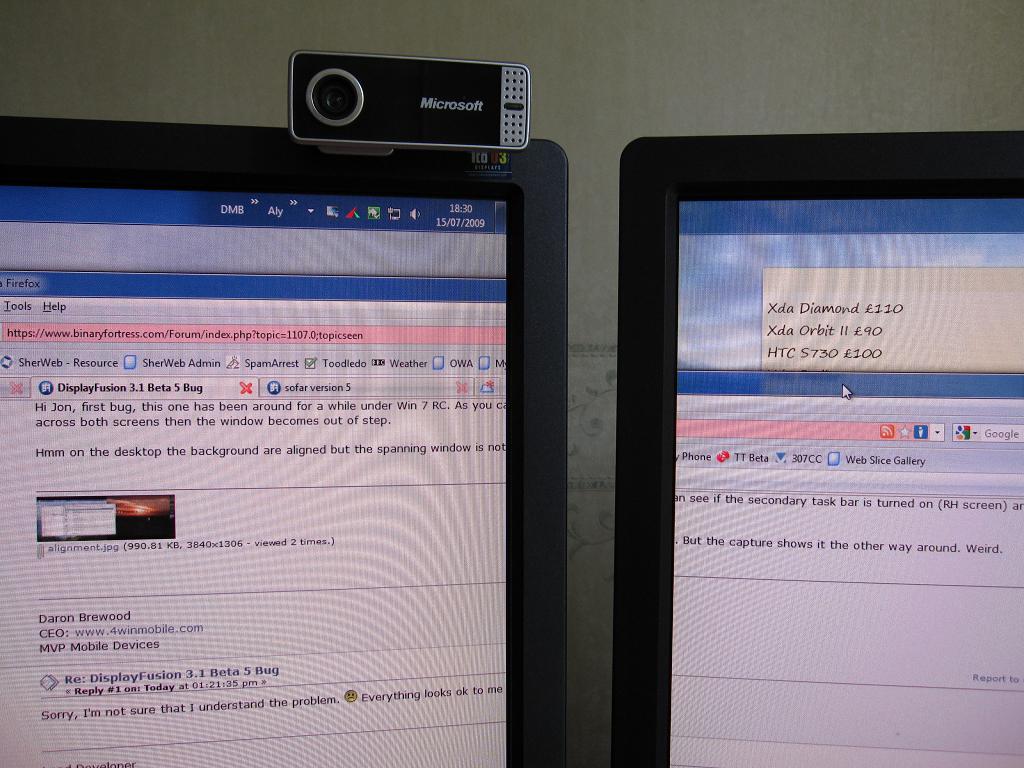
IMG_0223-large.jpg
On first glance, this doesn't appear to be a DisplayFusion issue. Are both of your monitors the same size and resolution? If the one on the right is physically larger, but still using the same resolution it may appear to "step down" on that monitor, because of the lower DPI.

Daron Brewood
37 discussion posts
Both are HP LP2475W monitors and set to the exact same resolution : 1920 x 1200 ..... weird or what! Both DPI settings are exactly the same too!
Twitter: @T3kk2

PeterDackers
44 discussion posts
The thing that comes to mind: in Windows, look for the following option. (Attached screenshot). Are your monitors lined up in that? Because it looks like to me they are not.
And if they are, do you center your wallpapers in DFP? Under the tab 'position' is everything set to '0'? (Just a guess).

screens.png

benway
343 discussion posts
See attached screen shot in your windows settings (right click desktop screen resolution). This is probably what you'll see. This is why your windows split vertically when you drag them across the two monitors. Scoot the right one even with the left and you'll be all set.
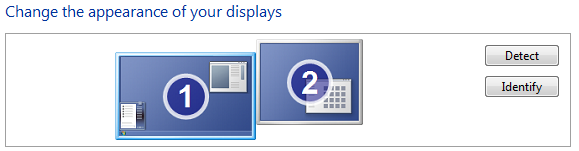
crookwindows.png
Excellent - I'm marking this topic as "complete".
Benway & PeterDackers: Thanks for your help!