
Gaetan48724
1 discussion post
Since this version, i must resave all my monitor profile. Otherwise when i switch to a monitor profile my screen doesn't manage well the resolution.
(See the picture)
Moreover for every switch of monitor profile, my screen goes black during 3/4seconds, this is annoying.
Finally, i must confirm my choice of monitor profile everytime now !
So 3 problems very annoying:
- Broke resolution
- Black screen during 3/4 seconds
- Confirm the monitor profile everytime
I will download a previous version throught the help section.
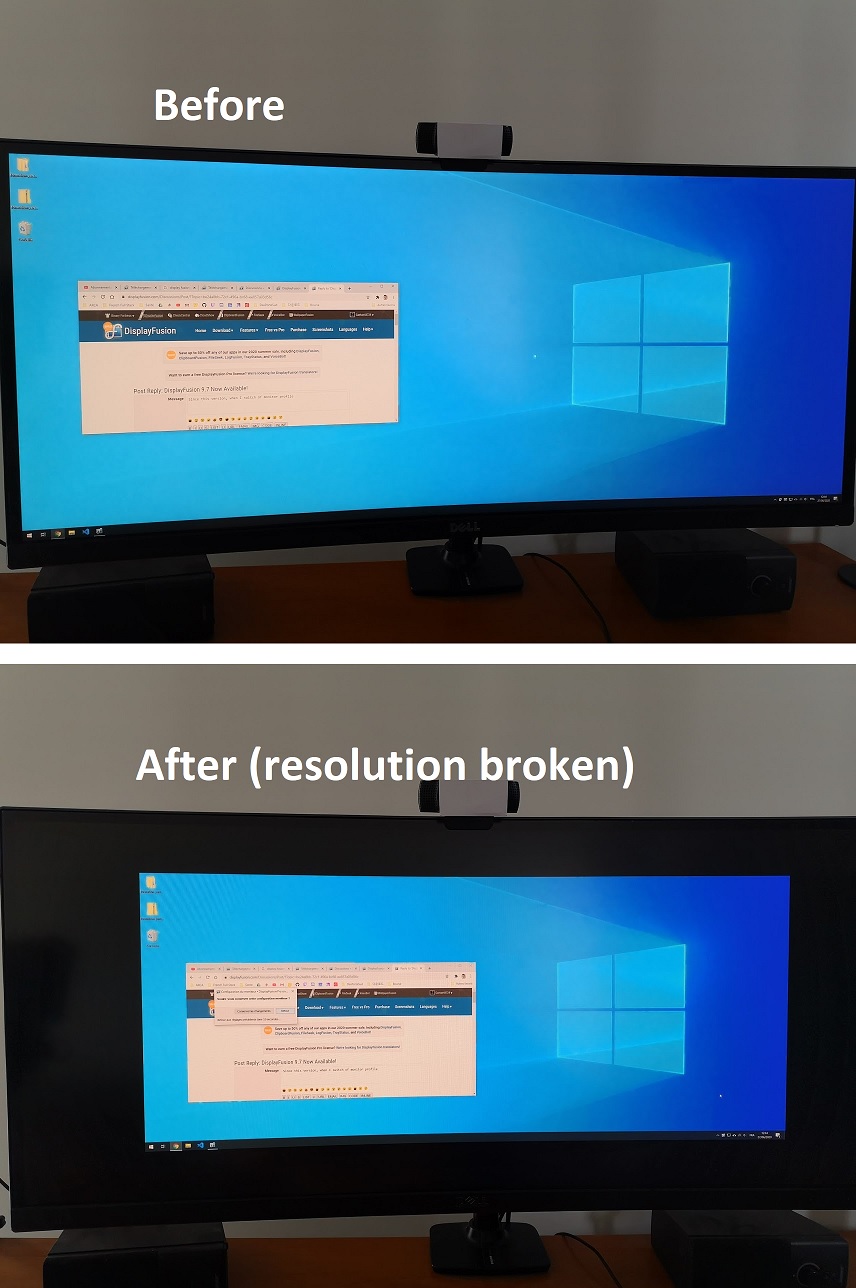
DFproblemUpdate.jpg
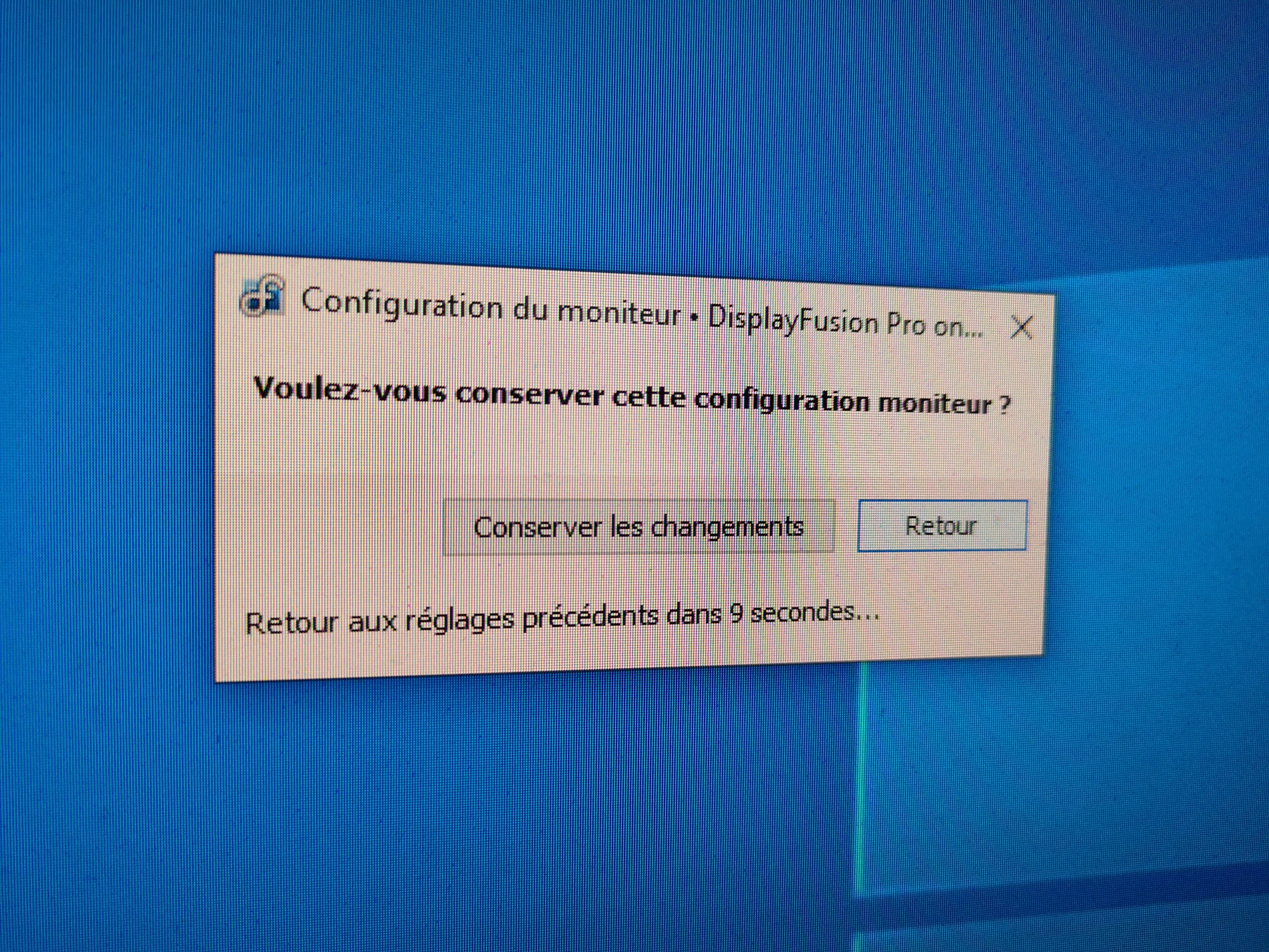
IMG_20200627_124525.jpg
Jun 27, 2020 (modified Jun 27, 2020)
•
#2

Eptik2k
3 discussion posts
im no longer able to drag my game to 2nd monitor please fix? it was working before i updated
i can drag other things as google chrome etc perfectly fine
but im not able to do it with my game anymore
Jun 28, 2020 (modified Jun 28, 2020)
•
#3
@Gaetan48724: I've responded to your email from a couple of days ago, so we'll continue troubleshooting there.
@Eptik2k: DisplayFusion shouldn't affect that, we don't have any special code or features for dragging games to other monitors. If you exit DisplayFusion does it work?

Eptik2k
3 discussion posts
it used to work before i updated also tested it while closed and still dident work is there a way for me to downgrade the version to see if it works?
i got displayfusion from steam
i downloaded the 9.5 version from some sketchy site but it now works
Jul 8, 2020 (modified Jul 8, 2020)
•
#6
Interesting! Which game is it? And is it running in windowed mode?

Eptik2k
3 discussion posts
its a old game fiesta online but it allows you to move mouse to 2nd/3rd
monitor while playing the game
maybe this feature works for all games that allows you to move mouse into 2nd/3rd monitor without alt tabbing
something changed with this new patch that no longer allows it
i have not tested any other games but its a very good feature if it works on every game thats not locking the mouse to the monitor

DarceeM
3 discussion posts
I'm also having monitor order issues: see image below. Even though I've changed the monitor profile to display in the order of my choice, the monitors, obviously, are not displaying properly. Unfortunately, my mouse thinks they are displaying that way and now I have to move my mouse to the right (when on the right-hand monitor) in order to get to the left hand monitor.
Suggestions?
Thanks, Darcee
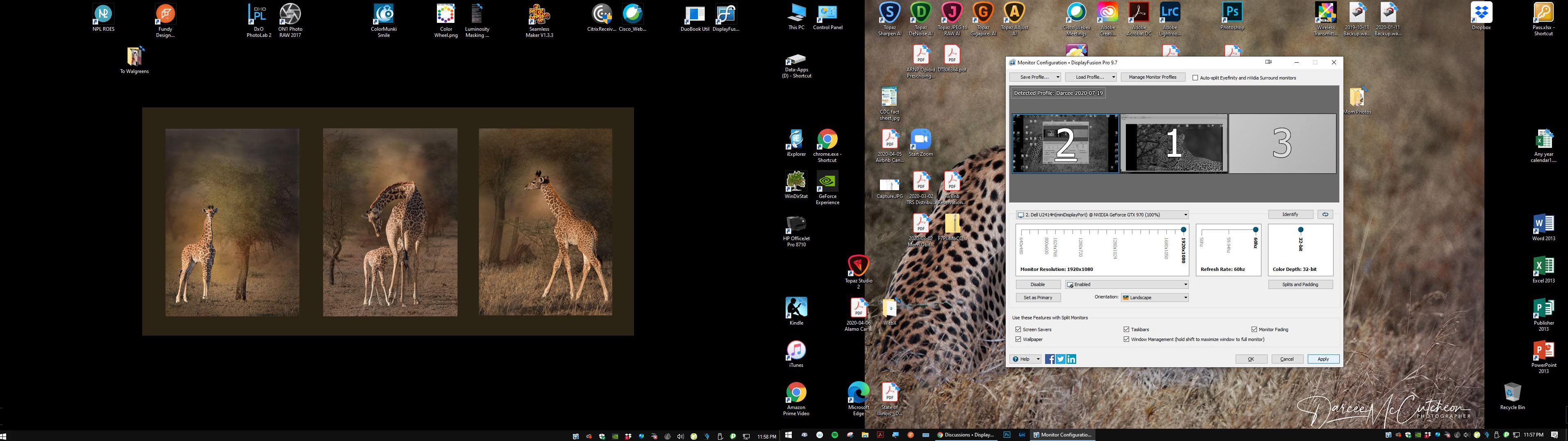
Monitor.JPG
Can you drag the monitors around in the Monitor Configuration window so that they are aligned correctly and in the correct order?

DarceeM
3 discussion posts
Yes, as is shown on the screen shot of the open monitor configuration screen.
But once the changes are accepted, nothing happens.
Jul 21, 2020 (modified Jul 21, 2020)
•
#11
Just to confirm, you can drag the monitors around and try to apply the settings but the settings don't apply correctly? Are you able to apply the settings using the Windows display properties? Thanks!

DarceeM
3 discussion posts
Great thought! I tried using the Windows 'display' settings, but noted that the monitors were attached to the NVidea GForce graphics display. I was able to reset the monitors properly within that software.
Thanks so much for the wonderful and timely attention to this issue. I hope this might help you, and others.
Darcee