
Peter Kronenberg37117
88 discussion posts
Running Beta 16 and since then, I have this message pop up once in a while (see attached). I don't know exactly what triggers it. And I certainly don't see anything blocking the task bar. If I click ok, it seems like Display Fusion has to re-write the whole task bar on all monitors, which takes about 5-10 seconds, during which time, it's unavailable
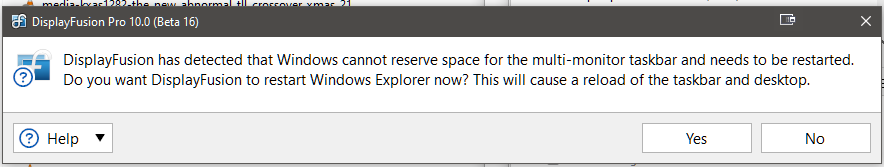
Display fusion.png
Hi Peter,
That message should be appearing if you are having troubles with windows dropping behind the taskbar because DisplayFusion can't reserve the work area. If you aren't having those issues though, you can disable that prompt in the advanced settings under "Disable Prompt to Restart Explorer when Issue Detected".
Thanks!

Peter Kronenberg37117
88 discussion posts
Is that related to, or going to help me with, this problem, https://www.displayfusion.com/Discussions/View/taskbar-is-covering-application/?ID=8132d236-9db0-4fb0-a851-4edf4d75a05f, which I'm still having?
I don't believe that issue is related, no.