
John K39403
2 discussion posts
Using DisplayFusion with VisualStudio 2022, when using the VS Toolbox, causes Visual Studio to crash to desktop. Stopping DisplayFusion then relaunching Visual Studio resolves the issue.
Attached image shows the VS toolbox in question, specifically the System.Activities tab that results in a crash.
Windows 10, version 2004, build 19041.1415
DisplayFusion 9.9
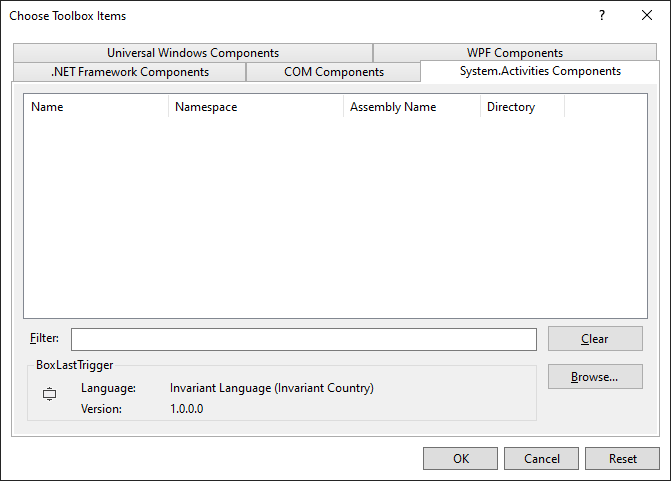
Toolbox.png
Feb 2, 2022 (modified Feb 2, 2022)
•
#1
Hi John,
If you add the application to the compatibility tab in DisplayFusion, and check "Disable Application Hooks", does it still crash after restarting DisplayFusion?
Thanks!

John K39403
2 discussion posts
Hi Owen,
Just tested and yes, that DOES resolve the issue. Thank you.
For future reference, should I test this procedure first if I encounter another application with similar behavior? Also, is there a list maintained that keeps track of applications that may need compatibility configured?
Hi John,
Ah, glad to hear that helped. We don't keep a list of applications that need compatibility settings configured, but some applications really don't like us hooking their windows.
It's definitely a good troubleshooting step if you run into it with any other applications, and worth a shot to try out.
Thanks!