
Ben_
173 discussion posts
The following error displays when attempting to run DisplayFusion as a Task.
"The requested operation requires elevation. (0x800702E4)"
I use a shortcut (C:\Windows\System32\schtasks.exe /RUN /TN "myTasks\_autoElevateDisplayFusion.xml") in the startup folder, but the task does not run. I've also attempted to run the Task from within Task scheduler but also refuses to run. I've also changed the DisplayFusion directory owner from administrator to admin to my windows username, neither options work.
DisplayFusion runs fine with "Start with Windows" in settings checked, but I'm moving all my startup applications to Task scheduler versus application managed. No other applications that I've setup in Task scheduler have issues.
<?xml version="1.0" encoding="UTF-16"?>
<Task version="1.2" xmlns="http://schemas.microsoft.com/windows/2004/02/mit/task">
<RegistrationInfo>
<Date>2017-02-17T05:17:00</Date>
<Author>nonyabusiness</Author>
<Description></Description>
<URI>\MyTasks\_autoElevateDisplayFusion</URI>
</RegistrationInfo>
<Triggers />
<Principals>
<Principal id="Author">
<UserId>000000000000000000000000</UserId>
<LogonType>InteractiveToken</LogonType>
<RunLevel>HighestAvailable</RunLevel>
</Principal>
</Principals>
<Settings>
<MultipleInstancesPolicy>Queue</MultipleInstancesPolicy>
<DisallowStartIfOnBatteries>true</DisallowStartIfOnBatteries>
<StopIfGoingOnBatteries>false</StopIfGoingOnBatteries>
<AllowHardTerminate>true</AllowHardTerminate>
<StartWhenAvailable>false</StartWhenAvailable>
<RunOnlyIfNetworkAvailable>false</RunOnlyIfNetworkAvailable>
<IdleSettings>
<StopOnIdleEnd>true</StopOnIdleEnd>
<RestartOnIdle>false</RestartOnIdle>
</IdleSettings>
<AllowStartOnDemand>true</AllowStartOnDemand>
<Enabled>true</Enabled>
<Hidden>false</Hidden>
<RunOnlyIfIdle>false</RunOnlyIfIdle>
<WakeToRun>false</WakeToRun>
<ExecutionTimeLimit>PT0S</ExecutionTimeLimit>
<Priority>7</Priority>
</Settings>
<Actions Context="Author">
<Exec>
<Command>"C:\Program Files (x86)\DisplayFusion\DisplayFusion.exe"</Command>
</Exec>
</Actions>
</Task>
Windows 10x64
• Attachment [protected]: _autoElevateDisplayFusion-01.xml [3,506 bytes]
Feb 17, 2017 (modified Feb 17, 2017)
•
#1
Is your user account part of the administrators group?
Ok, thanks! I was able to reproduce this here and have added this to our list to fix up. The issue looks like it might be due to the fact that DisplayFusion auto-elevates in the manifest, so I'm not sure if we'd be able to work around that, but we'll see what we can do.
In the meantime, you can work around this by having your Scheduled Task launch DisplayFusion via cmd.exe. Please see the attached screenshot for details.
Hope that helps!
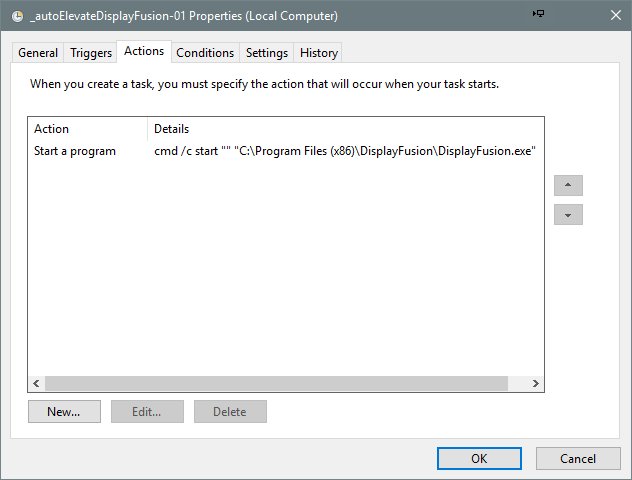
2017-02-23_11-44-58.png

Ben_
173 discussion posts
Thanks Keith. You're an invaluable resource for binaryfortress.
No worries Ben, thanks for the kind words!