Hello
I would like to use my monitor in a something special way:
- if a new Window is opened, then it should use the complete screen and ignores any Monitor Split
- if I move a Window, then it knows about the Monitor Splits so that I can fine-control Window positions
Unfortunately, with monitor Splits, this does not work:
· Event 1: If I start a new Application, it will maximize the new Window biggest monitor split area of the main screen.
» In this situation, I would like to ignore Monitor Splits.
· Event 2: If I open a minimized Application, then it will resized to the biggest monitor split area of the main screen.
» In this situation, I would like to ignore Monitor Splits, too.
Is there a way to overwrite both Events with a customer DisplayFusion Script?
Thanks a lot in advance,
kind regards,
Thomas
For the first one, setting up a Window Location rule like the attached screenshot should do the trick.
For the second one, what state were the windows in before you minimized them? If they were maximized to the full screen, they should return to that state when restored from minimized already.
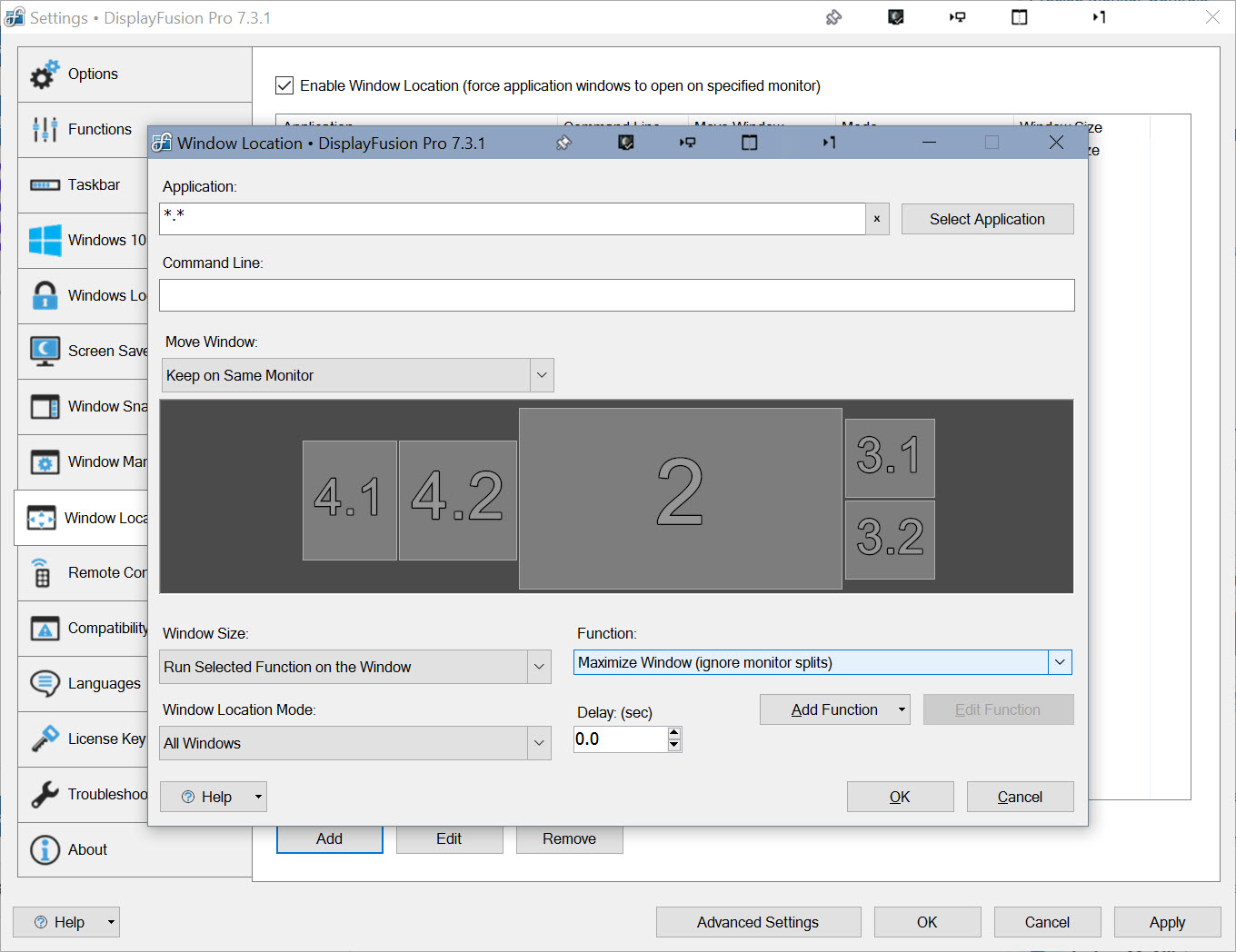
Window Location - All Windows Maximize (Ignore Splits).jpg