
david.jirovec
2 discussion posts
Hi,
I have Windows 10 and DisplayFusion from Steam. I have two screens connected to my PC
24" full hd pc monitor, dpi set to 100%
65" 4k tv, dpi set to 200%
When I start any of DisplayFusion configuration applications, it looks very bad. See attached screenshot.
Please help.
•
Attachment: dpi.PNG [65,521 bytes]
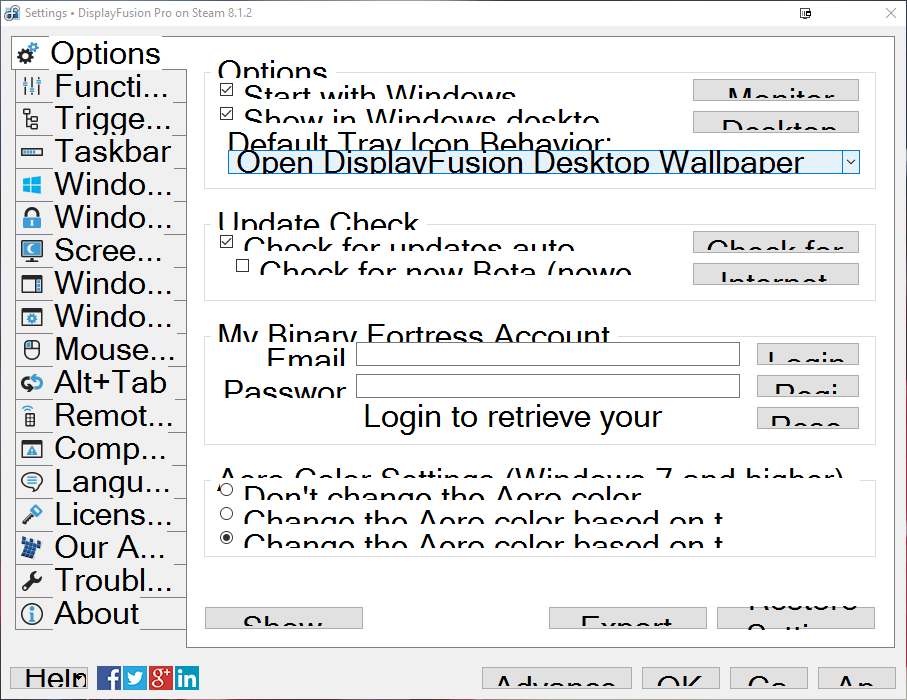
dpi.PNG
It looks like you have the windows "text-zoom" enabled. If so consider disabling it. From my personal view I strongly recommend disabling this feature. It causes trouble with many other applications too.

david.jirovec
2 discussion posts
Can I get the beta from Steam now?
@david: You can enable the "Check for new beta versions" checkbox on the DisplayFusion Settings > Options tab. The new beta hasn't been released yet, but we're hoping to have it out this week or next.