
Fluffy_Chicken
3 discussion posts
I'm using StartAllBack (SAB), which is a program that can restore the classic Windows 7 (and earlier) taskbar, including the context menu. I'm running SAB alongside DisplayFusion v9.9, and the two play together nicely, except for one minor annoyance.
When I'm running both of the programs together, I have duplicate network and volume icons in the notification area of my secondary taskbar, as shown in the attached screenshot.
Is there any option to disable the network and volume notification area icons from showing, since it seems that SAB already handles this? If not, can such an option be added? Thank you.
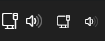
notification_area_duplicate.png
If you right click an empty spot on the DisplayFusion taskbar, you can head to Multi-Monitor Taskbar > System Tray Icons > Disabled.
We also have this on our list to look into, so we'll let you know if we have anything further on that in the future.
Thanks!

Fluffy_Chicken
3 discussion posts
Hi Owen, I appreciate your reply. I did see this option was available, but it appears to be an all-or-nothing approach: I can disable all system tray icons, or I can enable all system tray icons. I would like to only remove the duplicate network and volume icons, and leave the other icons -- e.g., from programs like Windows Defender and DisplayFusion -- shown. This option is currently not available. I hope that it can be added in the future!
Thank you.

highrisedrifter
2 discussion posts
I have this same issue. I can either show ALL the notification icons, or NONE of them. I can't just turn off either the native Windows ones or the DisplayFusion ones.
Mar 30, 2023 (modified Mar 30, 2023)
•
#5