
Tizzy
2 discussion posts
Wondering if its possible to duplicate my taskbar on monitors 2 and 3 so they both show whatever applications are open on both, and have it so that when I click their icon the application moves to the specific monitor on which I clicked the taskbar. So if a window is open on monitor 3, I click the icon on the taskbar on monitor 2, and the window moves to monitor 2.
My use case has a TV in a separate room that I cannot see from my main desk, and I'm constantly losing windows in the other room. Any other tips would be appreciated with this setup.
thanks! for any help!
There isn't a way to only duplicate some taskbars, but if you want to do all of them, you can set the Taskbar Mode on the Settings > Taskbar tab to "All taskbars show all windows."
For opening apps on the monitor they're clicked on, you could create a rule on the Settings > Triggers tab that moves them to the current monitor when they get focus. That's a bit heavy handed, but if you want to give it a try, I've attached a screenshot for reference.
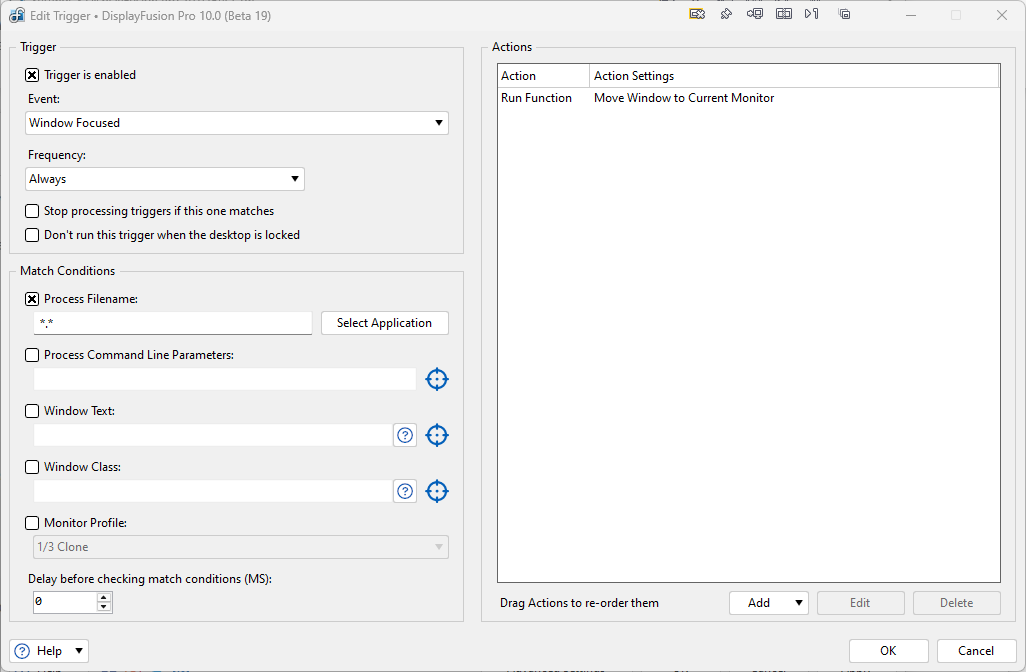
TriggerRule.png