
sfwrtr
273 discussion posts
Please look at the attached pictures.
[list type=decimal]
In 2button.jpg, I show the dialog as it first pops up.
In 3button.jpg, I show the dialog after I pick from the first dropdown "Move window to next monitor."
In 4button.jpg, I have picked the corresponding button image.
[/ul]
It would be much nicer IMHO if the TitleBar Button dropdown changed automatically to the "Windows Aero Next Monitor.png" as shown in 4button.jpg, eliminating my third step. This selection could be made based on the TitleBar Button Background selection on the TitleBar Buttons tab of the Settings dialog (see 2button.jpg). If you find this behavior too friendly, that is changing the second dropdown when changing the first (esp. in the case of people who choose the button then the behavior), I would consider adding a checkbox that states "Don't automaticaly choose TitleBar Button".
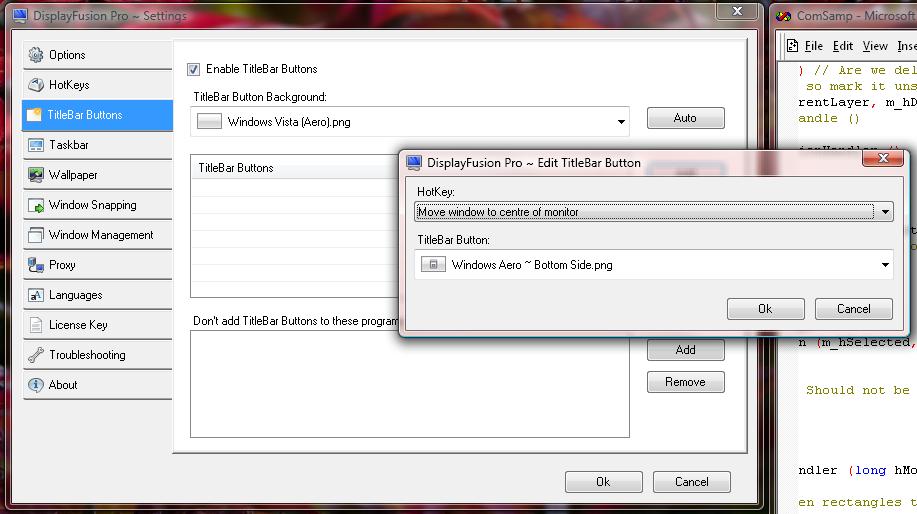
2Button.jpg
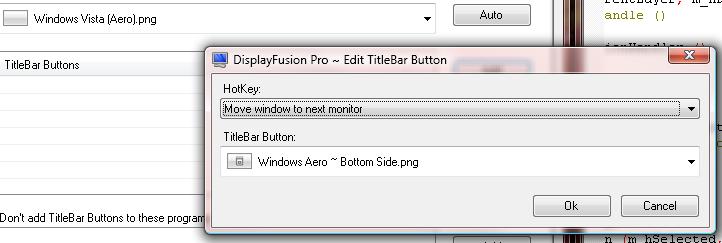
3button.jpg
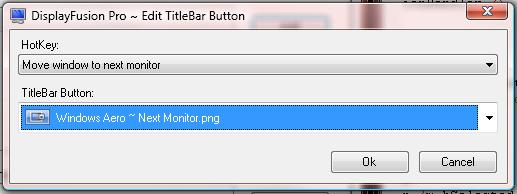
4button.jpg