
Greg Hanes
2 discussion posts
Now that v9 is out... Is there a development path in place to add these 2 features?
I can't provide an ETA for these yet but we will post an update when they've been added. Thanks!
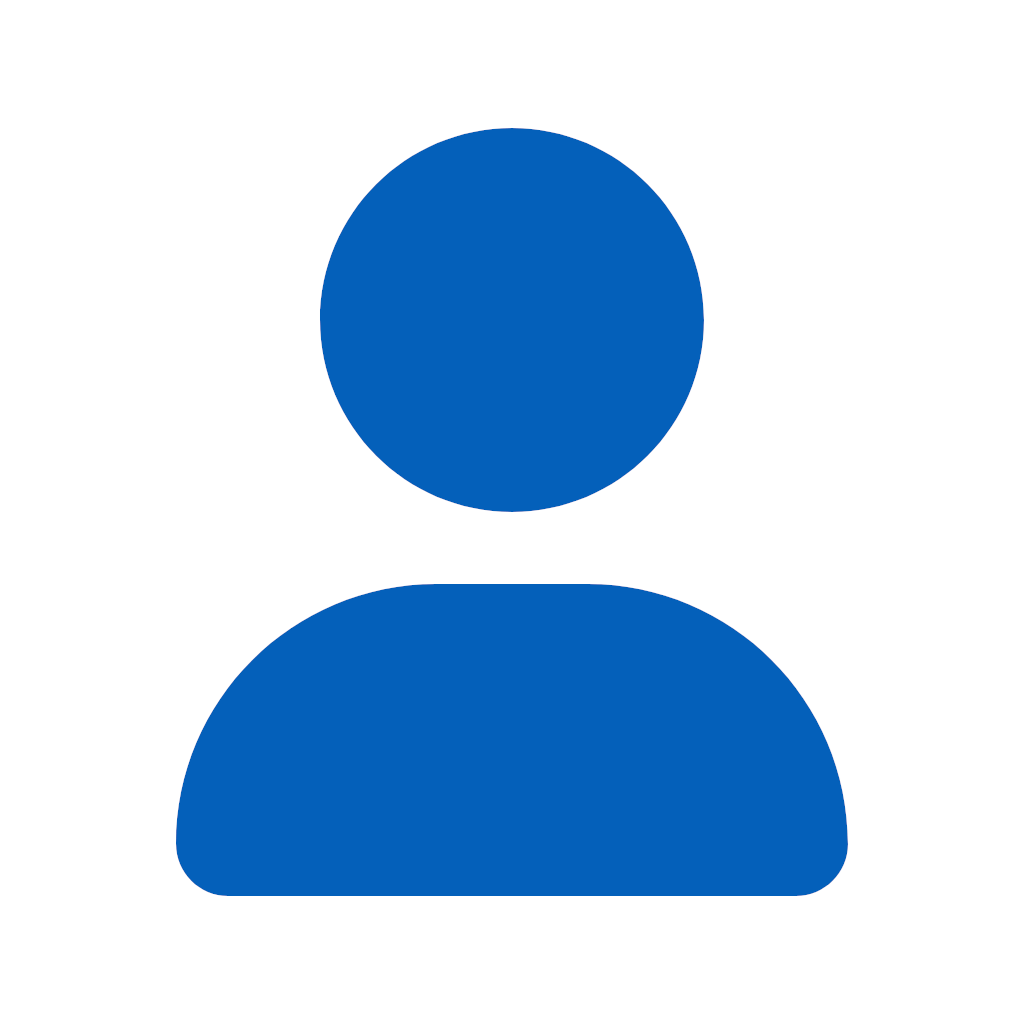
Sidkain
5 discussion posts
Any updates to this feature request since 2017? I'd like to add that defining multiple triggers to run the same action would be nice as well.
For instance: Running an action(s) to position a stubborn application that likes to reset it's position on me a lot. Defining a trigger both when the window is created as well as after desktop unlock would be a great feature to lessen my need for multiple triggers on the same application/window.
This isn't something we've added in but we do still have it open on our list, so I've added your vote to it.
Thanks!

PhilT
2 discussion posts
I'd also like to see this and/or being able to select multiple events to trigger on. For my use case it would be Window Created and System Wake from Sleep (Sometimes windows get rearranged before both monitors are recognised by Windows).
Scratch that. Those triggers don't do what I want.
Aug 2, 2023 (modified Aug 2, 2023)
•
#10

Craig74
4 discussion posts
Add another vote for the request to duplicate a trigger. Displayfusion is an awesome app. That said, I'm not very tech savvy so I could be wrong, but it seems that adding the ability to duplicate a trigger wouldn't be very complex to do and it would be such a useful feature. I can't imagine that it's not worth the effort to implement that. Seeing that this was requested 7 years ago I probably shouldn't be too hopeful that it will though.

ISEL LEIC29060
2 discussion posts
Yes please add a duplicate for triggers, its really painfull to create all again for different Event

RickyMoose
10 discussion posts
+1 Vote for duplicate trigger ability
Also there should be a way to Duplicate (copy paste) the actions within a triger you want to edit.
If you look at my attachment you will see that I added the wait command twice.
It would have been nice to just right click on the existing wait, then click copy then click paste
Currently running v11.0 b5
• Attachment [protected]: 0495.jpg [8,790 bytes]
• Attachment [protected]: Mockup.jpg [10,603 bytes]
Aug 17, 2024 (modified Aug 17, 2024)
•
#13