
Fritzcat
6 discussion posts
L.S.
I have 2 monitors connected to my computer:
Left: 1440 x 900 pixels
Right: 1920 x 1080 pixels
In the configuration the monitors are aligned at the bottom (See attached image).
The thing I would like to know/suggest is about moving the mouse from screen to screen.
The suggestion (If this is not a thing yet).
I currently have the "Prevent mouse cursor from snagging on unaligned monitor edges" enabled.
But this does only half of the thing I would like to happen.
When I move my mouse from the right to the left monitor there is a 180 pixel difference between the monitors, so whenever my mouse leaves the right monitor at an pixel height above 900 it gets put on the left screen at 900 pixels.
And the other way around when it leaves at 900 pixels on the left monitor and enters at 900 pixels on the right monitor,
this is 900 / 1080 x 100 = 83% of the height of the right screen.
Which is more than 5 cm from the top to the screen when I put a ruler next to it, and that alone just feels off.
This also makes it so that everytime you need to click on something that is at the top-left corner of the right screen you first need to move from the left screen, and then move the mouse up to make up for the lost height.
What I would like to happen is that when the cursor enters a monitor its height gets scaled to the % it was on the last screen.
So leaving at 900 pixels on the left screen would be 100% so it would enter the right screen at 1080 pixels which is 100% on the right screen. and vice versa.
Leaving the left screen at 700 pixels is ~77% of 900 so it would enter on ~77% / ~839,9 pixels on the right screen.
And so on.
This would make the cursor movement between 2 or more screens that dont have the same resolution feel much smoother.
What I would like to know (If this is a thing already).
I hope that the above part discribes what I would like to happen.
And if this is something that can be done without too much of a hassle, then I would really like to know how to make this happen.
Sincerely, Simon Busé
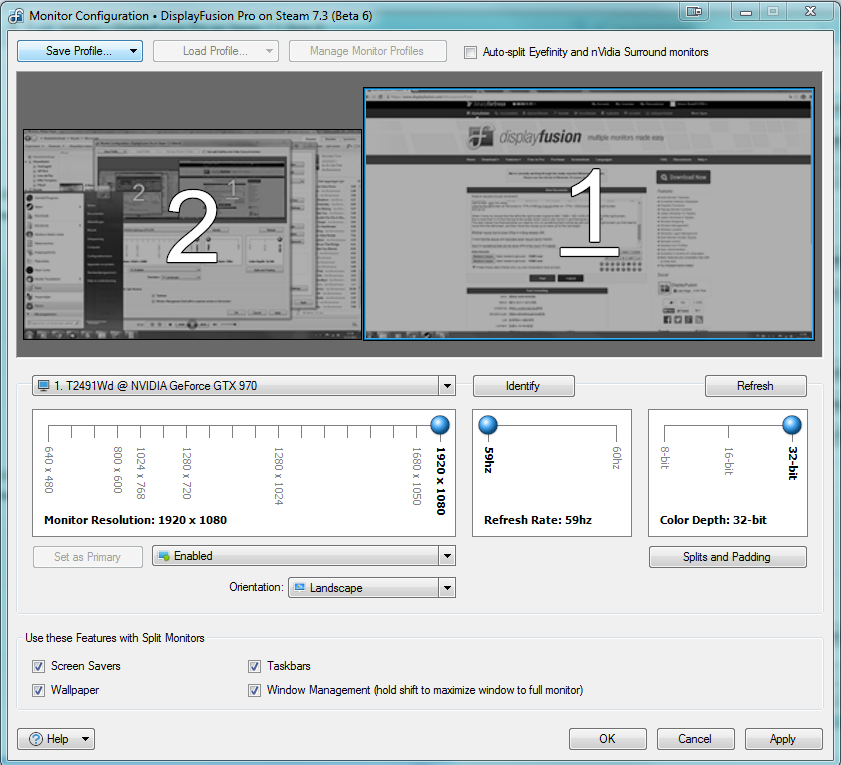
Image.PNG
This is currently on our feature request list, so I've added your vote to it. We'll be sure to let you know if/when we're able to implement it in the future.
Thanks!

Jcee
205 discussion posts
There is a workaround.. I did it a while back, It involves adjusting your pan/scan on the monitor if its available... and then creating a desktop in the hidden space with splits (this prevents apps from maximizing to that offscreen space)
There may be some issue with the start menu, depending on if you use a custom start menue or not, this can be worked around aswell
This is currently on our feature request list, so I've added your vote to it. We'll be sure to let you know if/when we're able to implement it in the future.
Thanks!
This post was merged on Jun 17, 2016.
Moved your post over to the existing topic for this feature request.