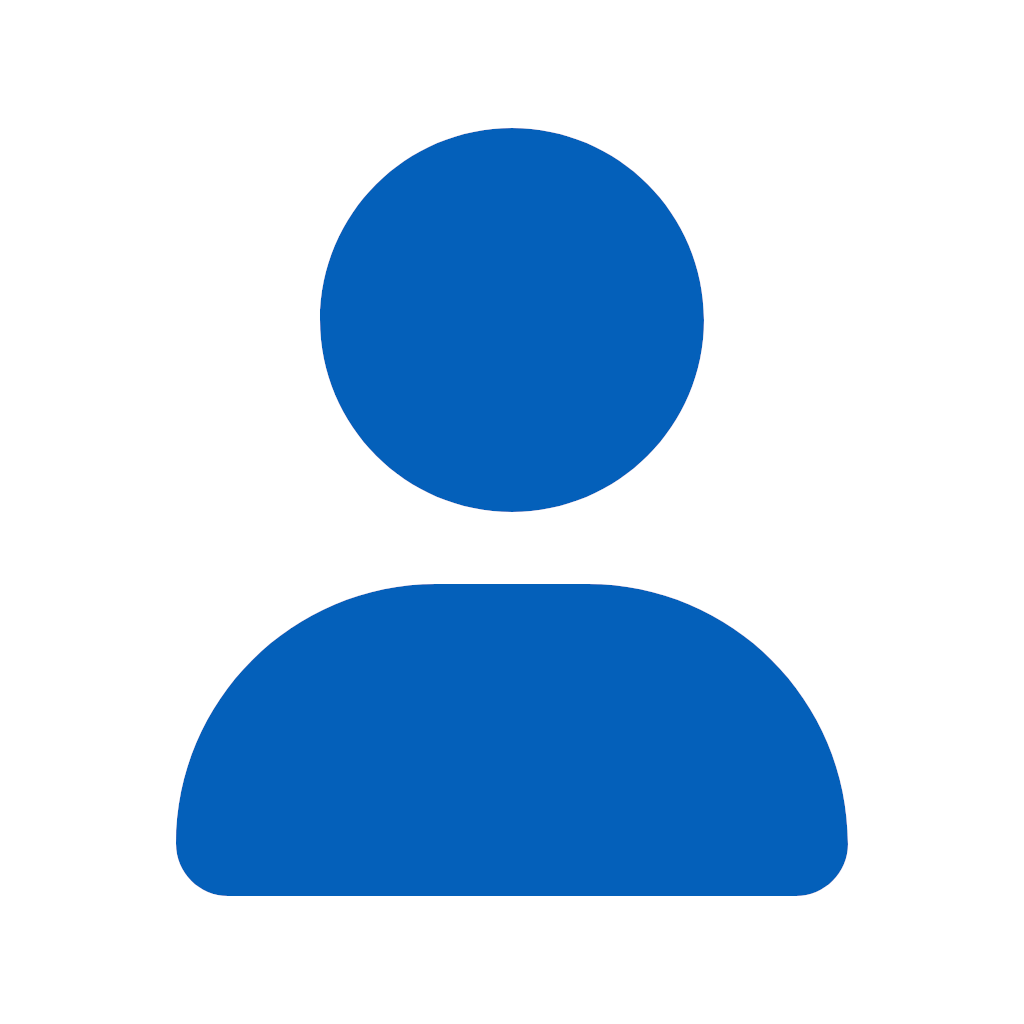
Chris Lane732942
4 discussion posts
I would like to know if it is possible to see an icon appear on the secondary monitory task bar, but only is the task is active on that monitor. All task must appear in the task bar on the default monitor. So, at present, if I open Excel from the default taskbar on the default screen, Excel opens in the default monitor, but an active icon appears on the secondary task bar.
Secondly, when I open a task, the icon opens in the secondary task bar, but I cannot pin it to the default task bar, is the task does not appear in the monitor - in fact opening the task in the default monitor, the icon does not appear in the default task bar.
Lastly, when I right-click on the default taskbar, only he Windows context menu appears. However, in the secondary task bar, right-clicking it will cause the DF context menu will appear.
I have been using DisplayFusion for some years now, and am sure there are setting to enable the above, but cannot find them. Can you please assist?
I should have mentioned that I am installing DF on my new Lenovo Thinkpad laptop, having disposed of my previous laptao (after removing DF, of course).
Many thanks
Chris
Apr 27, 2018 (modified Apr 27, 2018)
•
#1
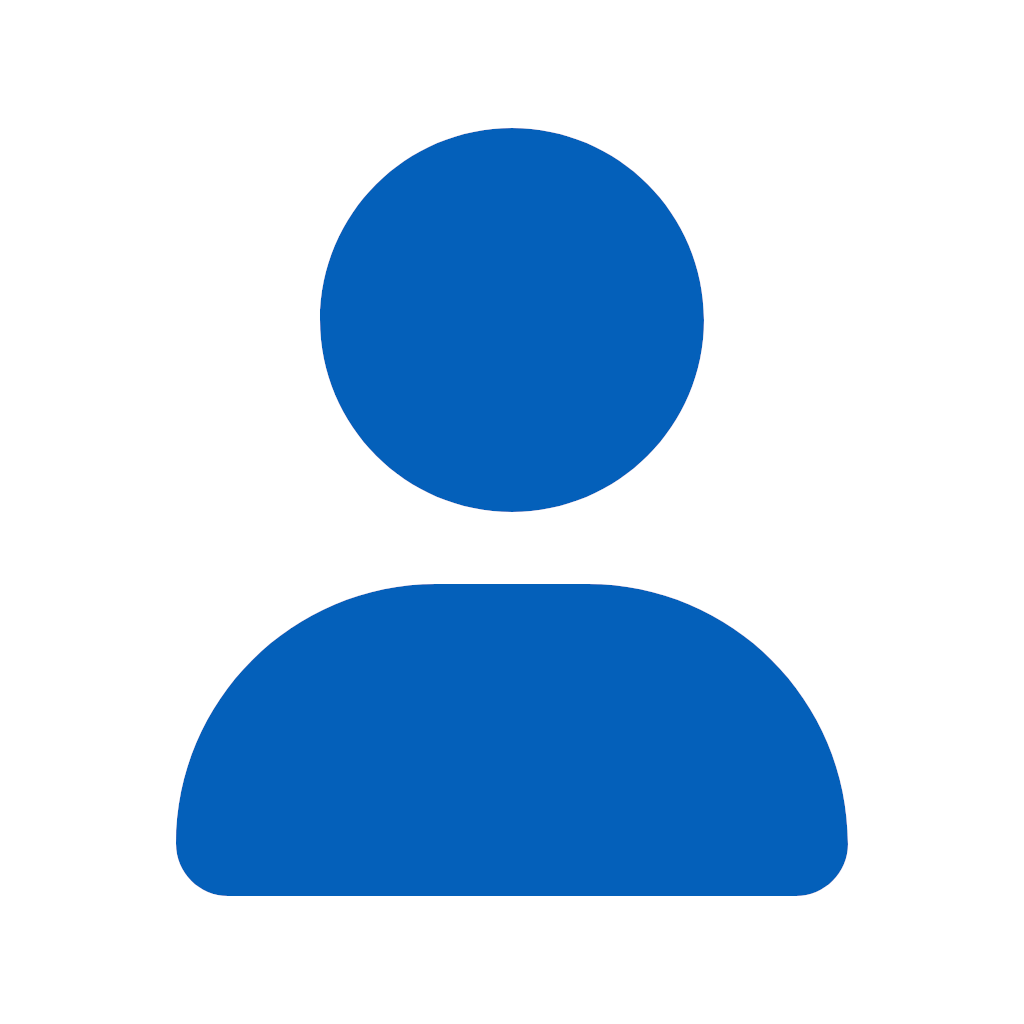
Chris Lane732942
4 discussion posts
Thanks Keith. File attached.
Kind regards
Chris
• Attachment [protected]: DisplayFusionDebugInfo.zip [23,262 bytes]
Thanks! It looks like the Taskbar Mode on the DisplayFusion Settings > Taskbar tab is set to "Windows shows none, DisplayFusion shows all."
Can you try changing it to "Windows shows all, DisplayFusion shows relevant?" (screenshot attached for reference)
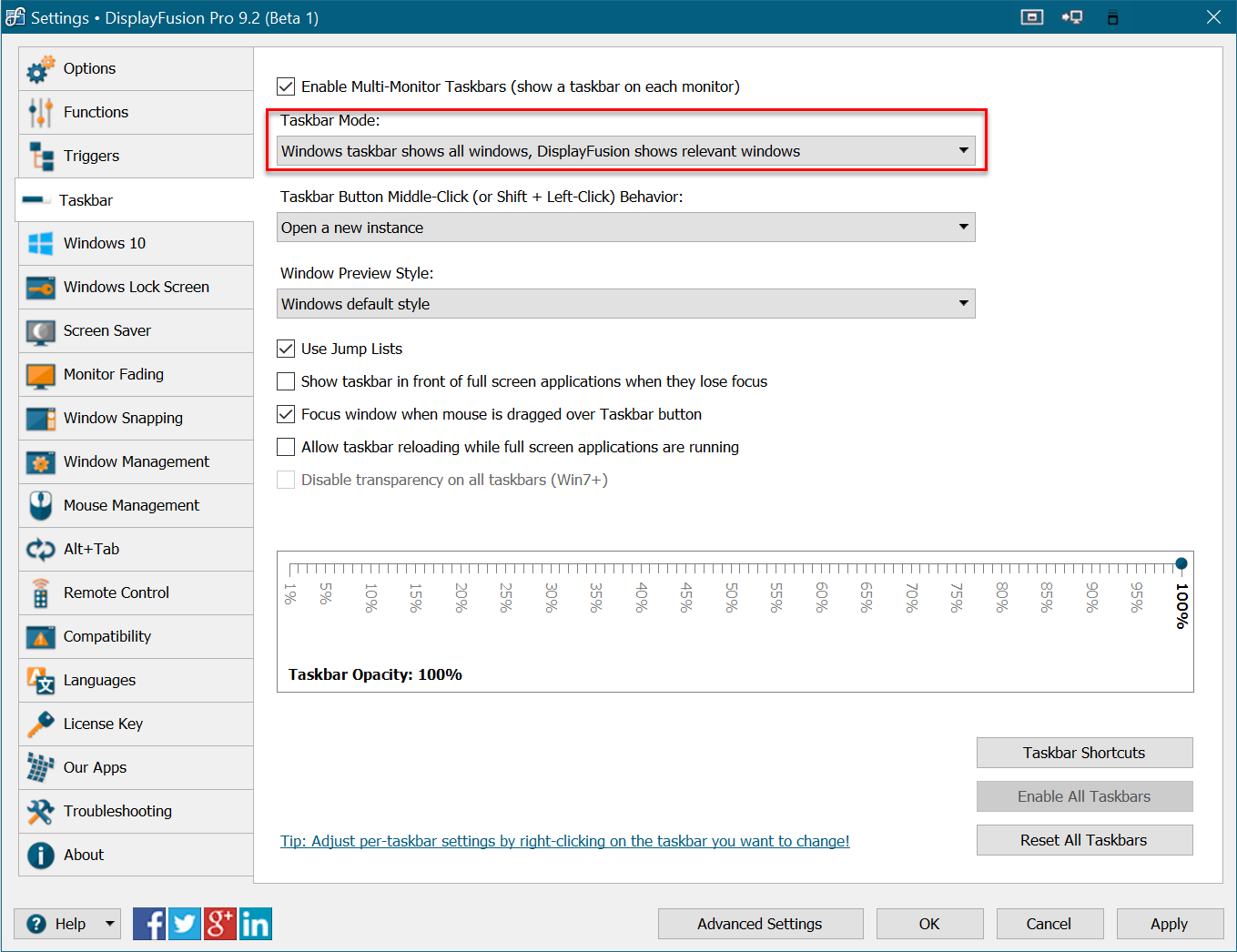
TaskbarMode.png
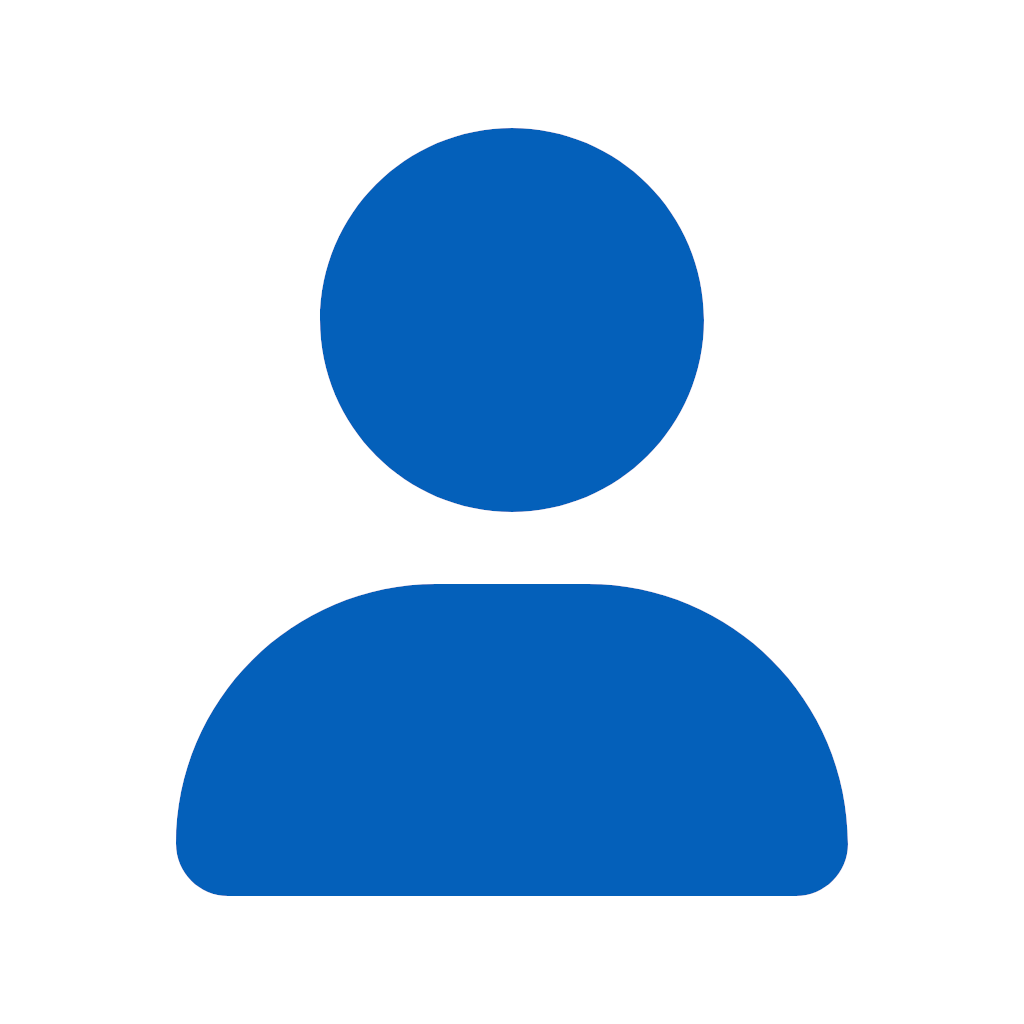
Chris Lane732942
4 discussion posts
Thanks Keith, that resolved the first issues, but not the issue re the right click context menu. I have attached screenshots of both monitors - the default one and the secondary one, where the right-click DF right click context menu only appears on the secondary monitr.
• Attachment [protected]: DF - 1.jpg [79,355 bytes]
• Attachment [protected]: DF - 2.jpg [33,046 bytes]
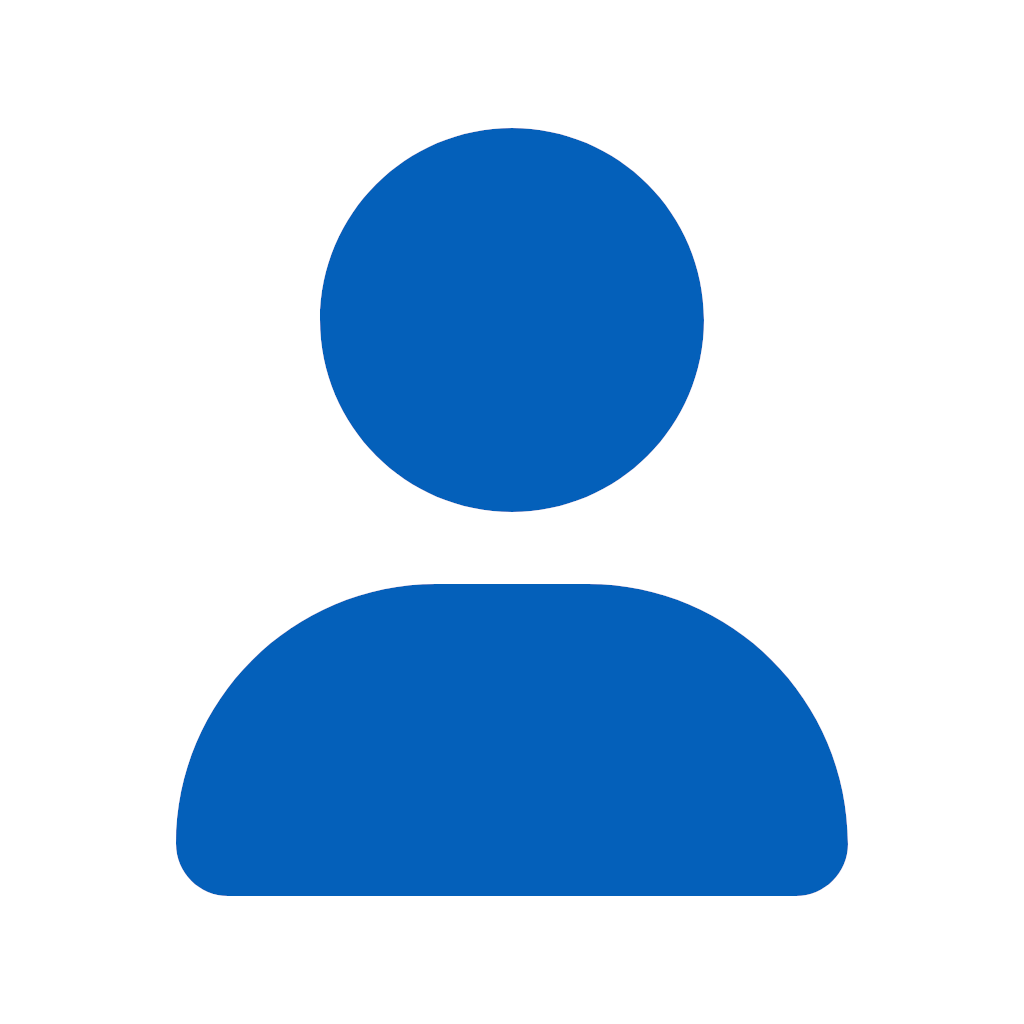
Chris Lane732942
4 discussion posts
Great, thanks Keith. I appreciate the quick responses.
Kind regards
Chris
No worries, have a great weekend!