
Kabukiman
1 discussion post
So I enabled DisplayFusion taskbars, but the left (main) monitor is still just a windows taskbar, while the right is DisplayFusion. I'm really happy with the DisplayFusion taskbar, except the Windows taskbar is showing some buttons that aren't on the DisplayFusion one (like IME, search, task view), but it is showing buttons that it wasn't showing before, which is great. Is there a way to add the symbols/search bar/task view from the Windows taskbar to the DisplayFusion taskbar? And how do I make the main monitor's taskbar be a DisplayFusion taskbar as well?
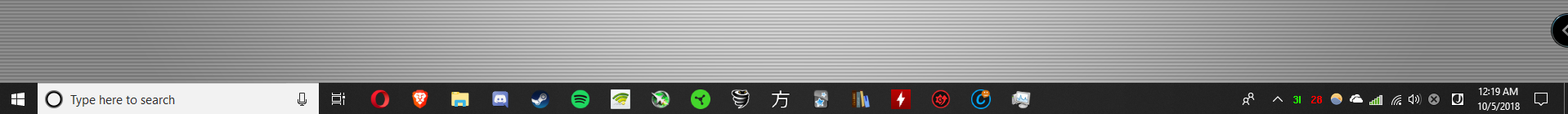
left taskbar.png

right taskbar.png