
Boozebeard
10 discussion posts
Hi, I'm trying to setup a trigger so it will load a specific monitor profile when a specific application launches. I've attached an image of what I tried, not sure why it doesn't work. I also tried specifying the window name instead of the using file location but that didn't work either.
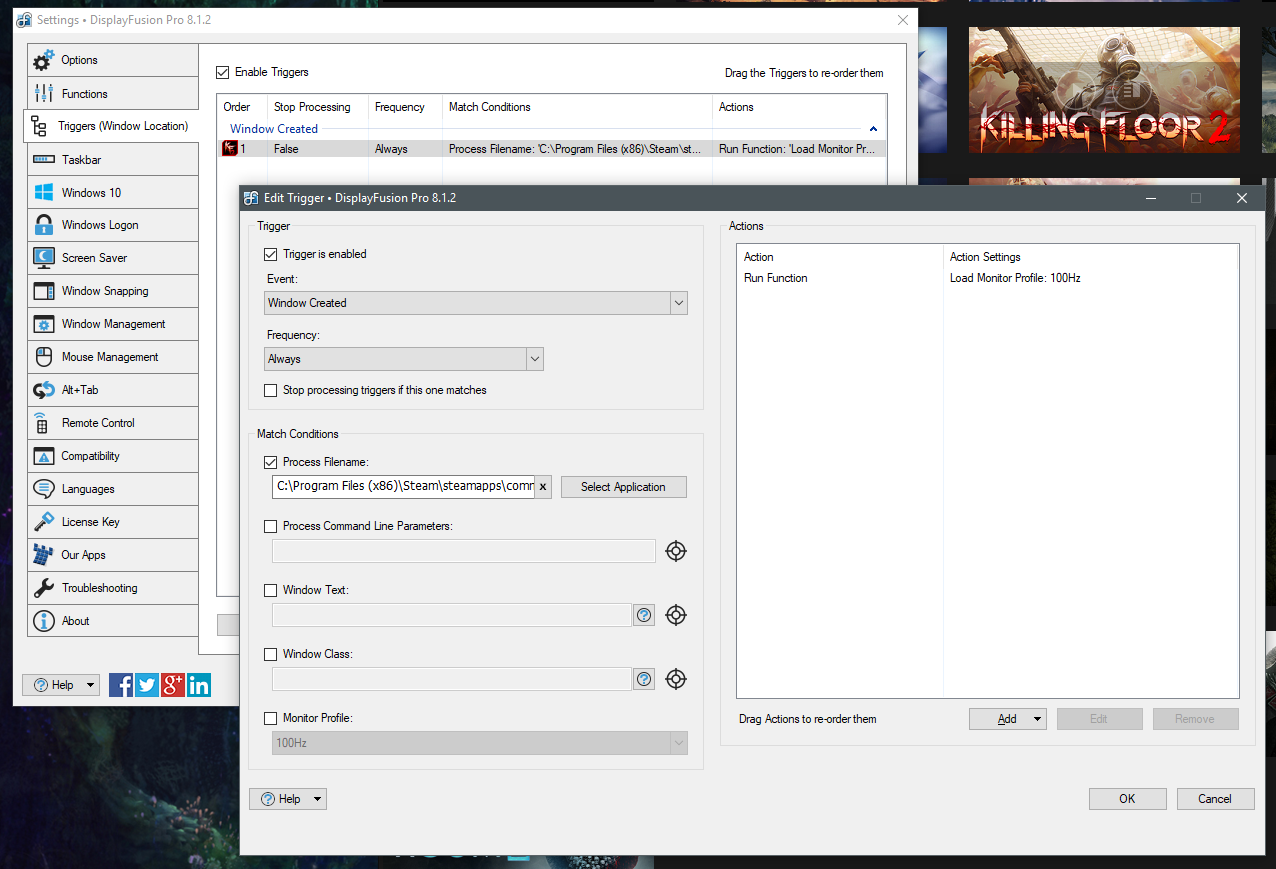
trigger.PNG

Boozebeard
10 discussion posts
Sorry I had the image protected. Should be able to see it now.

Boozebeard
10 discussion posts
Ok, here they are. I assume you can get to these if I leave them protected?
• Attachment [protected]: DebugInfo.html [132,378 bytes]
• Attachment [protected]: DebugInfo.txt [87,849 bytes]
I sure can! One file is missing though. Can you send the "DisplayFusion.log" file?

Boozebeard
10 discussion posts
Oops, sorry.
Edit: If it helps to know the monitor profiles that are being loaded are exactly the same other than one has the refresh rate set to 60hz and the other 100hz. The profiles load correctly if I select them manually through the interface or with hotkeys.
Edit 2: If I set the trigger to window focused it works, it just doesn't pick up on the window creation. (Same thing with another game I tested, the window destroyed trigger works for both though.)
• Attachment [protected]: DisplayFusion.log [346,224 bytes]
Aug 4, 2017 (modified Aug 6, 2017)
•
#6

Boozebeard
10 discussion posts
I actually tried running it in window mode and that didn't work either. Window focused works well enough for what I wanted to do though.
We're a bit late with the follow-ups, but in 9.1 you should now be able to choose "Process Created" as a Trigger Event. Hopefully that will help here!
Thanks!