
deanis
258 discussion posts
From Keith in another discussion, "We've added the highlight for the active window preview. Still working on the option to cycle through windows on left-click." This is nice, but only works when the application is active. With the actual Win 7 taskbar previews, one of the windows will always have the border around it. With the DF taskbar, the preview only has the highlight border if it is the active application in Windows.
This is with beta 7.
Could post a screenshot of what you're seeing on the Windows 7 taskbar when neither of the grouped windows are active? In my attached screenshot, neither of the two windows are active and there is no highlight.

7-11-2011 2-28-01 PM.jpg

deanis
258 discussion posts
Attached. The Untitled message window is active in Windows. Notice the highlight around the one Firefox window.
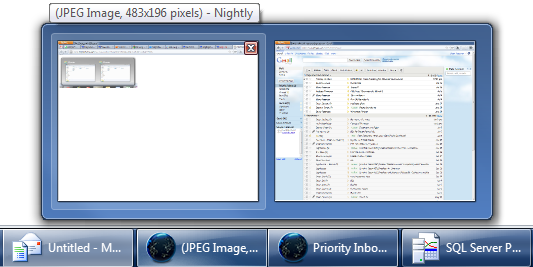
previews.png
Ah I see, it's because your taskbar is set to Never Combine, so when you're hovering over two windows of the same program, it's grouping the previews, but you're actually hovering over one of the windows' taskbar button and it's highlighting it in the preview.
So, what we actually need to do is make the DisplayFusion taskbar attach windows from the same program to eachother on the taskbar and show the previews grouped.
I'll add it to our feature request list.
Thanks!

deanis
258 discussion posts
Actually, my Win7 taskbar is set to combine when full. Same effect, though.

deanis
258 discussion posts
With the Win7 taskbar, you can actually get a highlight around two preview windows. In the attached example, the left Firefox window is active in Windows, and I have moused over the right ("Downloads") icon in the taskbar. The preview for the active window has a brighter border around it.
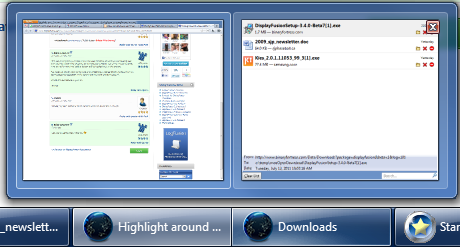
previews_2.png
Yep! That'll be because the active window has it's highlight, and then the window you're hovering your mouse over on the taskbar also gets highlighted.
Thanks for posting the screenshot though, should help when we tweak the visuals.