
Lee_Dailey
13 discussion posts
howdy y'all,
os = win7x32, sp1
df = pro4.3
i usually run with my browser on my main monitor. sometimes i want to move it to the 2nd monitor & position it in a very specific place at a very specific size.
can this be done with DF?
i found the "move to next monitor, corner x, %size" but that doesn't quite work for me. i also found the "start app in previous position" and that works very well to get things started, but fails for this 2ndary position.
right now i am using the sizer util to pick the size, DF to flip to the 2nd monitor, and manually placing the top left corner of the window. automating that would be really handy. [*grin*]
take care,
lee

deanis
258 discussion posts
You can automate this. Use the Add Function button to bring up a dialog that allows fine-grained editing. If you have a window placed exactly how you want it, drag the target at the bottom of the dialog onto the desired window to retrieve its position information.
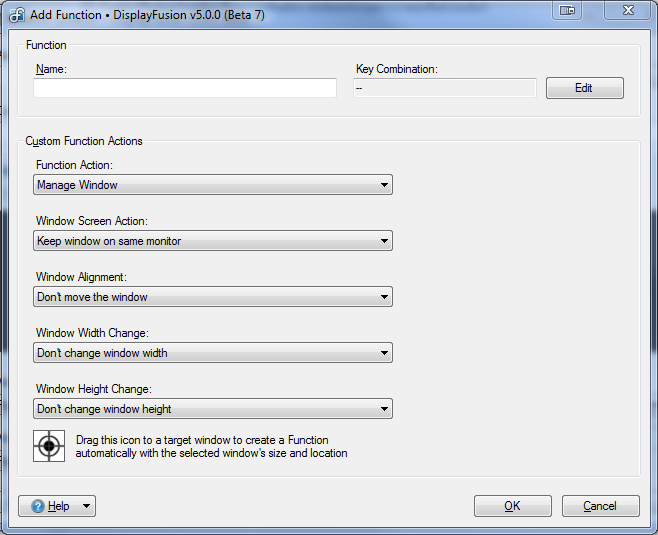
settings.png
@deanis: Thanks for posting that solution!
@Lee: I'll assume deanis' solution worked for you. If not, please let me know.
Thanks!