
Charlie77
21 discussion posts
Hi all,
I did a quick google search of the discussion board and couldn't find a solution.
I'm looking to see how I can disable the global hotkey functions of displayfusion when I enter certain programs so that I can use the native hotkeys within that certain program without them conflicting with displayfusion's global hotkeys? Ideally, when you exit the program (or minimize the window), displayfusion's hotkeys would take precedence again.
Thanks very much,
Charlie
You can actually do this in the latest 8.0 Beta, using the Triggers feature. I've attached a screenshot of a Trigger rule that will toggle the key combinations when launching Chrome. To have them toggled back on, create a separate Trigger using the "Window Destroyed" event that runs the "Toggle Key Combinations" function.
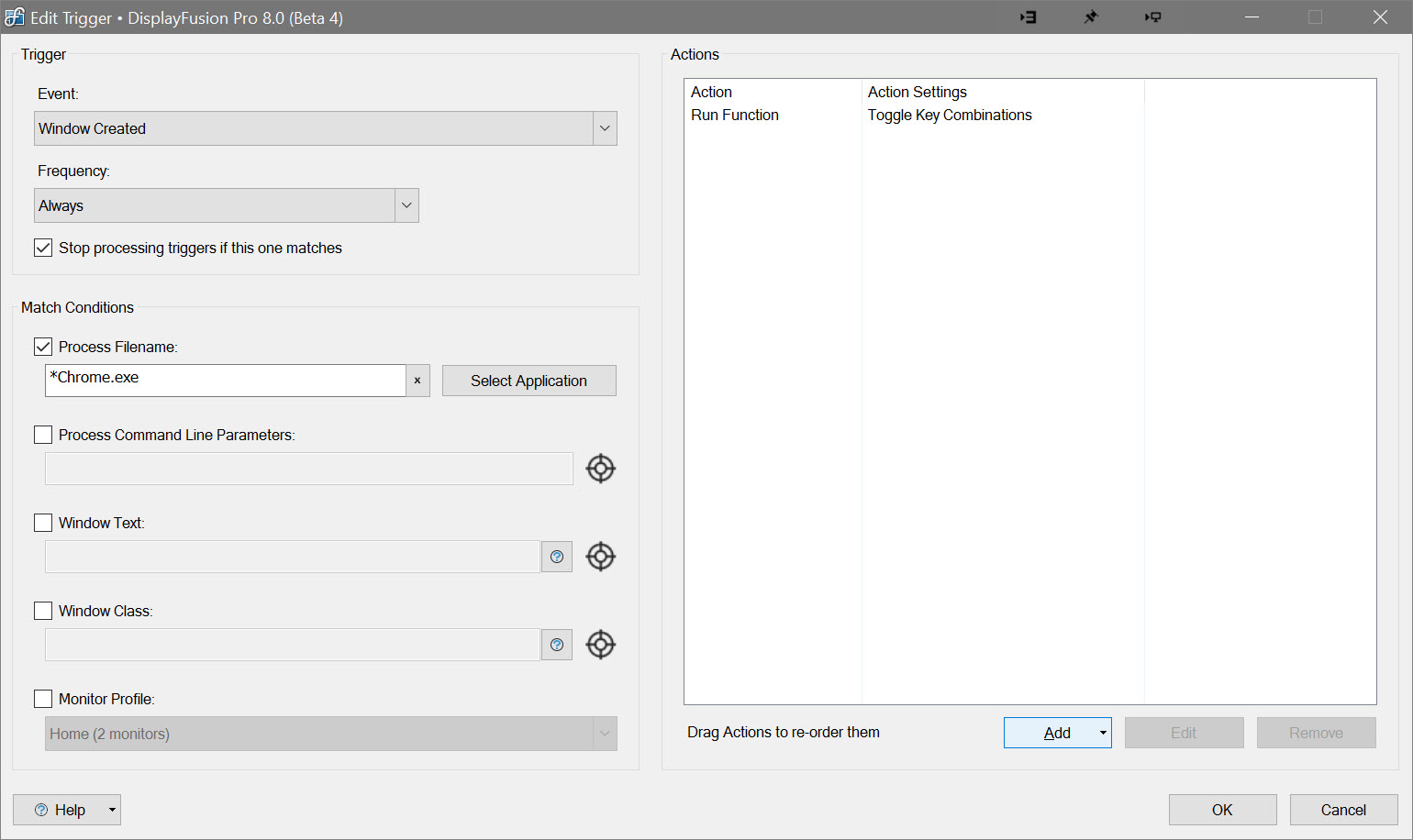
ToggleHotKeysTrigger.jpg

Charlie77
21 discussion posts
Hi Keith,
Thanks for your help. I believe I have carried out your instructions as you posted however I don't seem to have success in applying this feature. When a Chrome window is now opened, all of DisplayFusion's hotkeys remain in operation. I've posted screenshots of what I believe is the triggers setup as per your instructions. Also, the "Enable Triggers" option on the Triggers tab is checked, I've tried "*Chrome.exe" as the process filename, and have rebooted the system as well. I am using 8.0 Beta 4.
Can you help me?
Thank you kindly once again for your time,
Charlie
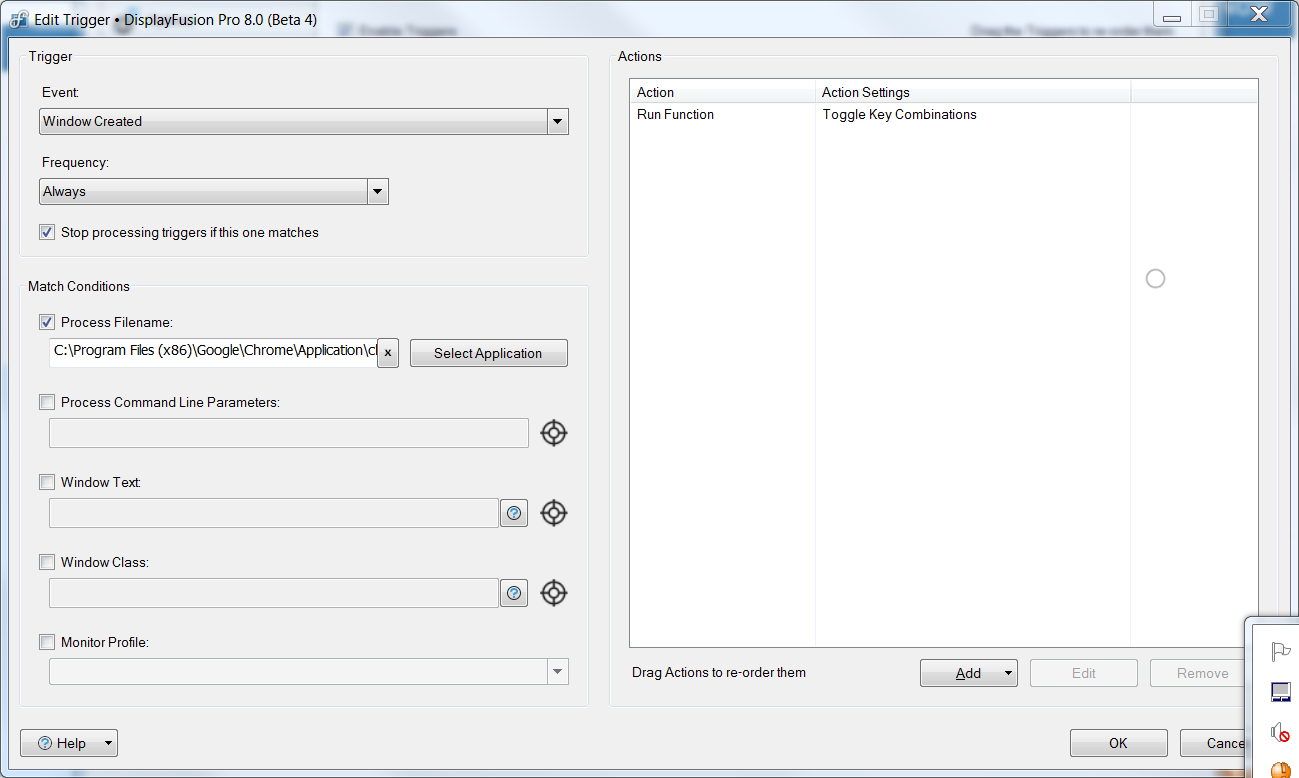
2016-03-15 09_15_33-Edit Trigger • DisplayFusion Pro 8.0 (Beta 4).png
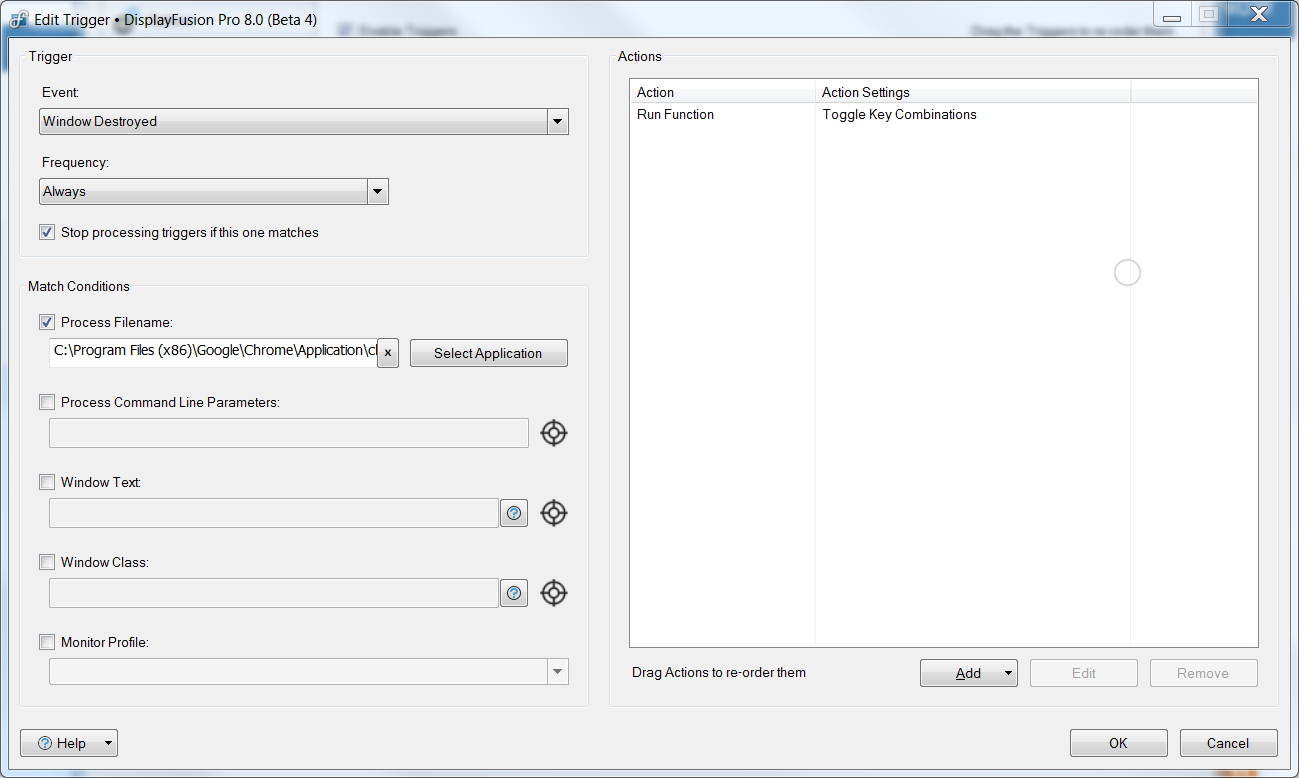
2016-03-15 09_15_52-Edit Trigger • DisplayFusion Pro 8.0 (Beta 4).png
Mar 15, 2016 (modified Mar 15, 2016)
•
#3
Which of those rules is first in the list on the Settings > Triggers tab?

Charlie77
21 discussion posts
Hi Keith,
Does the attached answer your question? Also, not sure if it matters, but just updated to the latest Beta and the situation has remained the same.
Thanks
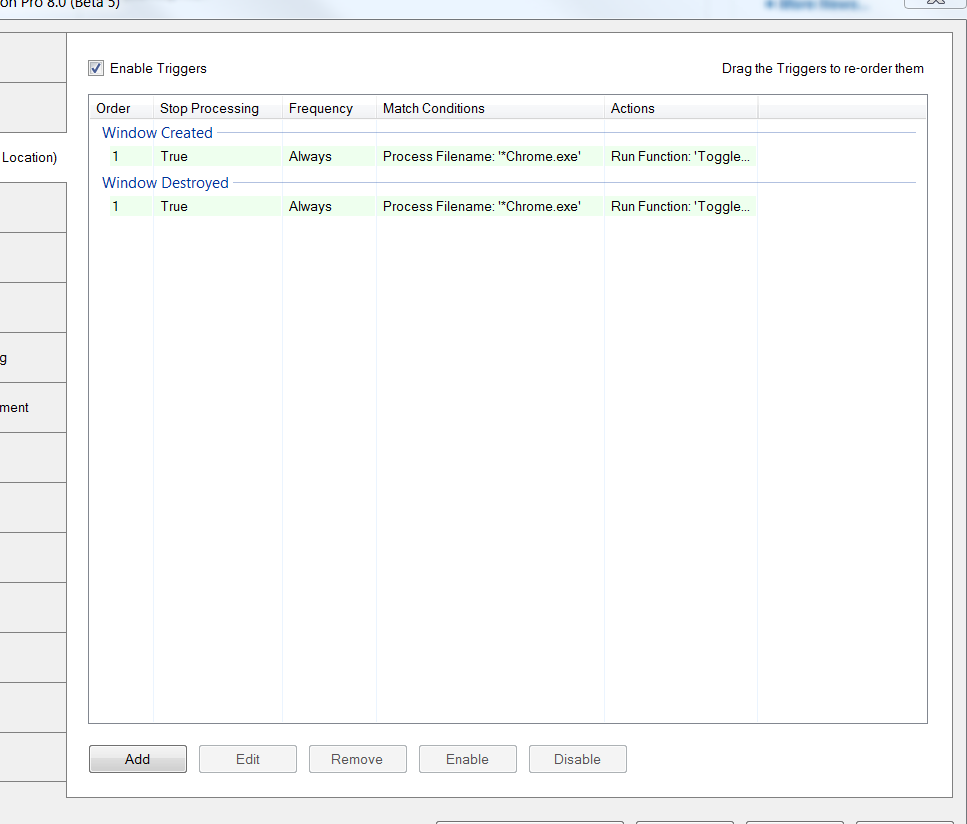
2016-03-16 08_57_00-Settings • DisplayFusion Pro 8.0 (Beta 5).png
Mar 16, 2016 (modified Mar 16, 2016)
•
#5