
TheSlackAttack
2 discussion posts
Hello! I have installed DisplayFusion Pro trial and would like to have two different wallpapers for my two monitors when the PC goes into the lock screen.
I go to the Settings -> Windows Lock Screen -> And pick an image of my choice.
However, I do not see an option to pick a second image for the second monitor. Said monitor also continues to be black/blank.
Is this feature no longer possible in Windows 11? Or are there additional steps I need to do?
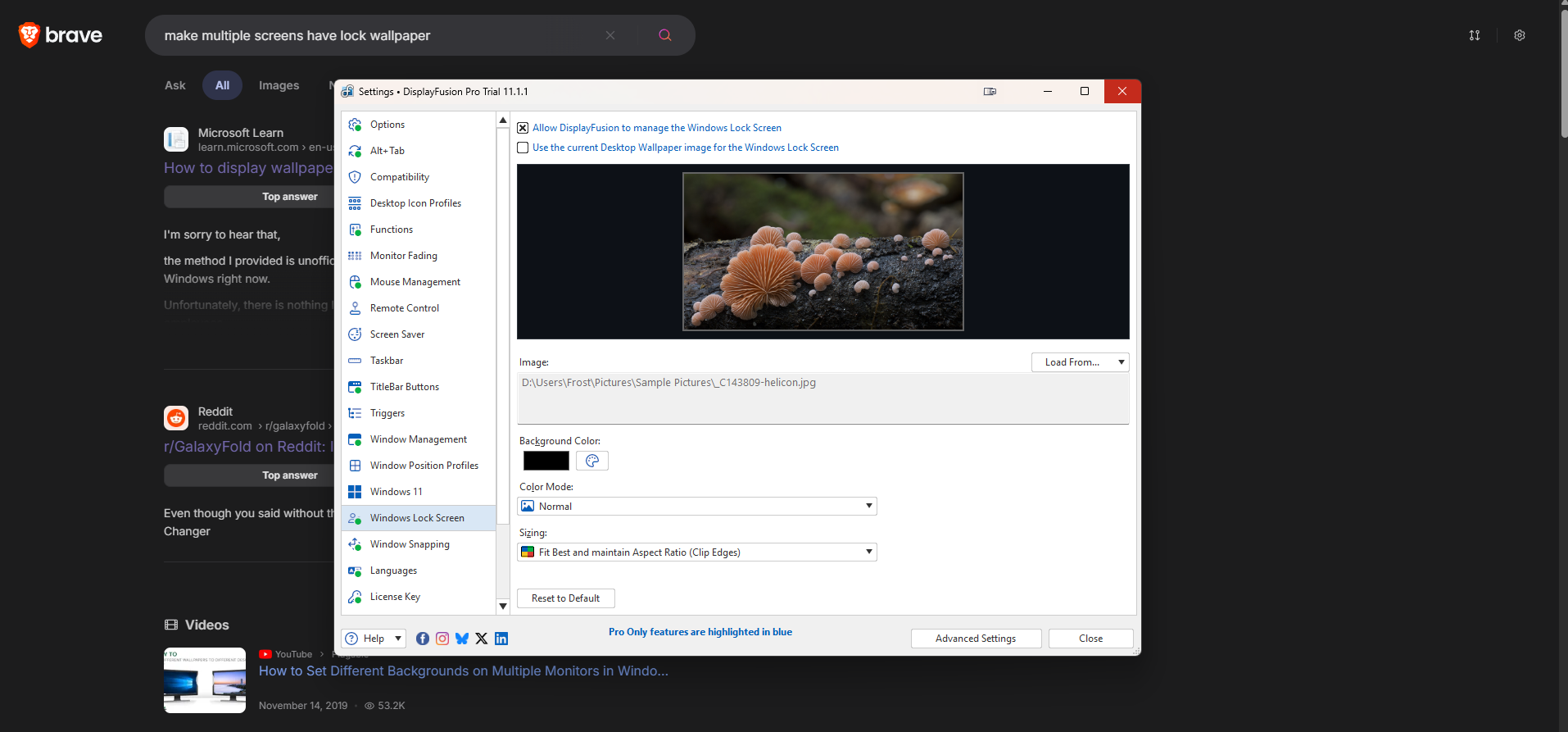
Screenshot 2025-10-12 0946444.png
This is currently on our feature request list, so I've added your vote to it. We'll be sure to let you know if/when we're able to implement it in the future.
Thanks!

TheSlackAttack
2 discussion posts
Understood, thank you very much for your answer! I sincerely appreciate it!