
Katy
4 discussion posts
Hi,
I have only just noticed this happening within the last couple of weeks
I have multiple Montitor Profiles set up but I mainly use one called "Default"
If I have this montior profile applied and then reboot my machine, when DisplayFusion loads it won't apply the last selected profile (Default) but will instead apply whatever the last profile alphabetically I have configured
I first noticed this when I created a profile called "Politics" which had a different wallpaper profile so it was very apparent what was happening
Then when I created a profile to "Standard" this started loading on DisplayFusion startup instead of the previously selected profile such as "Default" or "Gaming" or even the randomly applied "Politics"
What's going on here?
Do I need to create a profile called "ZZ_Default" to ensure this loads each time first?
Like I said, I only noticed this behaviour recently and while it's not a deal breaker it's really annoying and certainly not expected behaviour
Is there a setting I am missing somewhere?
Thanks
Katy
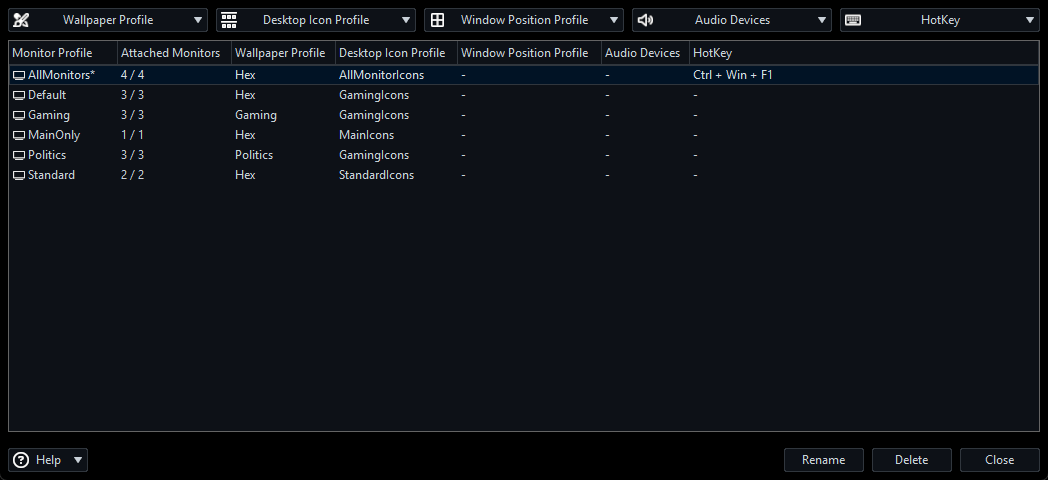
window-18-11-54-DisplayFusion-Manage_Monitor_Profiles___DisplayFusion_Pro_11.1.1.png

Katy
4 discussion posts
There's obviously something going on
DisplayFusion is now randomly changing the wallpaper profile for no reason, the Monitor profile issue seems to have stopped occurring though (with no changes from me)
Nothing has been changed or triggered, it just randomly decides to apply a different wallpaper profile
Would a clean install fix this?
Or is there some setting I need to check where a condition might causing this?
I have no triggers set (see screenshot)
The program is becoming so unstable it's almost unusable - it's been changing wallpaper backgrounds when recording videos which is causing me huge headaches
• Attachment [protected]: window-00-03-25-DisplayFusion-Settings___DisplayFusion_Pro_11.1.1.png [39,013 bytes]

Katy
4 discussion posts
Hi,
It just happened again. I can't give the exact time as I had an application running fullscreen but it was around 07:00
I had tabbed from a fullscreen game to a browser and the wallpaper profile swapped from Gaming to Hex with no interaction on my part
The Monitor configuration remained as it was currently set (Default) so this was unchanged.
Log file attached as requested
Katy
• Attachment [protected]: DisplayFusionDebugInfo.zip [230,220 bytes]
The log shows it's changing because it detects a Monitor Profile change. Do you have a Wallpaper Profile set to load with the Monitor Profile that was currently loaded?

Katy
4 discussion posts
I have several monitor profiles set up and each profile has it's own wallpaper settings
In order to stop the monitor profiles randomly changing (which was my initial issue) I have just been keeping it on the default profile at the moment as if I changed the monitor profile to gaming it would randomly swap to another profile entirely (which shut down monitors and changed the wallpaper based on the profile chosen)
Instead I have been keeping it on the default monitor profile and merely changing the loaded wallpaper profile
But instead of the monitor profile changing, it's now the wallpaper profile that's changing even when no interaction with DisplayFusion has been made
I have noticed it seems to mainly occur when I am tabbing from a fullscreen window (a game for example) and then clicking on to another monitor - these seems to instigate either the wallpaper profile change or, as you're suggesting, reapplying the "default" monitor profile which is reloading the wallpaper associated with the default profile
Either way, I don't see how I am changing the wallpaper or monitor profile when I haven't done anything, just tabbed from one app on one monitor to another on a different monitor