
scumm_boy
4 discussion posts
Every so often I get one (or several, up to 3 that I've seen) "phantom" Skype task bar entries on my second monitor. Just now I hovered over one, and got an icon in the preview pane, then clicked on the task bar entry to make it disappear. This left the preview pane hovering over a now empty task bar section. The task bar entries never have a name, just the default Skype icon.
I just did some experimentation, and these task bar entries only appear when I hover over the Minimize, Maximize and Close buttons on a Skype window. I'll attach some screenshots to show the entries and the preview pane.
I'm running DisplayFusion Pro v3.1.7.102 and Skype v4.1.0.179.

taskbar1.png
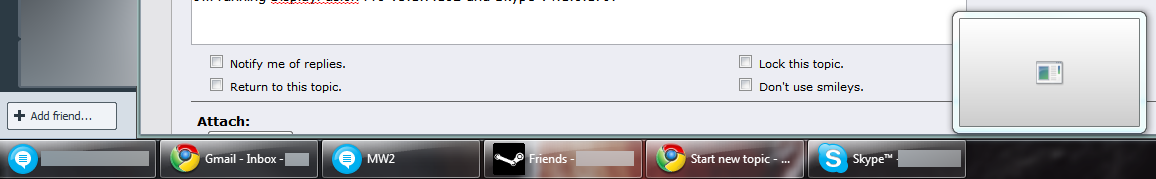
taskbar2.png

scumm_boy
4 discussion posts
I just installed Beta 3, and the task bar entries are still appearing when mousing over the Minimize, Maximize and Close buttons.