
MyName6
1 discussion post
Would be really nice to have some more life on my monitor. Is it possible to use gif as wallpapers the same way its possible to use pics as wallpapers (e.g. from your pc, but also from websites like imgur)? Can't seem to find a feature like that, but maybe I'm just missing it.
Thanks!

Ixt
1 discussion post
OK, an individual GIF works fine as wallpaper when selecting "My Videos" as the source. The problem is when trying to use a folder with several GIFs and enabling the slideshow checkbox - unlike at videos (where it works as expected), at GIFs the option is being totally ignored by DisplayFusion (version Pro 9.6.1) and the first GIF simply stays on the screen idefinitely, regardless of the "Interval" setting and also regardless of the option "Ignore Wallpaper Timer".
Trying to move to the next image manually through the shortcut Ctrl-Win-R or through the context menu of DF has no impact either - the first GIF simply goes on cycling on the screen forever. Any solution for that in view?
We'll do some testing on this after the holidays and see what we can find out here.
Thanks!
@lxt: It seems to work ok for me. I have the interval set to 1 minute, and the "Ignore Wallpaper Timer" option disabled. I have one folder selected that has a bunch of gifs in it. Could you attach a screenshot of your settings?

Sam Orrego38972
1 discussion post
I don't seem to have the option for 'My Videos' as a source. I am using the beta version aswell
Hi Sam,
I'll attach a screenshot of the setting your looking for below.
Thanks!
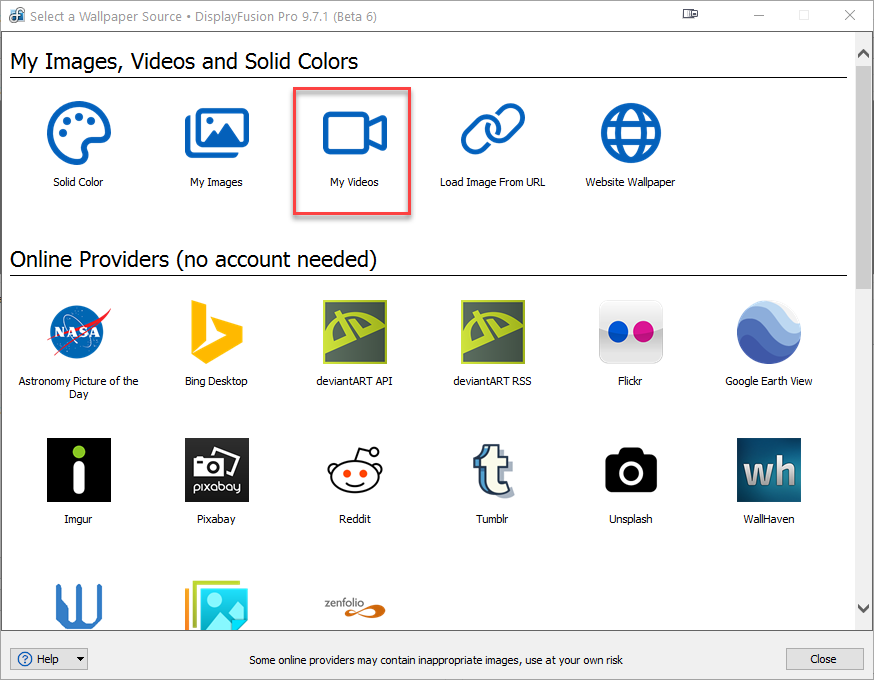
My Videos.png

V@no
97 discussion posts
What about remote .gif images? Using "Load image from URL" only shows first frame.
[EDIT]
Actually even "My Videos" source doesn't play, it shows black screen
• Attachment [protected]: 2_0.gif [2,523,644 bytes]
Jun 11, 2022 (modified Jun 11, 2022)
•
#8

V@no
97 discussion posts
Would Windows Media Player displaying video just fine be a good indicator that codec present and working in the system? If so, then, yes, codec is installed.
If it plays in Windows Media Player it should work with the My Videos source as well. Do any other videos work for you?
Thanks!

V@no
97 discussion posts
Actually no, it only shows black screen no matter what video file I've tried so far...
In the Windows Settings > Ease of Access, is "Show Animations in Windows" disabled?
Thanks!

V@no
97 discussion posts
Yes, that setting is disabled. With it enabled, the gif works. What's the reason for this restriction? (if no way remove the restriction, perhaps there should be a message displayed in the settings, informing that the video wallpaper will not work?)
It sounds like Windows is seeing the video window we inject, as an animation. We can definitely add a warning in.
Thanks!