
dchapman
51 discussion posts
Hi,
I was thinking a about requesting a new feature when I realised I should already be able to do it, but you've gone and been too clever so my trick won't work:
Problem:
I have three monitors, arranged horizontally side-by-side, but the left most is 16:9 (1900x1080) and the other two are 16:10 (1900x1200).
When I run ProTools and VS2010 (and some other apps) I like to have the window fill the two 16:10 monitors leaving the left-most for other stuff. Before I got the 16:9 monitor I would just span across all monitors.
Attempted solution:
I had a brain-wave; create a new hot-key that moved the window to the top-left of my middle monitor and made the width 3800px....
Busily patting myself on the back for being so clever I did so (see attachment), but you're obviously bounds-checking the size of the monitor when resizing the window.
Request
Could you add either:
1] A new entry in the combo; "Change window width to specified pixel value (ignoring screen bounds)" and ignore as appropriate, or
2] A check-box to the hot-key edit window that lets me say 'Ignore screen size' and then ignore it when the hot-key is invoked
Cheers,
Darren
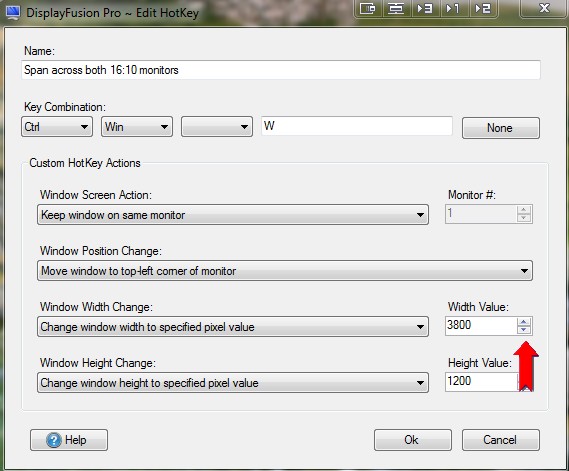
Attemped custom monitor span.jpg