I'm sorry that my script didn't work for you! I can't seem to see any tearing, even when I try your plugin and settings. This might work for you though:
If you add the line "BFS.Window.Maximize(windowHandle);" below the "BFS.Window.SetWindowStyle(style, windowHandle);" line on the scripts that worked for you, it might get the window to display above the taskbar.
It might also be that I'm just not testing with the right game. If the option above doesn't work for you, is it possible to tell me the games where you can see this issue?
Thanks!
May 11, 2016 (modified May 11, 2016)
•
#4

Shun Takeda
4 discussion posts
Sorry! The script you attached first doesn't have a problem and it works perfectly now. It seems like I failed to add it well.
Finally, I have a request. ePSXe's window moving up by taskbar(title bar?) height after deactivate/activate (e.g Alt+Tab). could you fix this?
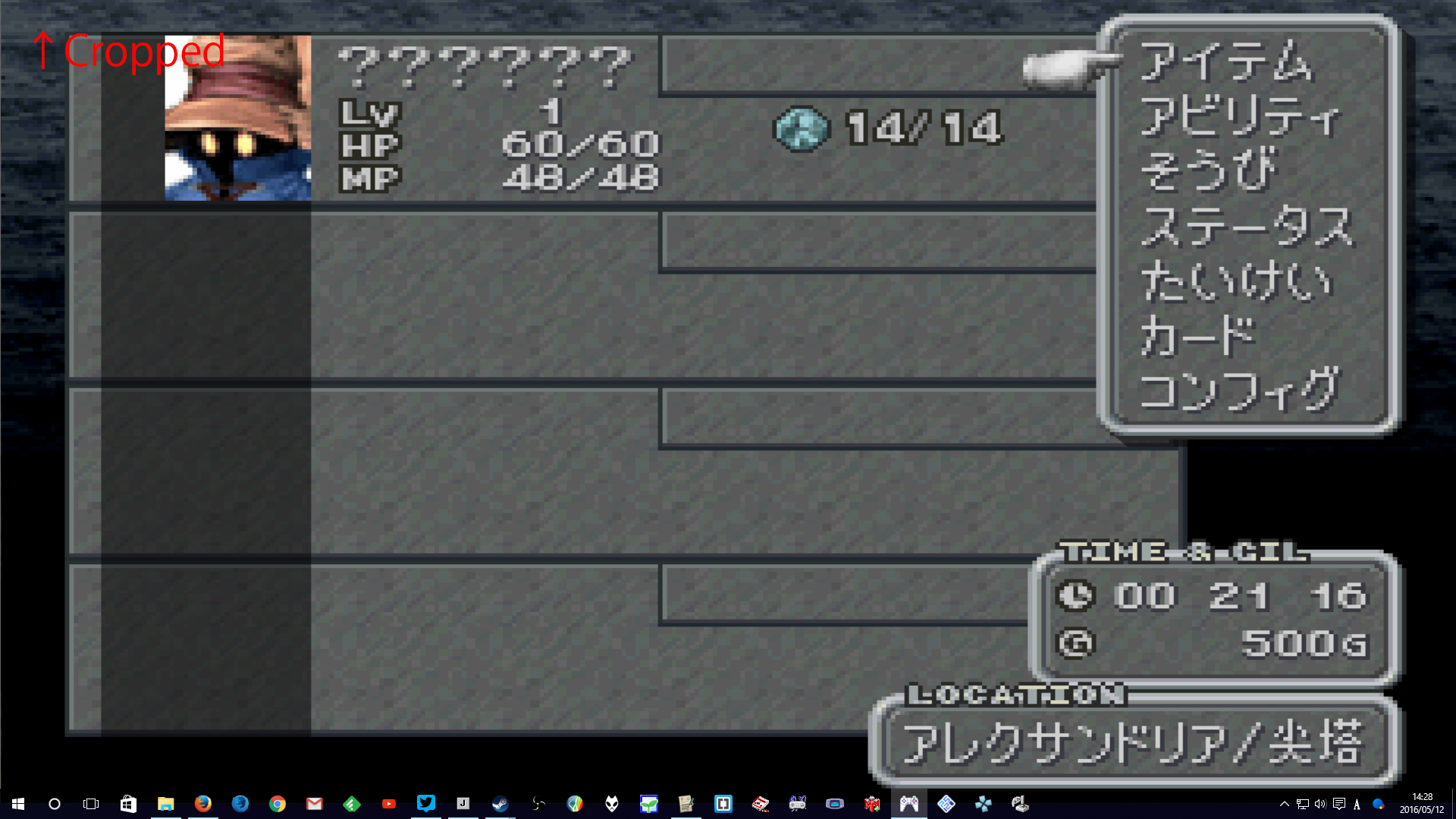
cropped.png
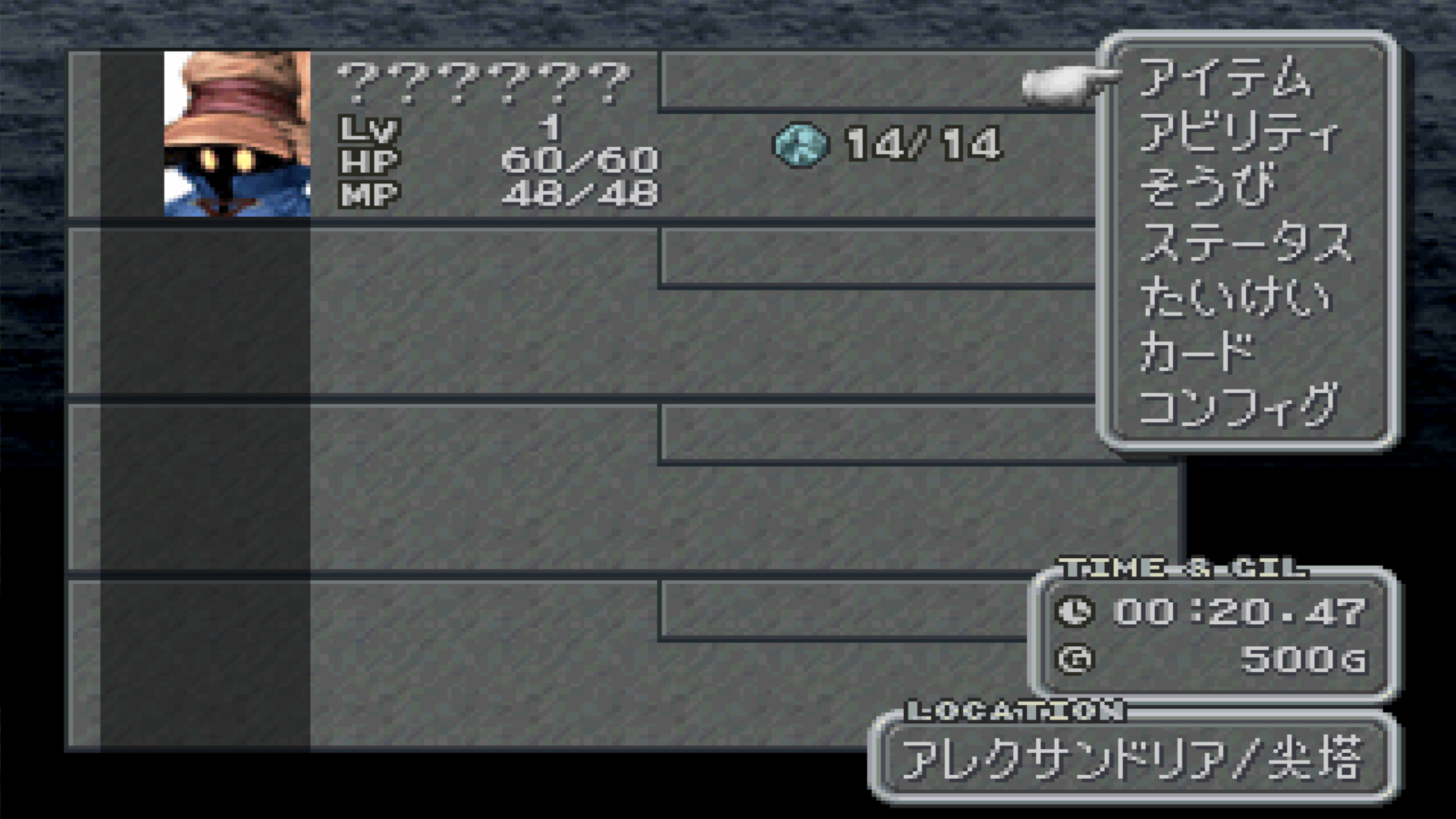
fullscreen.png
I'm glad to hear it's working for you! I find that toggling the border on then off again with the script gets the ePSXe window to appear above the taskbar again.
Thanks!

emerylopes
3 discussion posts
Hello ! Its possible to ajust the script to UWP games?
Unfortunately it doesn't look like it's possible to remove the window frame from UWP apps/games, sorry!

Andsim
1 discussion post
hi there i kknow this post is old, any way to remove Maximize so windows can say there wo border