
Zachary McNaney
15 discussion posts
Hello folks, it looks like there is some sort of memory leak inside of DisplayFusion in windows 11. I've dropped an image of what I see, and it only seems to go up more and more as the hours go on. I've resorted to rebooting my computer at least once, if not twice a day now, where previously I had to reboot only once every week or so, just to clean up my machine before gaming. It seems to start growing more rapidly in usage as the day goes on, but it starts getting bacd around 4 GB of memory (Chrome is only using 2.5GB).
I do admit, I have a large number of tabs and such open, but it seems to always get worse when running things like PyCharm and having PyCharm dump a lot of data into the console, although that might just be a coincidence.
Display fusion also seems to eat a good deal of CPU for being a background process, with it using up at least 50% of about 4 of my 24 cores on a regular basis.

Zachary McNaney
15 discussion posts
Not sure if the attachments uploaded, trying again.
• Attachment [protected]: DisplayFusionDebugInfo.zip [265,117 bytes]
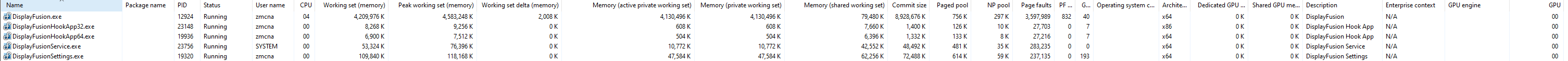
MemoryUsage.png

Zachary McNaney
15 discussion posts
Also, attached here is a full days worth of logs at log_level_2 where the memory goes from 400mb to 3.5GB.
• Attachment [protected]: DisplayFusionDebugInfo_detail.zip [227,968 bytes]
If you run through the DisplayFusion Settings window and disable something of the main features (Wallpapers, Multi-Monitor Taskbars, etc.) does anything in particular cause a drop in usage?
Thanks!

Zachary McNaney
15 discussion posts
Hey Owen,
I went ahead and tried disabling every feature I could find, piece by piece and the memory usage didn't drop at all or change. I recorded a video of me doing so, with the memory usage visible so hopefully that can help us with what's going on (also so I can see what I need to do to reset all my settings).
• Attachment [protected]: less_fps.mp4 [30,176,899 bytes]

stevenk
10 discussion posts
I have also experienced a memory leak. I woke up today to see that my RAM usage was at 96%. My PC has 64 GB of RAM. I looked in Task Manager to see that it was DisplayFusion using an extreme amount of RAM. I am using DisplayFusion 9.9. I am running Windows 11.
The next time this happens, can you right click the process in Task Manager and select "Create Dump File", and send the file over? It may be pretty big, so you can share it with us using Dropbox, or another file sharing software.
Thanks!

Zachary McNaney
15 discussion posts
Hello Owen,
I have shared a (protected) txt file with a OneDrive link to the 24gb file.
The memory usage got huge while my computer's monitors were off, not sure if that's related, although it could have been growing before and I just didn't notice during the day before my monitors went to sleep.
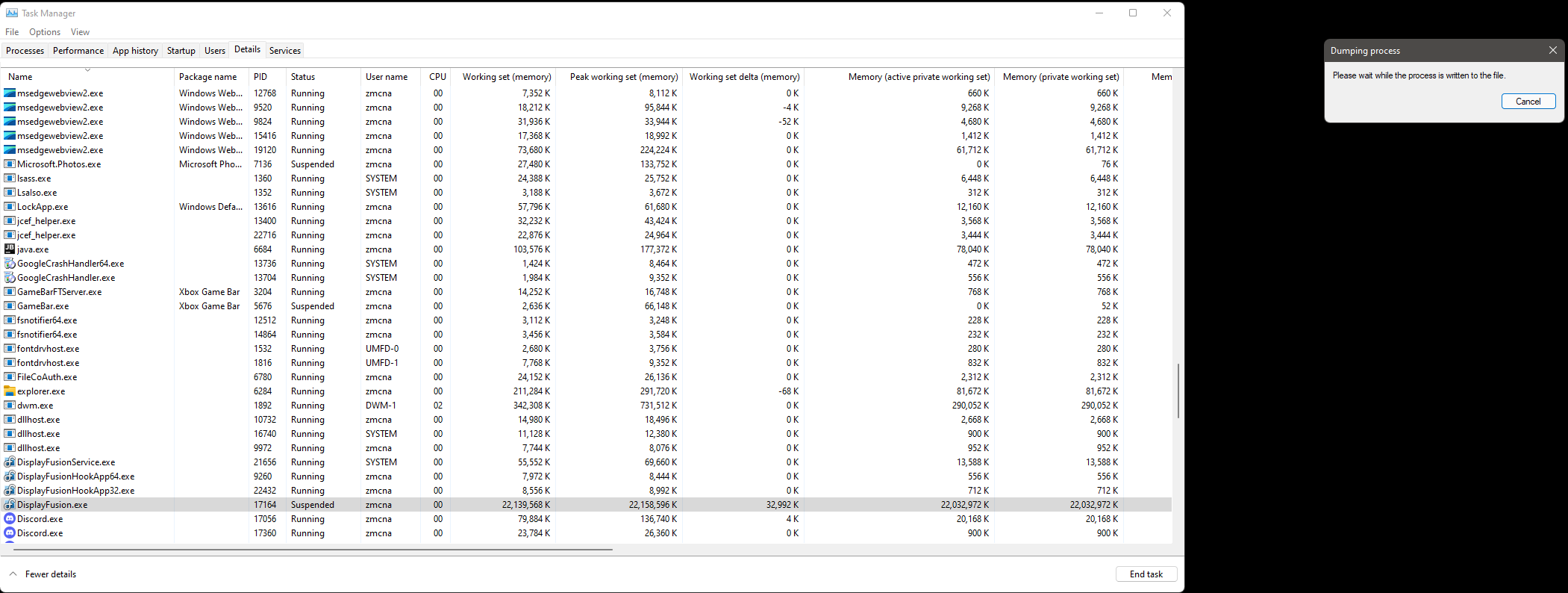
big_memory_usage.png
• Attachment [protected]: url.txt [59 bytes]

Zachary McNaney
15 discussion posts
Hey Jon, not sure if this is helpful, but it seems that if I disable multiple taskbars the leak occurs at a much slower rate, but disabling it doesn't free up the leaked memory.
Sorry for the delay, we found some of the issues and made some progress on fixing these for the upcoming Beta 12. Once DisplayFusion Beta 12 is out can you let me know if you're still experiencing the high memory usage? Thanks!

Zachary McNaney
15 discussion posts
Absolutely, I don't mind providing feedback at all. Thank you for looking into it and finding some of the issues. Out of curiosity is it a particular feature that's causing the mess? Just want to make sure I don't have to keep quitting DisplayFusion if I don't have to.

stevenk
10 discussion posts
Thank you so much, Jon and Zachary! My memory dump was 77.9 gigabytes. It proved difficult for me to upload.
We've just released a new beta, can you try it out and let us know if the issue persists? Here's the link: https://www.displayfusion.com/Download/Beta/
Thanks!

Zachary McNaney
15 discussion posts
I've gone ahead and updated. I'll let you know in the next 2 days or so if I still see a memory leak. Just want to give it time to ensure it's not still growing.

Zachary McNaney
15 discussion posts
Hey Owen,
My ram was still growing by about 0.75mb / second (it hit almost 2gb). I also when ahead and checked-in ProcMon and found that it was hitting the registry a ton. I've attached the output from procman, but I had to force quit displayfusion so I will provide a memory dump later after my next reboot and will watch the growth more closely.
Hope this helps for the moment.
• Attachment [protected]: Logfile.CSV [3,636,592 bytes]
Feb 8, 2022 (modified Feb 8, 2022)
•
#16

Zachary McNaney
15 discussion posts
I ran DisplayFusion for a few minutes, and monitored it via ProcMon during that time as well to gather the full results. The memory usage went from 100MB to 650MB over the 20 minute period I was monitoring it. The ProcMon file is 32GB in size, so it's a little large, but hopefully it can help as well as I've also created a memory dump of the DisplayFusion process. I've created onedrive links for both files so you can download them.
• Attachment [protected]: links.txt [179 bytes]
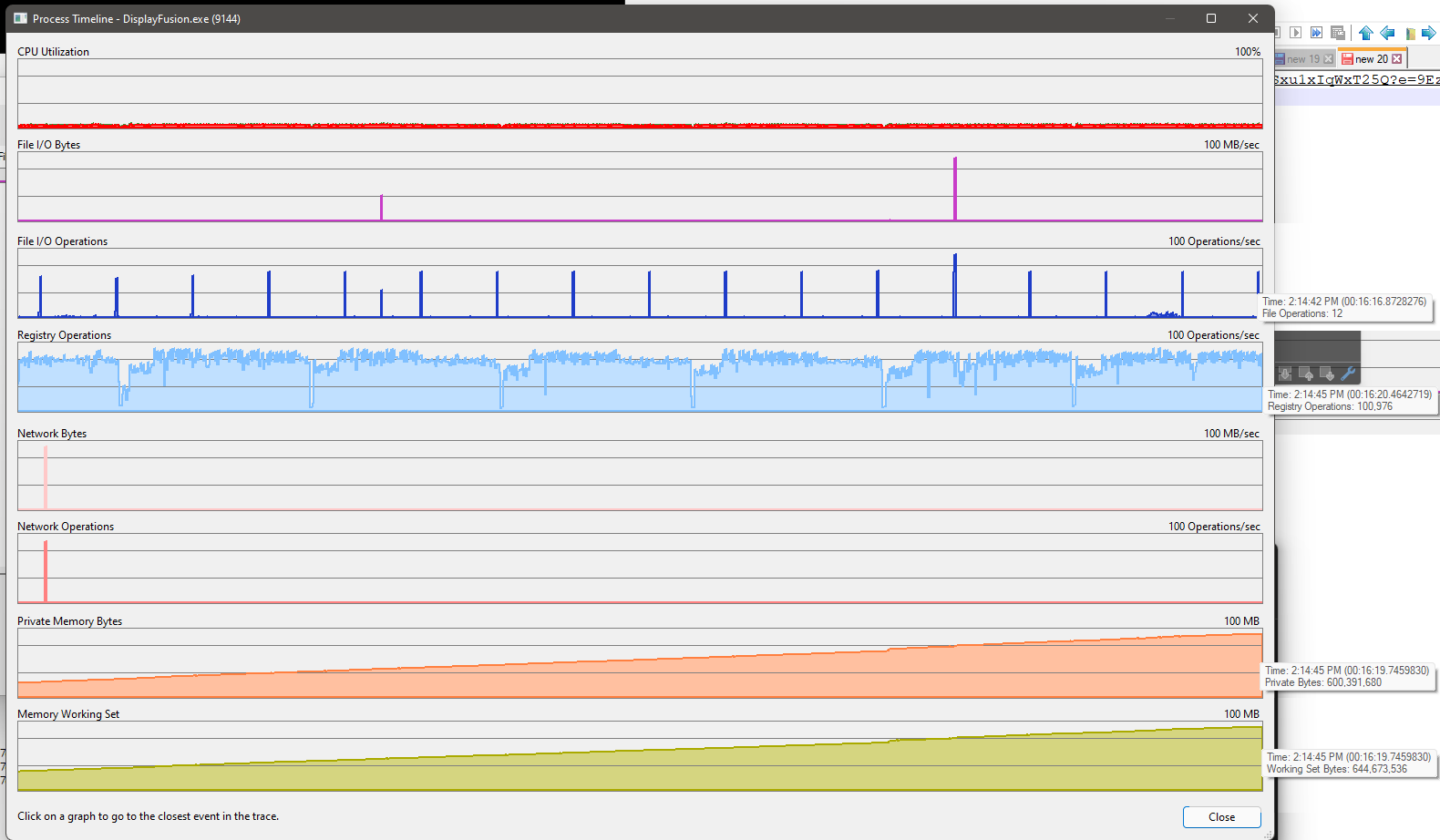
Summary_of_growth.png
Feb 8, 2022 (modified Feb 8, 2022)
•
#17
Interesting okay, thanks for testing that and sending over another file. We'll take a further look into this and see if we can find anything.
Thanks!

Zachary McNaney
15 discussion posts
Just a ping to not disappear into the void. I know how difficult these things are to keep track of, don't ask to see my ticket system at work.
We made some further changes for our next beta, so we'll get you to try it out once it's released.
Thanks for your help!
We've just released our new beta, can you try it out and let me know if there are any improvements?
Thanks!

Zachary McNaney
15 discussion posts
Hey Owen,
I've gone ahead and updated earlier today and so far it's looking really good. I haven't seen any sort of memory increase and the overall CPU usage has seemed to drop pretty drastically. In any case I'll provide you an update in the next day or two to give you a more comprehensive update.

Zachary McNaney
15 discussion posts
Hey Owen,
Unfortunately, when the Displayfusion multi monitor taskbars are enabled the process memory continues to grow out of control. However, if I use the windows multi-monitor taskbars this behavior is no longer exhibited. Let me know what else you need from me in order to continue diagnosing this issue.

Zachary McNaney
15 discussion posts
Hey Owen,
Unfortunately, when the Displayfusion multi monitor taskbars are enabled the process memory continues to grow out of control. However, if I use the windows multi-monitor taskbars this behavior is no longer exhibited. Let me know what else you need from me in order to continue diagnosing this issue.

Sakurai Evsa
5 discussion posts
subscribing this thread because same thing happen to me,
when I enable DisplayFusion multi-monitor taskbar the process then start to bloat up. and it stopped if I disable the DisplayFusion multi-monitor taskbar.
I noticed it after the shortcut strangely unresponsive and need few click to start any program and
at one point it even reach 100 GB Private Bytes usage before I notice something wrong with my PC.
Windows 11 (21H2) (10.0.22000.0),
DisplayFusion 9.9
also
DisplayFusion 10.0 Beta 12
Okay thanks for the follow-up. Is the CPU usage still lower?
We have some further changes for our next beta, so we'll let you know once that's released.
Thanks!
We've released our next beta, can you give it a shot and let me know if there's any change?
Thanks!

Sakurai Evsa
5 discussion posts
Still not working on mine.
The moment the Multi-Monitor Taskbars are enabled it would start to increase the memory usage at about 300Kb/s
DisplayFusion Pro 10.0 (Beta 14)
Windows 11 (21H2/RTM) [22000]
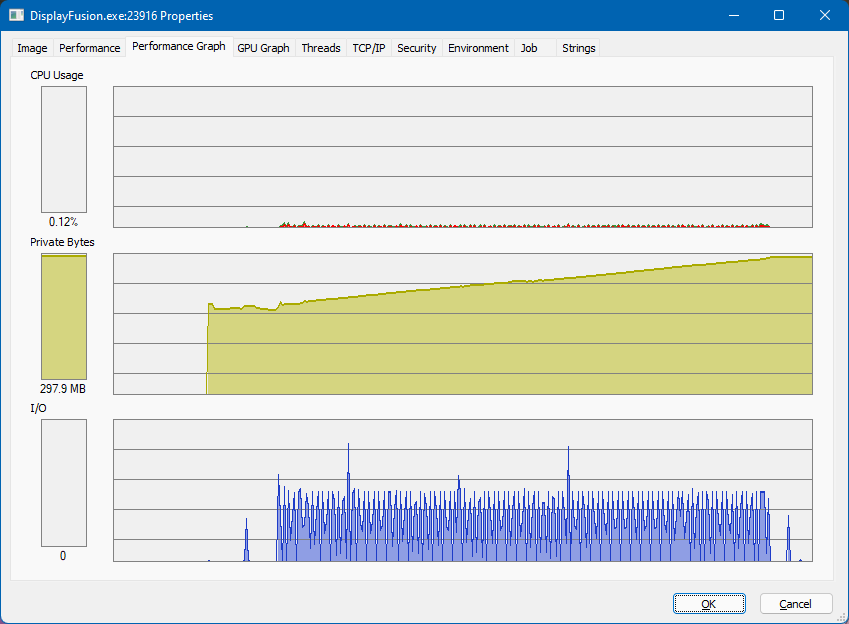
procexp64_22-03-31T23_47_00-xZkZB.png

Zachary McNaney
15 discussion posts
Hello Owen,
I've got the multimonitor taskbars configured and running on my end and I haven't noticed a high memory usage from Displayfusion on Beta 14. That being said, I do see it floating at about 1.5% CPU usage on my Ryzen 3900x during idle. The memory does increase slowly throughout the day, but seemed to peak at about 300MB for me yesterday. I will continue to monitor it today as well to get a better set of data for you.