
Daz Talbot
9 discussion posts
How do I make the message box asking if I want to reload the desktop go away permanently?
I can choose yes or no but choosing either option makes the dialog close only to reappear 30 seconds later.
I do not want to disable Start 11 as I lose the ability to have my taskbar buttons expanded. I'm cool with windows overlaying the taskbar instead (I make the taskbar auto hide to avoid the issue).
Thanks.
•
Attachment: df.png [16,111 bytes]
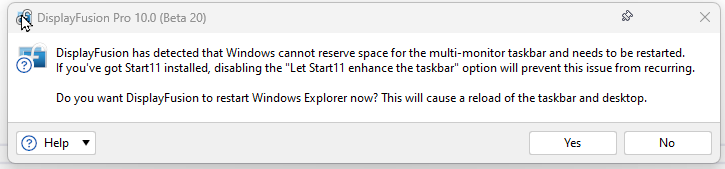
df.png

Steffen Maurer
15 discussion posts
Same here and I do not found the setting in Start11 to disabel?!

Chris G1
104 discussion posts
I am having the issue too. Interestingly it only started after I upgraded to Start 11 v1.39 with DF 10 b20.
This is the setting to turn off the prompt in DF, under Advanced Settings.
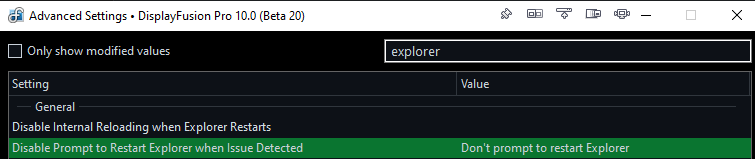
ExplorerRestart.png
When you click yes in that prompt, does explorer.exe restart? And if so, does the issue of the windows maximizing behind the taskbar go away?

JLJTGR
135 discussion posts
This prompt also seems to be too sensitive in some cases.
Overnight, I lock my PC which blanks out my screens(via a DF trigger). My primary monitor is a TV, so it will power off completely after maybe 10 minutes. When I wake up, I turn on the TV, wake the screens and unlock the PC. Today, I saw this message waiting for me... but there was nothing wrong with the taskbar keepout area, so I clicked no. I'm suspecting that I'm going to see this message every day unless I disable it in the advanced settings.
I'm guessing that while the PC is locked and it loses access to one of the monitors physically powering off, that the desktop size changes and DF is incorrectly determining that this is a problem. So while locked, it makes that dialog. Hours later when I bring everything back up, there is no real issue... but the message dialog remains visible.

PGomersall
233 discussion posts
I am also getting this with current Beta. I am using StartAllBack with their taskbar replacement on monitor 1 and TB on seconday monitor disabled in Windows and using DF's instead. This is with Windows 11 22621.1265.
This will be fixed up for the next beta (the dialog showing up, not the actual work area issue which seems to be a Windows bug triggered by something other than DF), hopefully released today with any luck.
Thanks!
Feb 17, 2023 (modified Feb 17, 2023)
•
#8