
able16
20 discussion posts
Exactly what I was looking for, thanks. Is it expected to have a short delay using this script? As opposed to the native "Move Window to Next Monitor" almost instantaneous.
Also, is there a way to disable the system tray notification whenever I trigger the script with the key combination (screenshot attached)?
//edit
Figured it out, but I'm not sure if this is what I want. Enabled "Don't Show Tray Icon Notification Balloons" in Advanced Settings, so the balloons don't appear when toggling Scripted Functions. But now I won't get notification balloons when Displayfusion alerts for updates right?
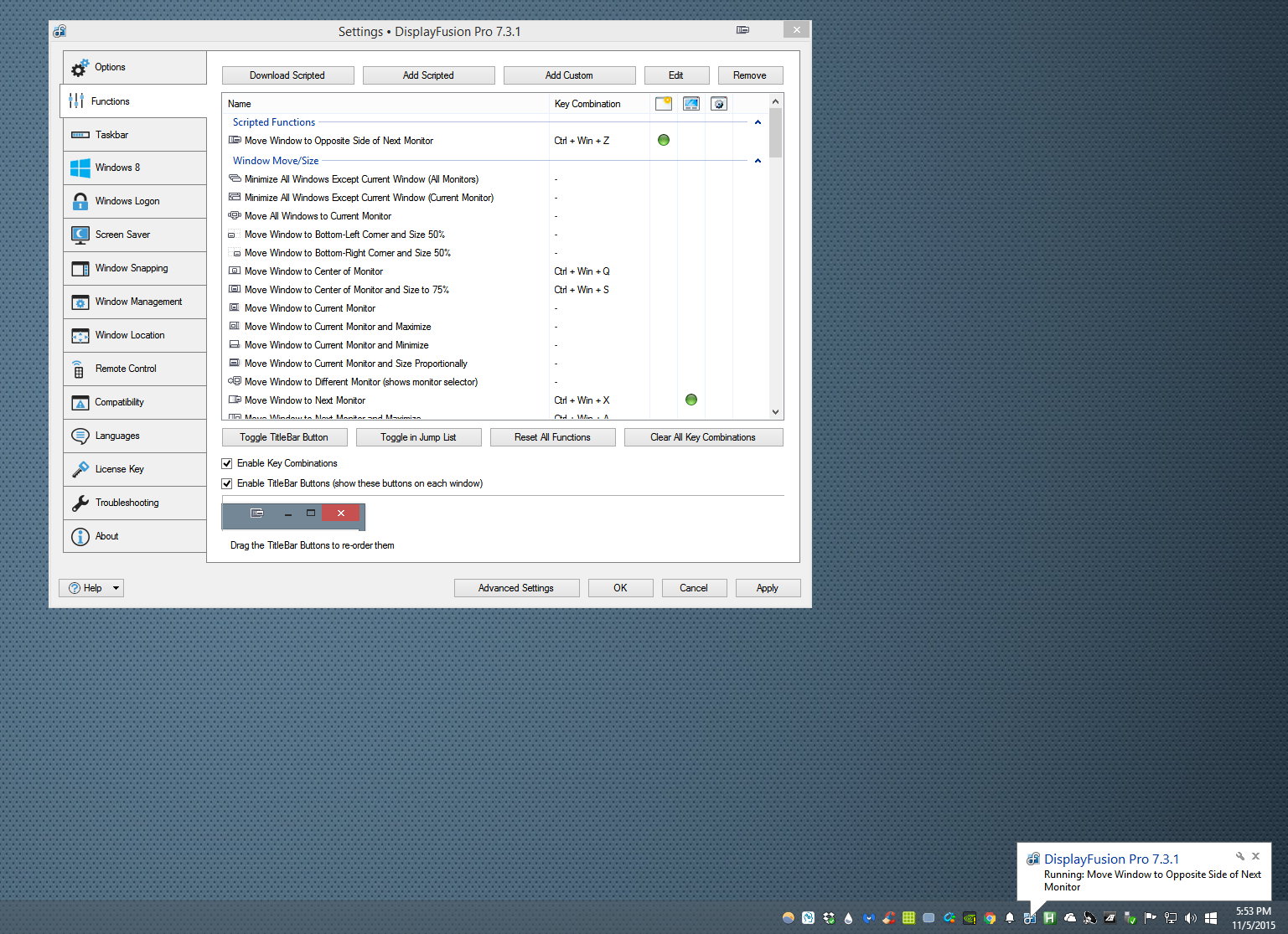
Untitled.png
Nov 5, 2015 (modified Nov 5, 2015)
•
#3