
jjjjjj
72 discussion posts
on beta 3, recently updated windows, but not sure if that triggered this or not.
when mirroring a chrome window, attempting to make the mirror wider than (I think?) 2048px (provided the mirror is also of sufficient height), causes the mirror to render the chrome window incorrectly. The main area of the window is compressed and the most part of where the window should occupy becomes grey.
edit: not just chrome.
Aug 14, 2020 (modified Aug 17, 2020)
•
#1
We've just released a new DisplayFusion beta version, could you try updating and let me know if the issue persists?
Thanks!

jjjjjj
72 discussion posts
There's no difference. Every window mirror enlarged to a sufficient size will exhibit the bug. reproducible 100%

jjjjjj
72 discussion posts
mirrored correctly (scaled down): https://imgur.com/gkoOED8
mirrored incorrectly (scaling is completely wrong and a grey zone has been added): https://imgur.com/JnUA9jI

jjjjjj
72 discussion posts
Here you go
• Attachment [protected]: DisplayFusionDebugInfo.zip [47,176 bytes]
I can't seem to get this to happen here. Is the source window maximized to one of your splits?

jjjjjj
72 discussion posts
That makes it easier to reproduce the issue, but is not required. As I said, the mirror window just needs to be enlarged to a sufficient size. Maximizing both the source and mirror instantly causes this issue.
Strange! Even maximizing both for me doesn't make any difference, see the attached screenshot. Have I missed any steps?
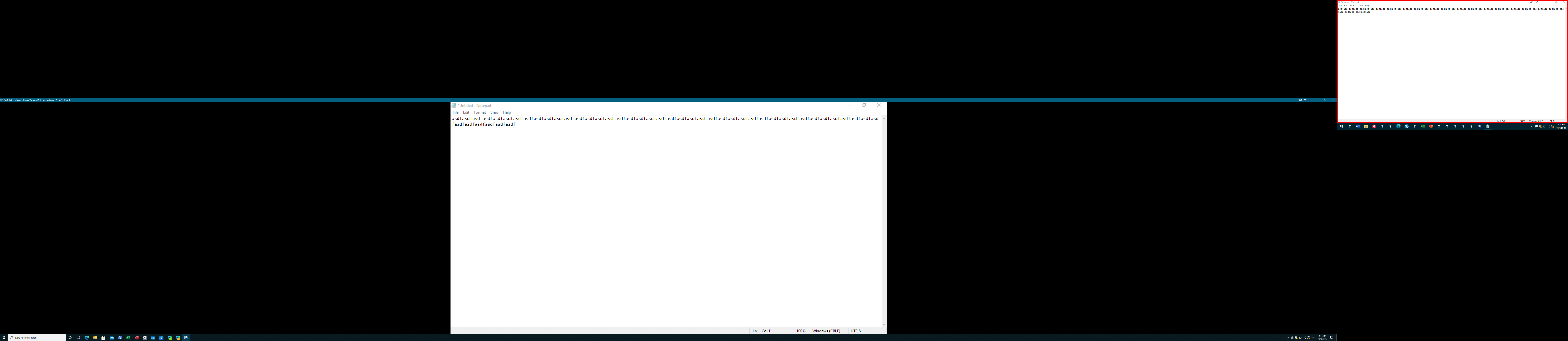
2020-09-14_16-15-46.png

jjjjjj
72 discussion posts
Just took a closer look at that screenshot. Idk if it matters but my mirror windows are borderless. Also my taskbars auto hide and there is no red border around the mirrored window. Also I have splits configured on the surround display with bezel correction enabled.
Sep 14, 2020 (modified Sep 14, 2020)
•
#11
Ok, I'll re-test again and see what I can find out.
Thanks!
Could you attach a full screenshot of both monitors, so that I can see the original window and the mirror window?

jjjjjj
72 discussion posts
I'm at a loss right now. I was just about to post saying that I couldn't reproduce the issue no matter what I did, but then I accidentally rebooted my computer and it started happening again. Here's a screenshot: https://i.imgur.com/FnSw6gA.png

jjjjjj
72 discussion posts
I am running sli on two 2080 Tis with slightly older drivers (a few months old at most maybe). I could try testing without SLI at some point when I get a chance. I'd say it's more accurate to say that it working correctly is intermittent. That one time when I was trying to reproduce the issue is the ONLY time I've ever seen it not have the issue in a long time.
Ok, interesting! If you get a chance to try that out, let me know how it goes.
Thanks!