
Frank Fletcher99531
11 discussion posts
Hi, I have my monitor split into 3. I also have DisplayFusion set up to fade non-active windows. however, when I maximize an application over the full screen, both of the side windows remain dark.
If I manually stretch the window of any application across to the full screen, DisplayFusion works as expected and the whole window remains bright.
To be clear, this happens when I hold the shift key and double-click the title bar or hold the shift key and click on maximize.
Windows 10 Pro
DisplayFusion v9.7 Trial
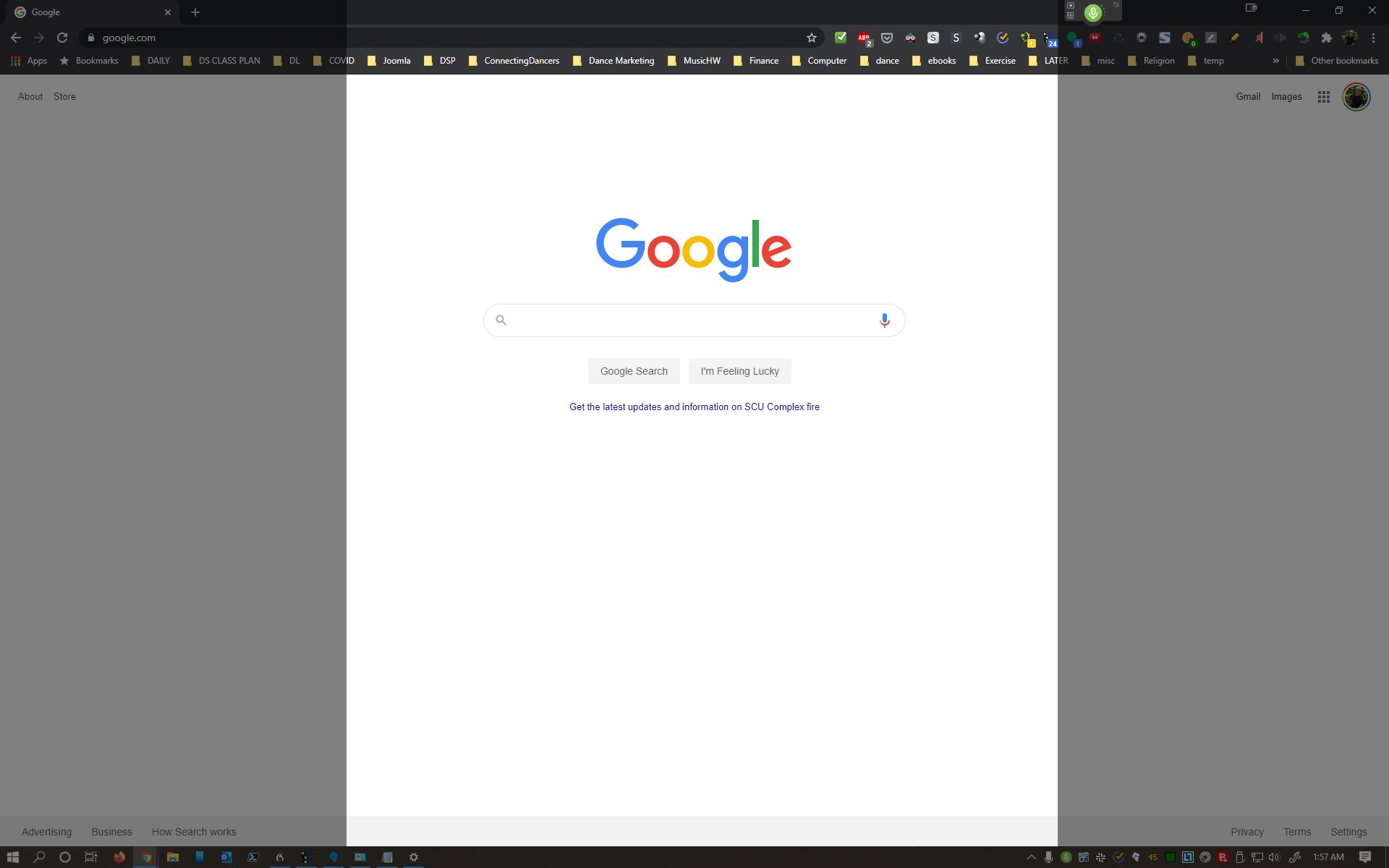
2020-08-27 01_57_47-Greenshot.jpg
Aug 27, 2020 (modified Aug 27, 2020)
•
#1
Hi Frank,
If you open up the monitor configuration window, and un-check "Monitor Fading" in the split features near the bottom, does that help?
Thanks!

Frank Fletcher99531
11 discussion posts
Quote:
If you open up the monitor configuration window, and un-check "Monitor Fading" in the split features near the bottom, does that help?
Unfortunately, no. The option was unchecked to begin with. I've tried it both on and off.
Also, I have now enabled "treat window as FullScreen" for one window. When the DisplayFusion Settings are open, that particular split stays full bright even when it's fully covedered by another application. You can't see that window but it's fully bright on that split monitor.
FYI, I've moved to the latest Beta 4 for testing - same challenges.
• Attachment [protected]: 2020-08-28 21_38_52-Edit Post _ DisplayFusion by Binary Fortress Software.jpg [183,993 bytes]
• Attachment [protected]: 2020-08-28 21_42_52-Greenshot.jpg [159,457 bytes]
Aug 29, 2020 (modified Aug 29, 2020)
•
#3
Hi Frank,
Could you try to enable the "Exclude Fullscreen Windows from Being Faded" in the Display Fusion settings under "Monitor Fading"?
Thanks!

Peter 76424
1 discussion post
Same issue here - Exclude fullscreen window from being faded is ON, yet when Shift-click maximize button, center screen (area) is highlighted.
I'm attaching also my monitors config and version info, just in case it has some clues.
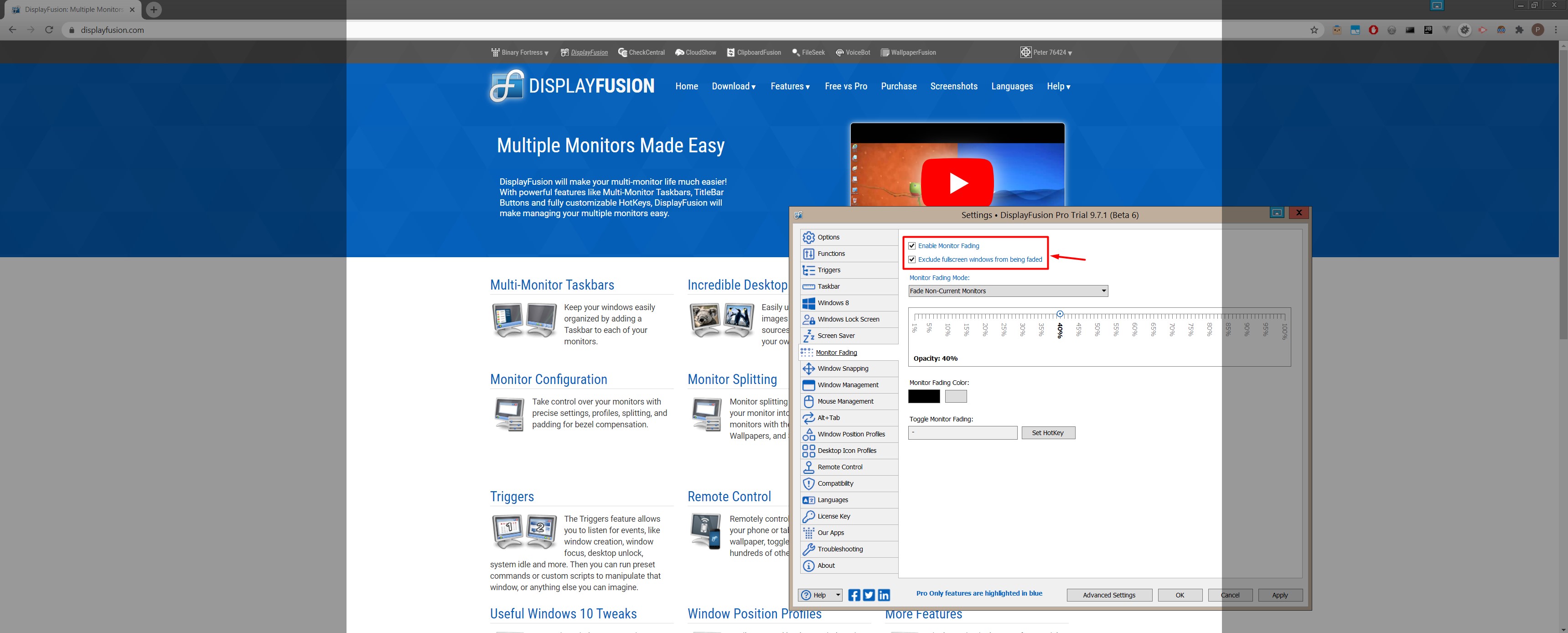
Screenshot_30.jpg
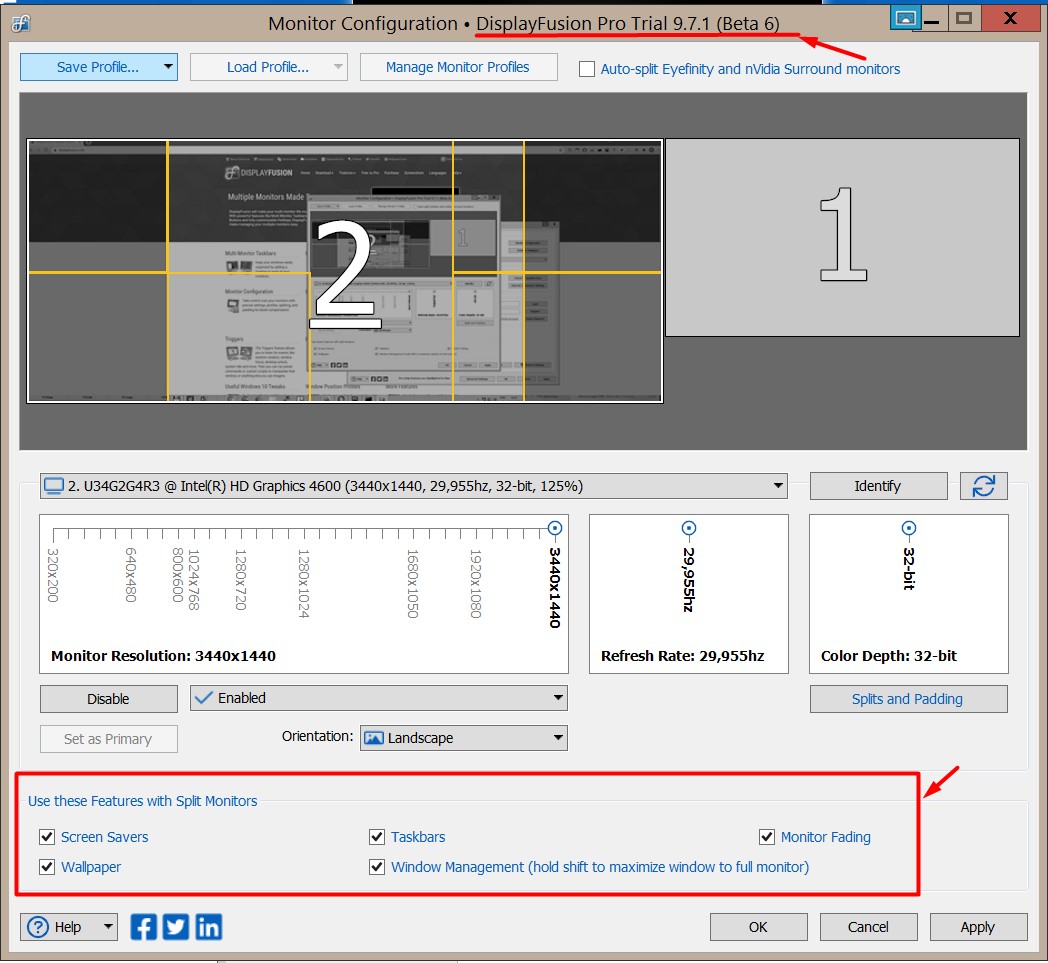
Screenshot_31.jpg
Hello,
It looks like this is already an issue we've noted down earlier that I missed. I've added your vote to it, and we'll be to sure to let you know if we have any more information on it in the future.
Thanks!

Hello, just checking in today and the issue still persist. May I know if there are any plans to fix this? I have a 3 monitor setup. Left potrait monitor, a middle, main ultra-wide monitor and a right landscape monitor.
I'd like to watch video in my browser full screen (this is in the middle, main, ultra-wide monitor) and have the left and right physical monitor faded in black. Unfortunately, when I shift-maximize the Firefox browser, only one part (of the split) is bright, the other parts of the splits are black, as per the OP's screenshot above.
Edit: sometimes, after you reported a problem, you get a whiff of inspiration and I found a temporary fix to this issue.
Instead of shift-maximize the Firefox to make it span full screen across the split monitors, all I have to do is press F11 which made it Firefox goes fullscreen. Somehow, DisplayFusion understand this and it faded out my left and right physical monitors and keep my ultra-wide brightly lit.
Jun 13, 2021 (modified Jun 13, 2021)
•
#7
Hello,
This is still on our list to look into, but we don't have an ETA for it.
That's an interesting note about using F11 vs Shift + Maximize. Thanks for sharing!

Kurt R Smock
1 discussion post
Thanks for the f11 trick. That does make it work now for me.
It kinda blows because if you full screen Vivaldi using f11 you lose all the title bars and things.
I'd really love to see this feature improved so that I can hotkey -> fade select monitors
alternatively, it would be great if the current feature will recogize full screen apps as full screen (taking up the whole screen...) I"m happy to support this software. It is wonderful =)