
Mark Spadafora
3 discussion posts
I have been trying to create multiple monitor profiles. I have two monitors and a TV attached to the computer. The computer recognizes all 3 devices as being connect. Both Windows and displayfusion show the same screens labelled 1, 2 and 3.
1. LG TV
2. Dell SP2309W
3. Dell E173FP
When I try to create a monitor profile with 1&2 active and 3 disabled, I get a monitor profile that says the attached monitors are 2/3.
When I try to create a single monitor profile with 2 active and 1&3 disabled, I get a monitor profile that says the attached monitors are 1/3.
I don't know why this is happening. I don't understand why you can't just edit the monitor profile by manually typing in the monitors you want.
Please help. Thanks!
Are the monitor IDs changing right after you save the profile? Or after you try to apply the saved profile?

Mark Spadafora
3 discussion posts
The monitor ID's only change in the saved profile. They monitor ID's remain correct within displayfusions Monitor Configuration window.
To try to explain it better. If I save a configuration, where monitor 1&2 are active and monitor 3 is disabled, as Dual Desktop (Screenshot 11). If I then go to Manage Monitor Profiles, the Dual Desktop profile shows Monitors Attached 2/3 (Screenshot 12).
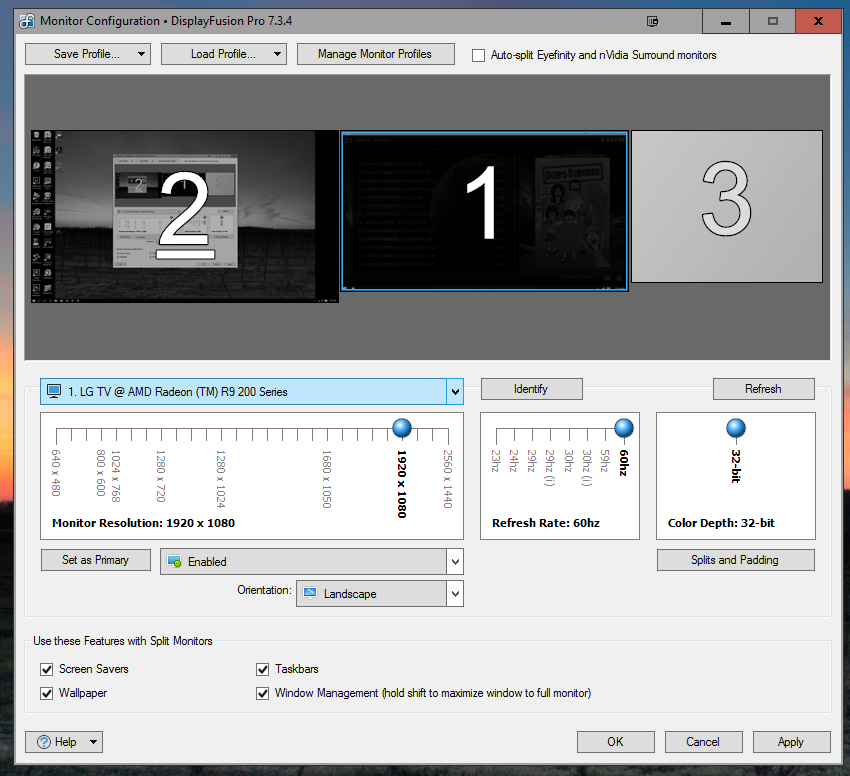
Screenshot (11).png
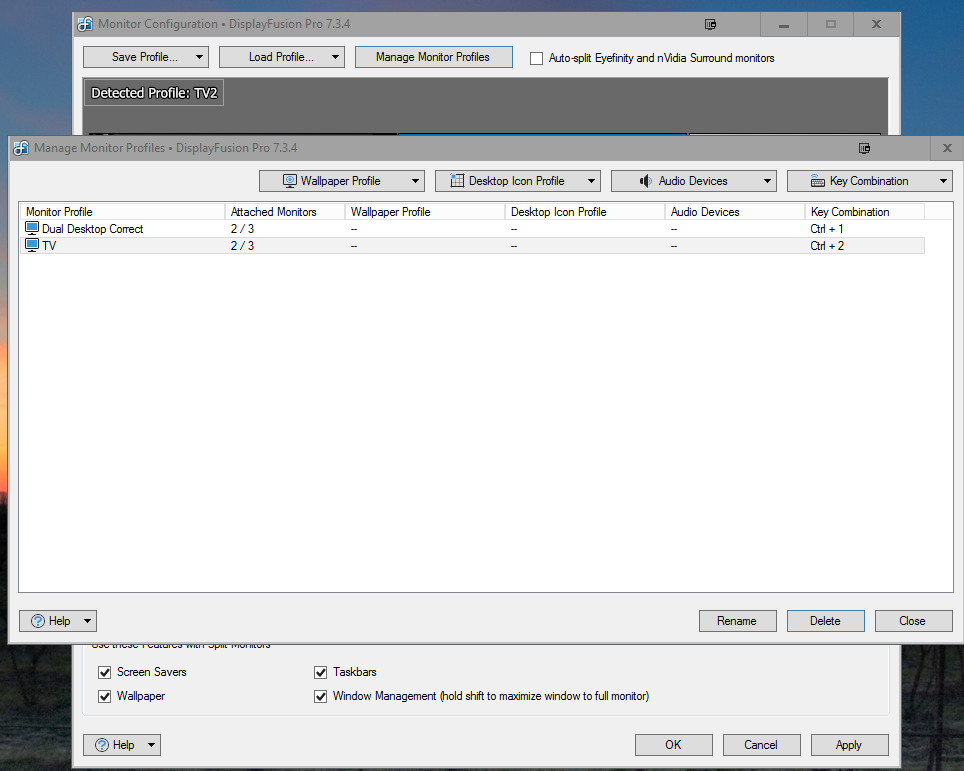
Screenshot (12).png