
Lloyd Chumbley
10 discussion posts
I have a Microsoft Surface. When I am working as a standalone without monitors, I set the screen to 1920 x 1280 but the text is a bit small so I go into Windows 10 settings (System->Display) and under "Scale and layout" I change the "Change the size of text, apps, and other items" to 125%.
When I go back to my desktop setup with multiple monitors, I have to manually go back into Windows 10 settings and set this back to 100%.
Could you add the ability to change scaling as a part of a Monitor Configuration profile? This way, I could have my single monitor profile to 1920 x 1280 with scaling of 125% but the desktop profile would be 1920 x 1280 with a scaling of 100%.
I hope this makes sense. I have attached a screenshot of the Windows 10 settings screen in case you do not understand what parameter I am changing.
Thank you,
Lloyd C
• Attachment [protected]: Monitor Scaling.jpg [112,033 bytes]

bnz
2 discussion posts
I second that request. In fact, it totally useful for anyone who uses 4k or 5k screens for different usage profiles (e.g. 4x 1080p with multiple apps (=scaling 1.0) vs. 1x 4k for hidpi website browsing (=scaling 1.5)). I'm actually kind of surprised that it's missing given the vast amount of functionality otherwise.

Gerhard Zelenka
1 discussion post
Hi Chris, I would also like to be able to save display scaling as part of monitor profiles - can you please add me to the update ticket to be notified if you're able to add this functionality? Thanks for your help.
I've added your info to the ticket, thanks!

Haroon Q. Raja
1 discussion post
I also need this feature. I use a 55" 4k screen as my external monitor with my laptop when I have it docked. To best utilize the screen real estate, I've split it into four monitors with DisplayFusion, with scaling set to 150% in Windows 10 display settings, and all works well while I'm sitting on my desk and working. However, when I move back a few feek away to my bed, I need to switch to a different profile that's a single monitor, along with changing the scaling to 300% from Windows 10 display settings in order to actually be able to see things on the screens from such distance. Having scaling options as part of DisplayFusion monitor profiles would mean I'd need to change only the DisplayFusion profile each time I need to make the switch, rather than having to change both the DisplayFusion profile AND windows scaling from display settings.
May 24, 2019 (modified May 24, 2019)
•
#6

Jodi Enda
1 discussion post
Same here. Please add Scaling to the Monitor Profile options.

Christian Treffler
61 discussion posts
Hi,
Add me to the list of supporters for this feature, please.

Michael Fritz30741
1 discussion post
Yes please!! Our whole company is using DisplayFusion and we got >50% UHD displays in place already. Not supporting scaling factor makes DisplayFusion more or less useless and we need to search alternatives soon...
@Kevin: No worries at all, that's really helpful, thanks!

redbull666
1 discussion post
I need this as well! I am holding back purchasing DF due to lacking this feature. Any progress to report?
We've actually made some progress on this, and we're hoping to have it implemented for the next major version after 9.7.1.
Thanks!

Heathy65
2 discussion posts
Excellent news, I was just thinking about asking about this.

Klaas Hobo
5 discussion posts
I too would be noted when this feature is ready to use. I have made a request for this about 1,5 year ago so if I'm not already on the list can you please add me to it again?

Heathy65
2 discussion posts
+1 for me too, please add this feature.

Klaas Hobo
5 discussion posts
HI Keith, this was planned for 9.7.1, can you give some estimation on when to expect this?
I believe we're now targeting 10.0 for storing DPI scaling with Monitor Profiles.

LadyAsh
4 discussion posts
Add me to the list, please. I hope 10.0 gets here soon.

bdk512
1 discussion post
Any updates on this please? Pretty please?

Lloyd Chumbley
10 discussion posts
A little over 3 years ago a small idea was born. It seemed simple: Allow monitor scaling to be a part of saved DisplayFusion profiles.
It has been a good journey. We have had several people come on board to support the idea. Several even seemed to have a few ways to build on the concept. A few times it looked like we were close. It might just happen!!! And then COVID hit and it became even more important as we had to work in our living rooms, bedrooms and, yes, even in the yard.
Tears were shed when the promises seem to come up empty. But I implore you to remember the laughter we had as well ("Whats the problem? its only 17 keystrokes to do it manually!!!").
As I begin to contemplate retirement in the coming new year, I may have to get off this bus and join another train going another direction. But I ask you all: Don't lose the faith!!! I am sure before the end of the millennium one of two things will happen: first, just maybe, just maybe, The Fortress will find a way to put the feature in one of the releases; but if not, Windows 11 will most certainly come along and make us all want to buy Macs where things like this are a part of the operating system.
I will probably be around for at least a few weeks. Feel free to drop me a note and say hello!!!
...Rusty

Lloyd Chumbley
10 discussion posts
A little over 3 years ago a small idea was born. It seemed simple: Allow monitor scaling to be a part of saved DisplayFusion profiles.
It has been a good journey. We have had several people come on board to support the idea. Several even seemed to have a few ways to build on the concept. A few times it looked like we were close. It might just happen!!! And then COVID hit and it became even more important as we had to work in our living rooms, bedrooms and, yes, even in the yard.
Tears were shed when the promises seem to come up empty. But I implore you to remember the laughter we had as well ("Whats the problem? its only 17 keystrokes to do it manually!!!").
As I begin to contemplate retirement in the coming new year, I may have to get off this bus and join another train going another direction. But I ask you all: Don't lose the faith!!! I am sure before the end of the millennium one of two things will happen: first, just maybe, just maybe, The Fortress will find a way to put the feature in one of the releases; but if not, Windows 11 will most certainly come along and make us all want to buy Macs where things like this are a part of the operating system.
I will probably be around for at least a few weeks. Feel free to drop me a note and say hello!!!
...Rusty

Richard Grech
1 discussion post
I can't believe this was suggested four years ago, acknowledged as something that was already in the plans to be added to the application, but yet still isn't here. Disappointing.
Apr 28, 2022 (modified Apr 28, 2022)
•
#32

David Oslager
1 discussion post
+1 for this feature.
I travel a lot and constantly connecting to hotel/customer TVs via HDMI and windows seems to always want to set the scaling to what it thinks i want. I just purchased DisplayFusion and i am very surprised this feature is not already implemented.
FWIW, i'm using Windows 11 and the latest version as of this post (9.9)

Fernando Calleja92856
2 discussion posts
Another plea for this feature!
I constantly change between 1440p-120hz and 4k-60hz and having to manually adjust scaling is driving me nuts.
Aug 31, 2022 (modified Aug 31, 2022)
•
#34

Bachelor Sun34083
1 discussion post
why this is still not supported?
if display dusionsupport this,I would buy it immedematley!

Klaas Hobo
5 discussion posts
Yes it's working great! Finally I can use it.
Thanks a lot fot this

Stephen Richards1
11 discussion posts
The DPI setting appears to override the Windows DPI Scaling, which is a problem (for me) because I use custom scaling of 110% due to monitor size and resolution.
I have overriden in the DF registry and it seems to be working at 110%, though I think it would be beneficial to either turn of DF Scaling or allow custom percents.
When I installed the beta 18 the DF scaling was defaulted to 100% and it immediately overrode my monitor scaling to 100% moving windows and making everything smaller. Windows scaling still showed 110%. Changing DF scaling to 125% makes the display contents too large for me.
Thx.
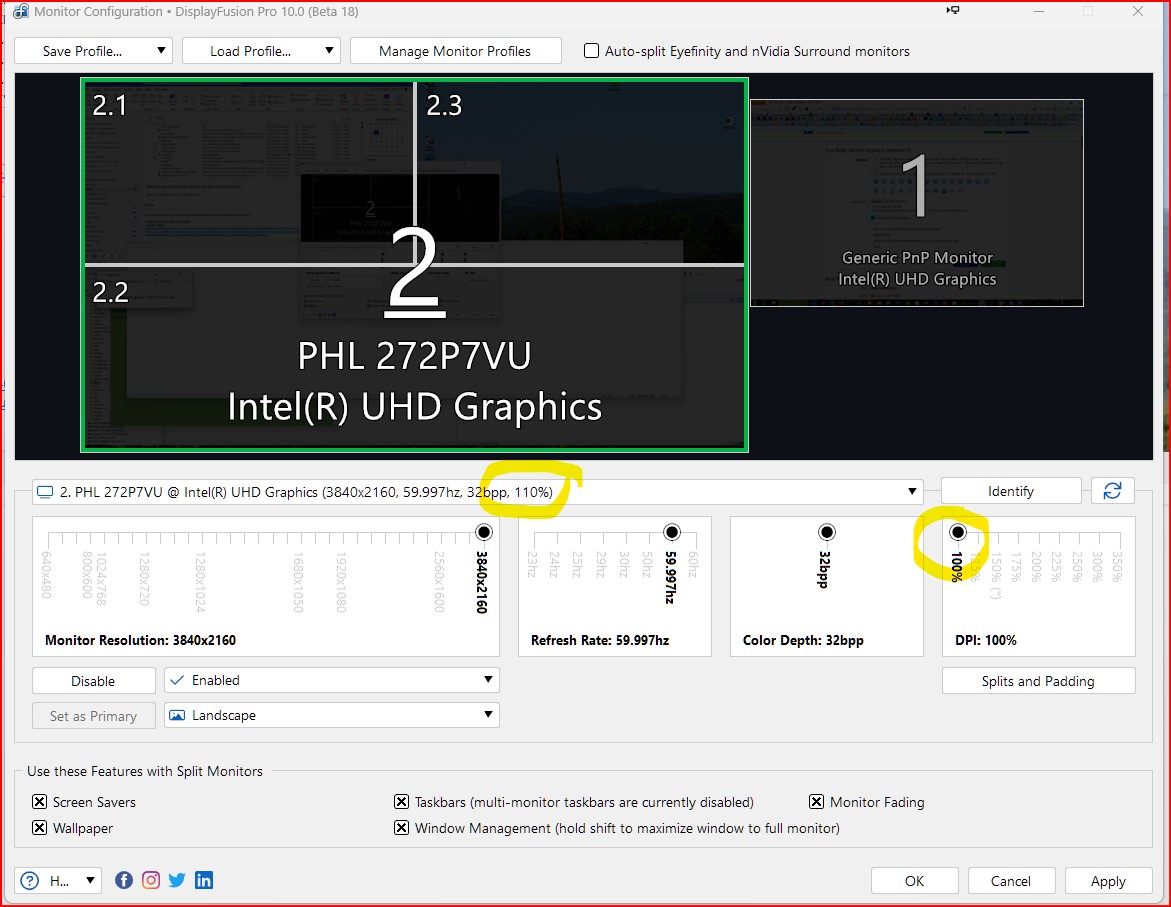
Screenshot 2022-12-05 093728.jpg
@Stephen Richards1: Thanks for letting us know about this. We've reproduced the same behaviour here and will add it to our list to fix up.

Fernando Calleja92856
2 discussion posts
Do we know when this will be added to the final release so Steam users see it too?

TeoFriendly
2 discussion posts
Hello,
I have a question about Display Fusion's (DF) Beta version. I was trying to use DF Beta to enable custom scaling for each of my monitors independently.
Originally, I had Windows 10 set up to scale both monitors at 115%. However, when I opened DF Monitor Configuration in this state, I couldn't find an option to adjust the DPI scaling within DF.
I then disabled the Windows 10 scaling. After doing this, DF allowed me to select DPI settings for each monitor separately. However, it only gave me predefined sizes (100%, 125%, 150%, 175%, etc.).
I'm looking to set one monitor to 115% and the other to, for example, 135%. But it appears that I am unable to do so. Is there a way to set custom DPI settings outside of the predefined sizes?
Please correct me if I'm wrong, or guide me on how to do this.
Thank you.
@TeoFriendly: Unfortunately DisplayFusion isn't able to set custom scaling values, it can only set the standard ones. To do custom values you'll need to set them in the Windows display settings.

TeoFriendly
2 discussion posts
Thank you for your reply. Please correct me if I'm mistaken. In Windows, we have the ability to set custom scaling, but it applies the same scaling to both monitors. If we choose predefined scaling, we can apply it independently to each monitor. In this case, what advantages does DisplayFusion Monitor Scaling offer over Windows' native scaling?
It's mainly for the ability to save the scaling levels with the monitor profile so that they can be applied automatically when loading a monitor profile.