
Troy Jones
36 discussion posts
I have two monitors. One in landscape and one on the right in portrait. (screenshot attached)
The landscape works fine with the splits.
The portrait view is where the problem is.
I have split into two, horizontally.
Only the top part of the portrait is "detected" it seems. Meaning, the top part I can drag an application to the top of the split(monitor) and it will fill correctly.
The bottom half though, I cannot get to work. I can't find a place to drag a window to in order to "maximize it within the split", as with the top.
Thanks for any help you can provide!
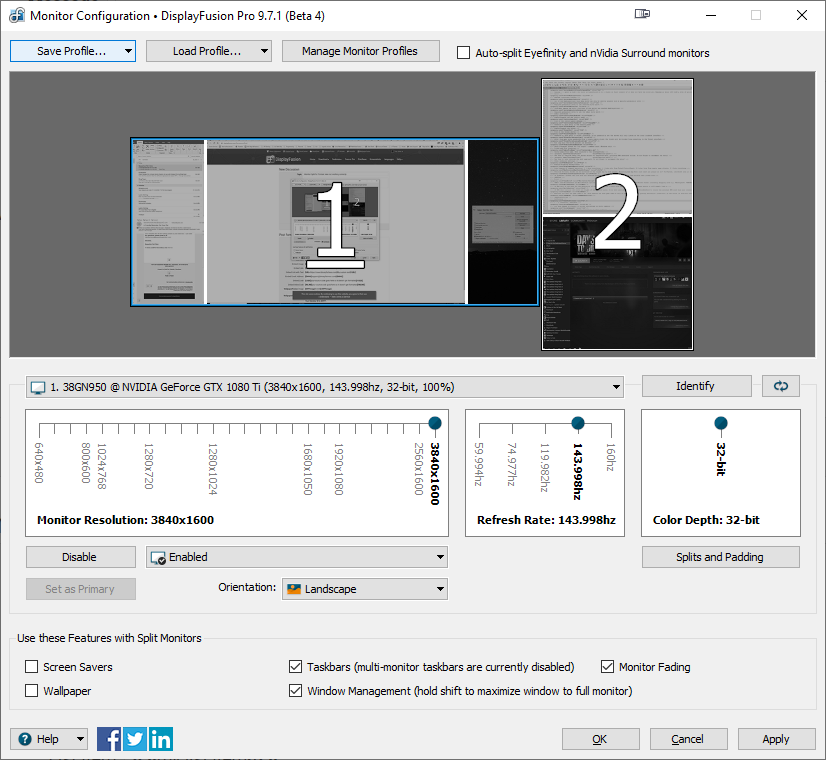
df_settings.png
Hi Troy,
If you open up Display Fusion Settings > Window Management > Check off "Show monitor select while dragging non maximized windows to splits". After doing this, when you drag a window between the two splits, do you see a icon showing 2.1 and 2.2 on either split?
Thanks!

shughartbhd
1 discussion post
Did this ever get resolved? I am having the same problem. I do not see the 2.1 and 2.2 splits mentioned on the previous post either despite that setting being enabled.