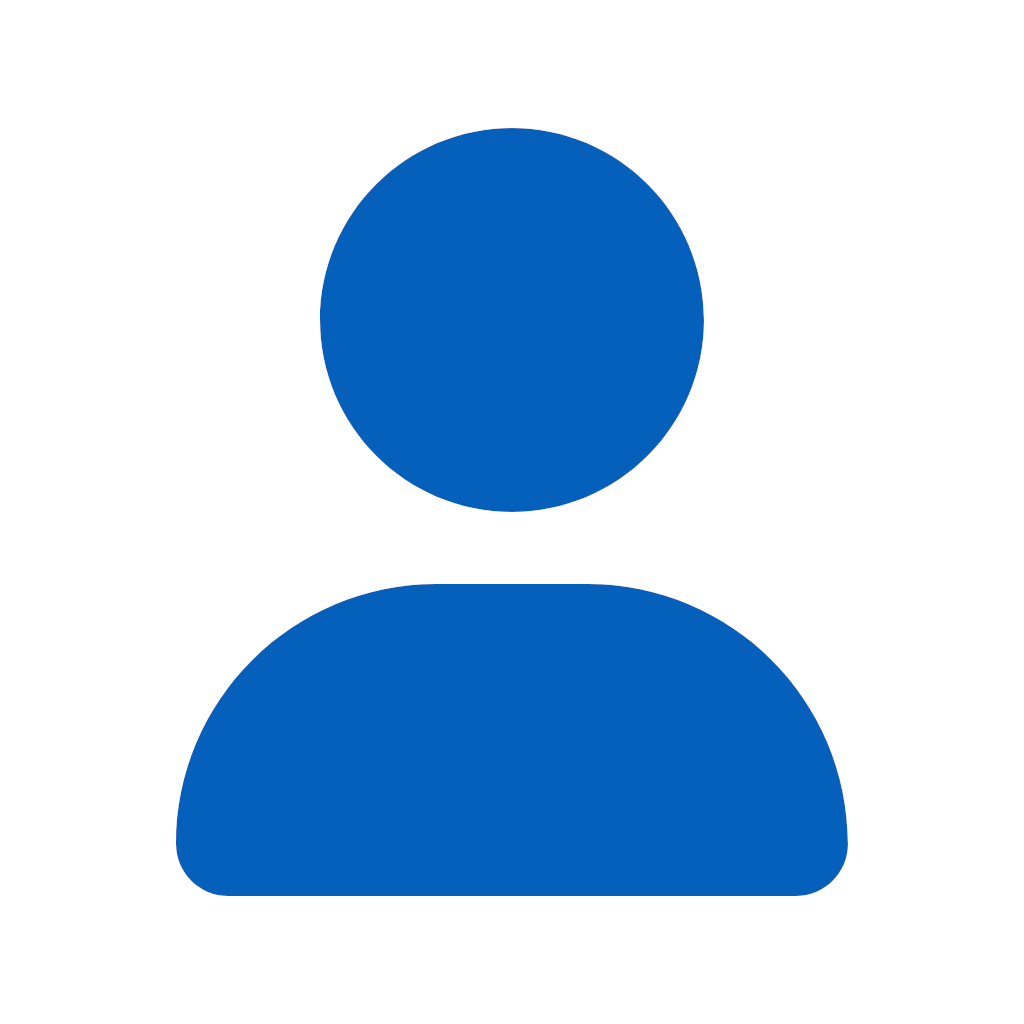
applej
4 discussion posts
My mouse moves from screen to screen through the top and bottom of screen and I cant see a fix in the settings
What am I doing wrong
If you have multiple monitors, your mouse is supposed to move from screen to screen. I must be missing something though, could you explain your issue in more details? Thanks.

Kevin F.
456 discussion posts
Its his configuration in windows. What version of windows are you running?
In general, try right clicking the background of your desktop, choosing properties, then settings, and mess with the boxes. If you have 7, you choose screen resolution.
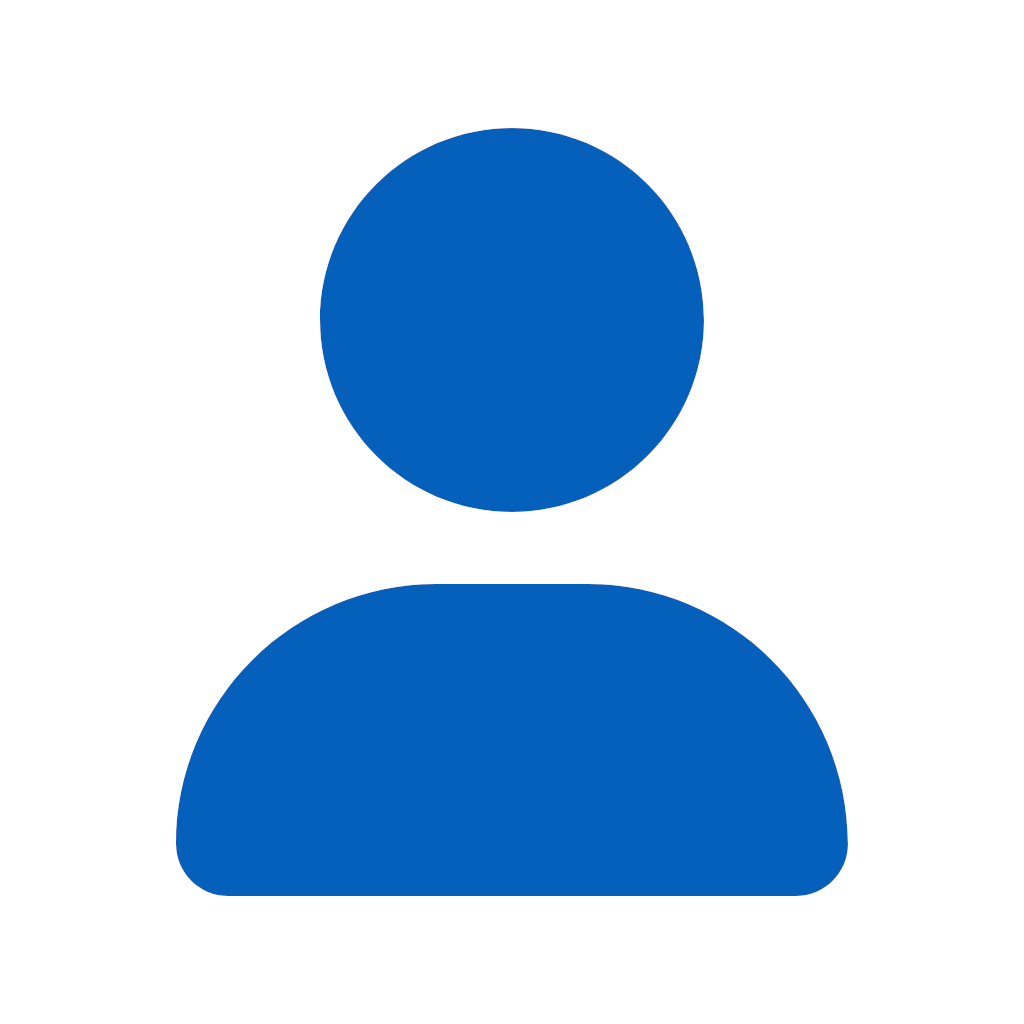
applej
4 discussion posts
Hi
I am useing XP pro with service pac 3
I have played with all the settings I can find I may need to reinstall
To move the mouse from screen 1 to screen 2 I must go to the top of the screen
not the side.
To move apps to screen 2 I must move up through the top of the screen
I make it a little funny to use.
I have a machine Vista Ultimate on it but I have trouble working on it as it decides what it wants to do and that is that.
I cant work on it....
Everthing else os great I am a little worried about moving to the Pro if I cant get it to work.
Thanks
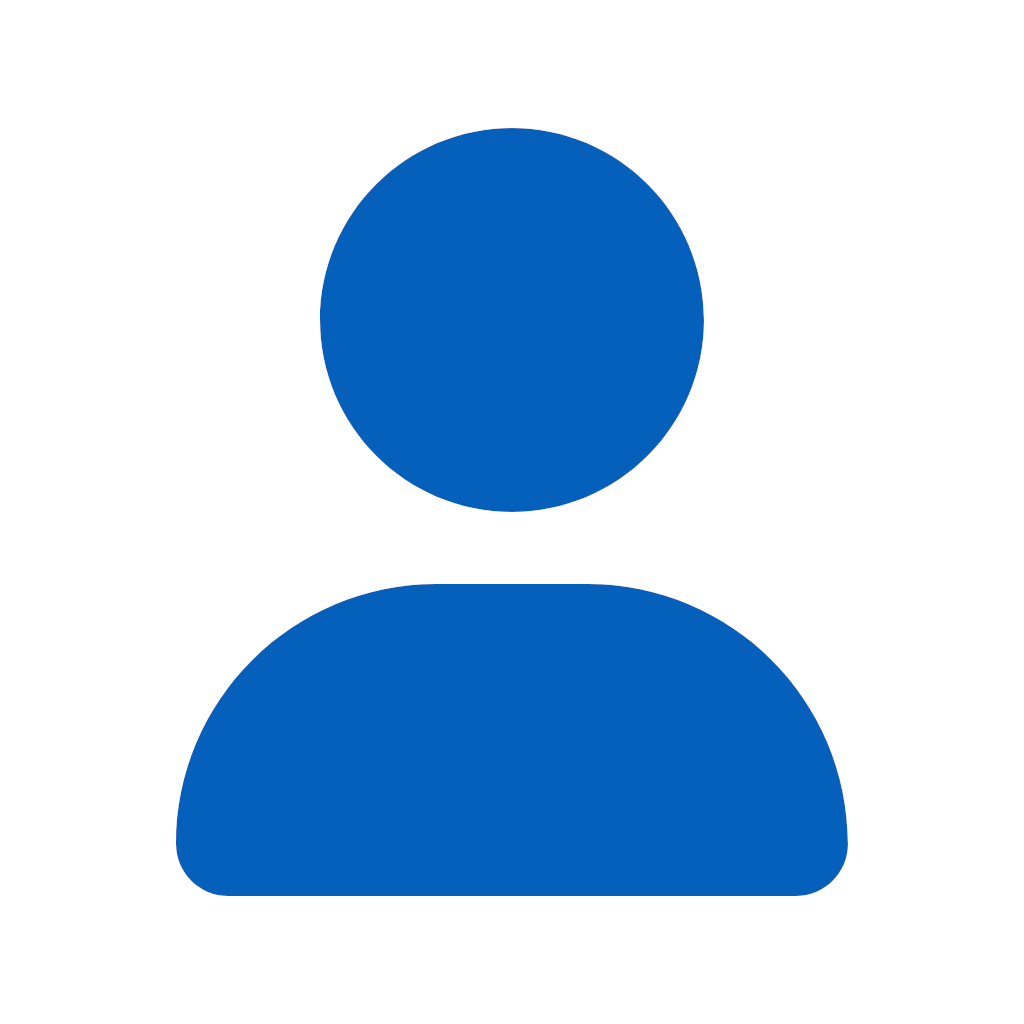
applej
4 discussion posts
What I am saying in simple terms is how do you Orientate the monitors to the position they are sitting on the desk in regards to the mouse movement.
Phil

Kevin F.
456 discussion posts
in XP right click the desktop, one option should be properties, then in there go to the settings tab, then click and drag the one and two monitors in the box. THIS IS NOT A DF ISSUE. There is no need to reinstall DF about this.
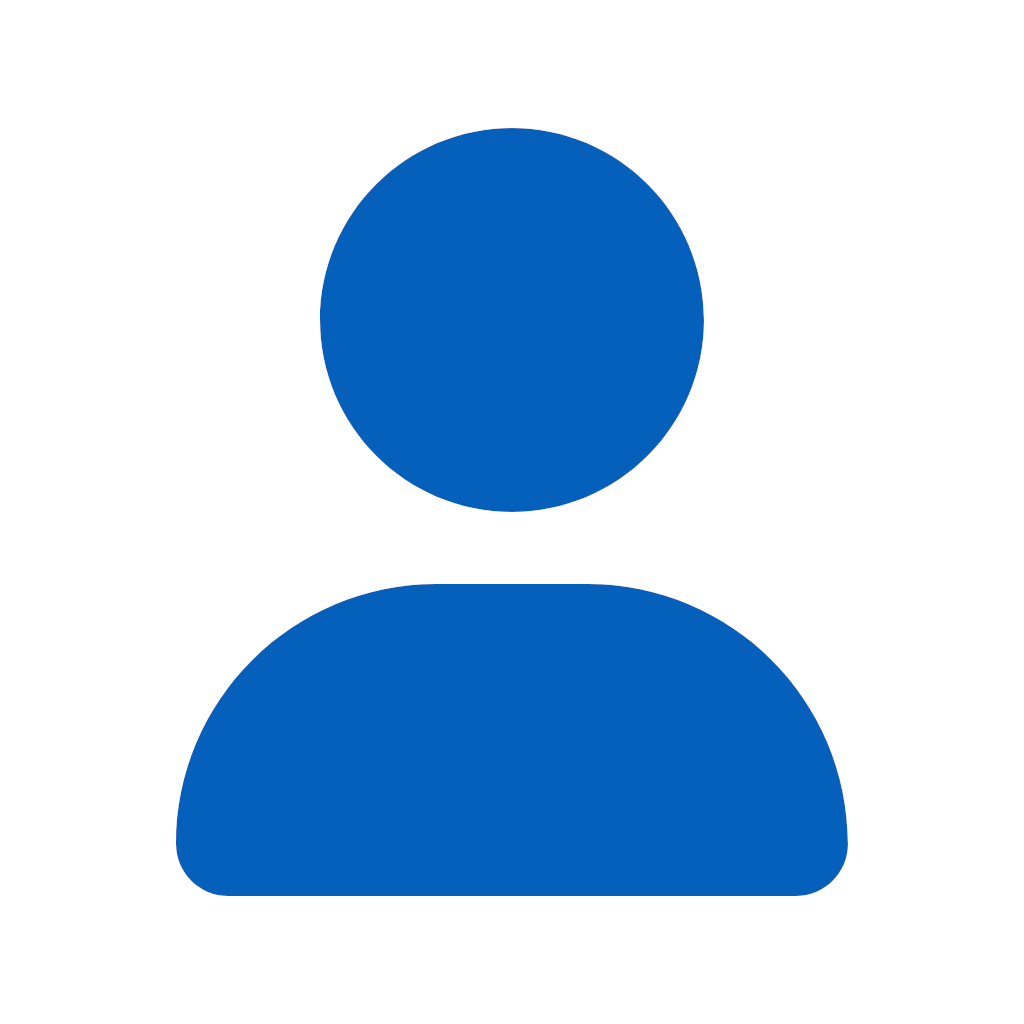
applej
4 discussion posts
Thanks I thought is was my problem or the OS I am using fixed so easy thanks will update now with no problems
Phil