
ash webb
1 discussion post
My mouse is jumping from Google Chrome when I click on it over to another monitor (not all the time though).
Am using the latest beta and it was doing it before i loaded the beta.
Ash
Sorry, I'm not quite clear on what issue you're running into. Is it that you're clicking anywhere on Google Chrome and when you do that, the mouse jumps over to the other monitor? (but Chrome stays where it is?)

Kristopher Walsh
14 discussion posts
Sorry for the delay. I followed your instructions & attached the log.
I'm sure I captured the error at 18:43.
I looked at the log data & there's a ton at that time, but I'm sure you guys know how to parse it. (:
Picture Mouse Settings attached. (I've tried all kinds of variations on these settings, but the only thing that really makes it stop is turning off DF)
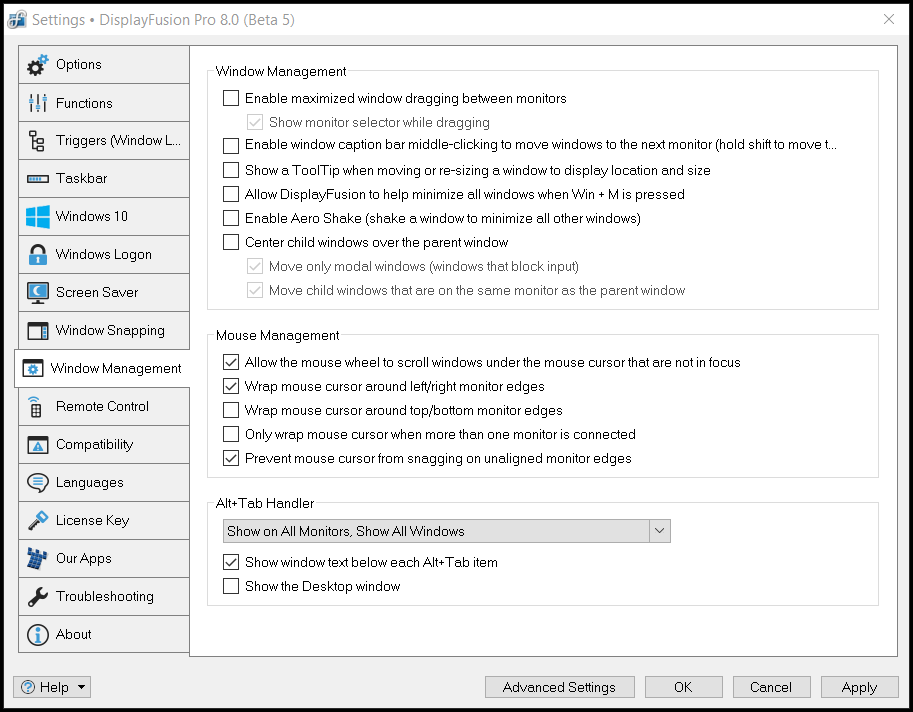
Mouse Settings.png
Mar 26, 2016 (modified Mar 26, 2016)
•
#5

Kristopher Walsh
14 discussion posts
Sorry for the delay. I attached the troubleshooting file.
I also figured out that it only happens when "Wrap mouse cursor around left/right monitor edges" is checked.
TY!
• Attachment [protected]: Troubleshooting-Walsh.txt [126,586 bytes]
Thanks Kristopher! What's weird is that the troubleshooting info is reporting the system scaling level being 125%, but all of the monitors are reported as 100%. I think that is the source of the problem. Could you try a full reboot, then send me a new copy of the troubleshooting info so that I can compare them?
Ah, interesting! Glad to hear you were able to resolve the issue. Thanks for following up!