
Matthew Carter87004
1 discussion post
I just started playing on Epic Games new platform for Fortnite. The "Move Monitor to New Window" button is over the only place to access friends. In order to use it I have to turn off display fusion. How can I get the "Move Monitor to New Window" button to the center of all windows to fix this problem>
Thanks
• Attachment [protected]: Slide1.JPG [60,639 bytes]

Faithra
3 discussion posts
Sorry to necro an old thread, but I'm having the same problem. I added the launcher to the compatibility tab in DisplayFusion, restarted the application, restarted DisplayFusion, and my system, and it doesn't seem to be taking effect. I tried both disabling and setting an offset but neither worked. I've attached a screenshot, please can anyone help?
Thanks.
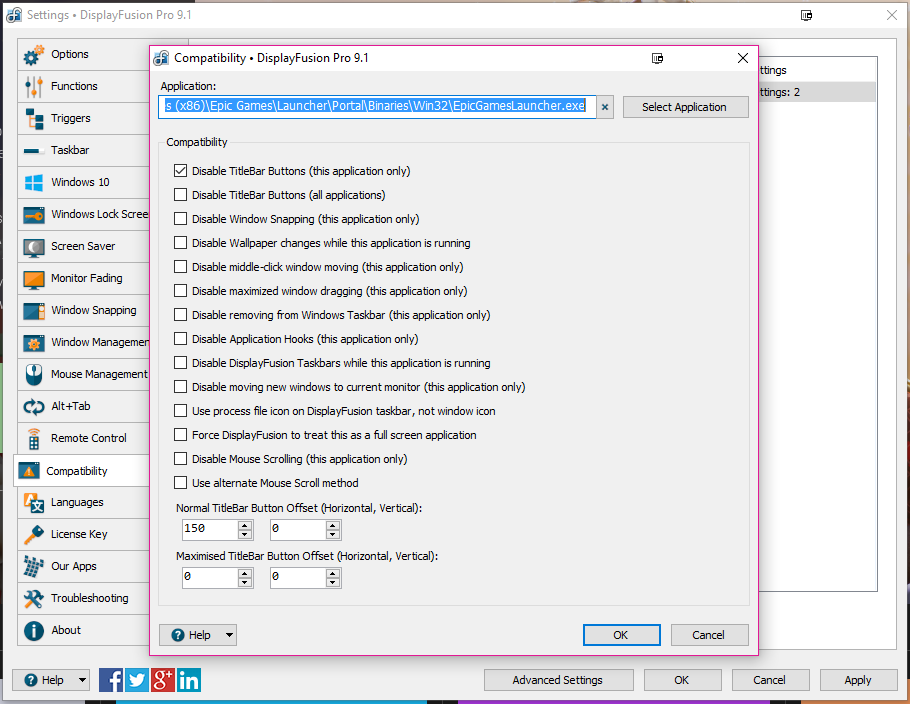
displayfusion.PNG
In the Settings > Advanced Settings window, can you enable this option?
"TitleBar Buttons: Show Debug Info"
After doing that, can you restart DisplayFusion, then hover the TitleBar Button and send me a screenshot of the tooltip?
Thanks!

Faithra
3 discussion posts
Requested image attached. Thanks!
EDIT: uploaded the wrong screenshot first, sorry
• Attachment [protected]: displayfusion.PNG [20,622 bytes]
• Attachment [protected]: displayfusion2.PNG [17,068 bytes]
Jan 23, 2018 (modified Jan 23, 2018)
•
#5
Thanks! Your Compatibility rule uses the Win32 folder in the patch, and it looks like the actual launcher is in the Win64 folder. You can either update the path to use the Win64 folder, or just use this in the path of the Compatibility rule:
*EpicGamesLauncher.exe
Hope that helps!

Faithra
3 discussion posts
Feeling a bit silly, thanks a lot!
No worries at all, glad I could help!