
StudioNeuneu
12 discussion posts
Hello.
Sometimes ago, when I opened an application with the taskbar on my second monitor, the application windows opened in the second monitor. But actually it doesn't work anymore. It was very useful.
I don't know exactly when it started to not work anymore. So I don't know if it is a bug or if the functionality doesn't exist anymore. In the settings, in the "Window Management" tab, it doesn't matter if I check it or not, nothing change. The only way to make it work, it's to uncheck "Only move windows opened from the Start Menu (only with Windows 7 or Classic Shell)", but it is not the way I like it. Actually, I am on Windows 10 with Open-Shell.
I am using the 10.1 beta 3 of Display Fusion.
• Attachment [protected]: screenshot_20230515_215329.png [57,421 bytes]
May 15, 2023 (modified May 15, 2023)
•
#1
That setting only applies to the first window created, but it can have some trouble depending on how the window is actually opened. If you create a trigger like the one I've attached below, it should be more reliable.
Thanks!
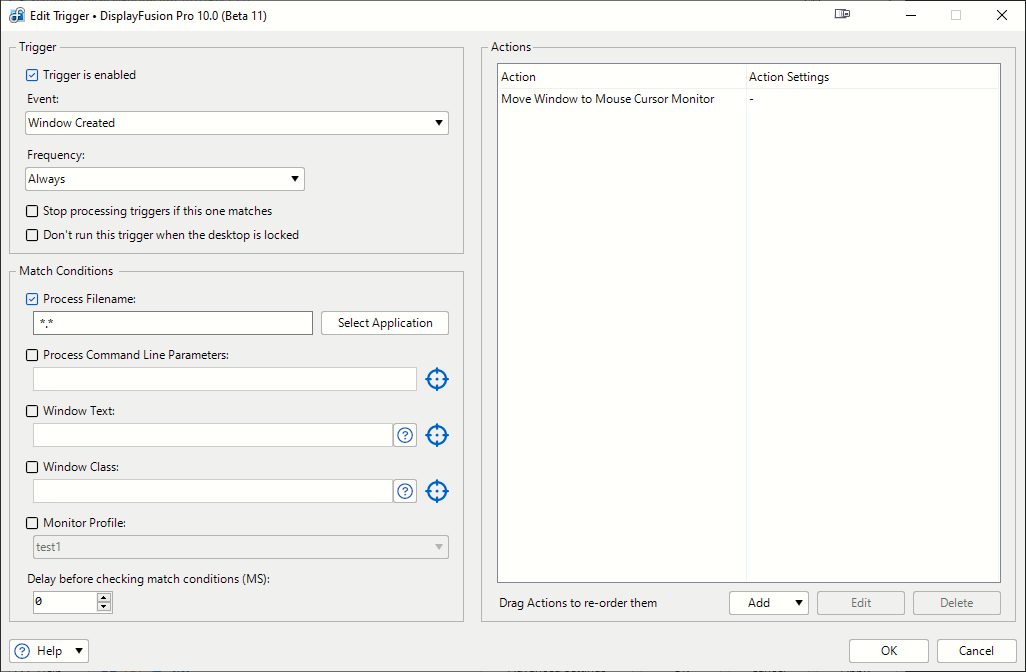
Move Window To Mouse Cursor Trigger.png

StudioNeuneu
12 discussion posts
Hello, thanks for the answer.
For me, this setting doesn't work, even with the first window created.
With this trigger, every new window open in the monitor where the mouse is, but I would like only the window opened by the start menu do this.

r.schot
1 discussion post
I'm facing the same issue as well. Even when I enable and configure the trigger a child window doesn't move to the active monitor.
For example:
When I open Outlook it starts on the active display, but a new email window opens on the other display. It was working before, but now its not anymore.
• Attachment [protected]: displayfusion parent windows.png [59,841 bytes]

StudioNeuneu
12 discussion posts
When I roll back to v9.9, it works fine.
Thanks for confirming, I was able to reproduce this on my end so I've added it to our list to look into.
Thanks!

StudioNeuneu
12 discussion posts
Hello,
I use the v9.9. I will wait for the stable version.