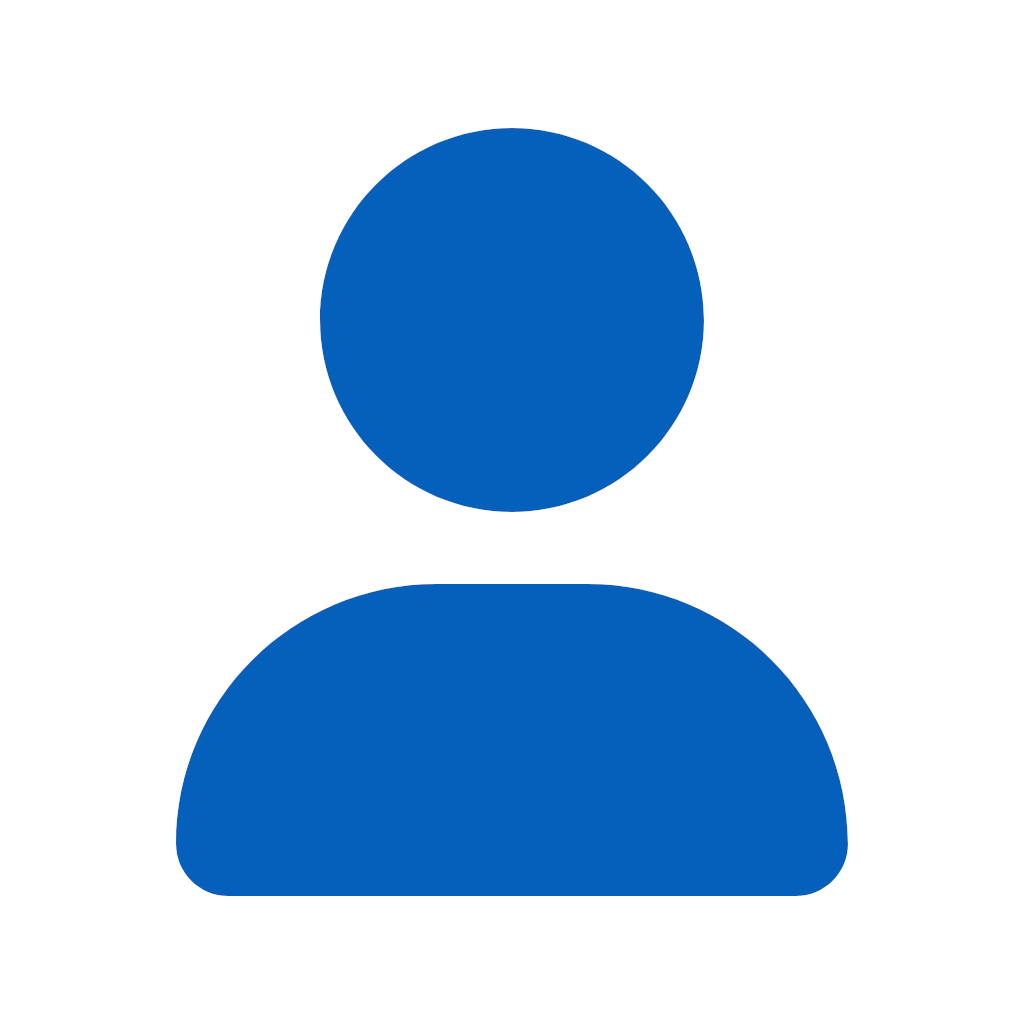
Ed Delaire
3 discussion posts
I simply restarted and now the taskbars on my other screen are both thin - too thin, and the wrong color.
I tried to uninstall and reinstall, and that helped, but upon restarting the original problem comes back.
Thay also do not who when autohide is on..
It seems to be related to sutohide.
Jan 10, 2025 (modified Jan 10, 2025)
•
#1
Could you send me a screenshot of the issue?
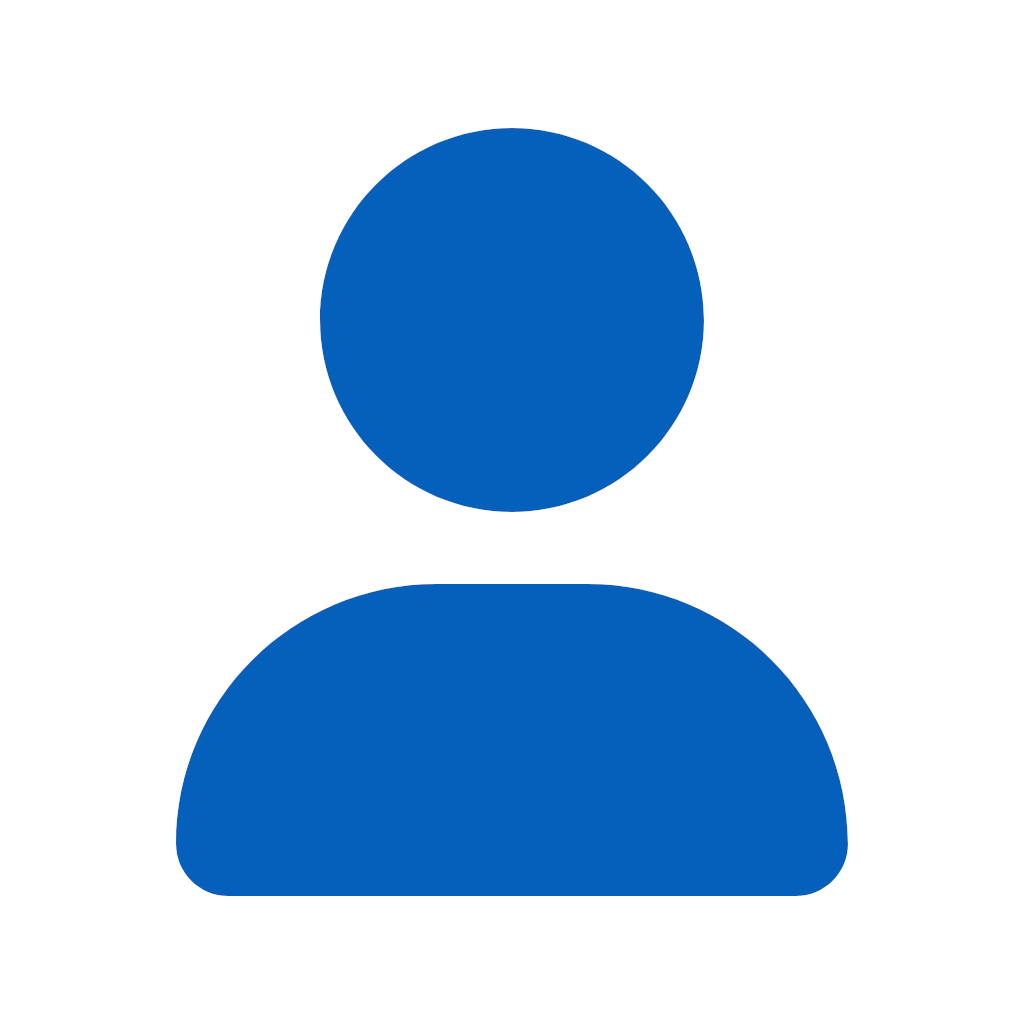
Ed Delaire
3 discussion posts
Srry, I canot. the issue is solved for now, since I am not using autohide on thos dispalys - which made thing look ok.
I f i change it, and it looks wrong, it might not get to this point again, I mean to say that I do not wish to reinstall display fusing several times to get this result, it is the same if I restart, it goea wring.
I aooreciate the help, but I do not wosh to find out hat everything oges wrong again after a retart. I need my pc functiong for now.
I f the issue restarts I will post back.