
lolDayus
31 discussion posts
ok so been dealing with this for quite some time, did the same thing on Windows 10 that it's doing now on 11. Half the time it seems whenever I change my multi-monitor config, the DF custom extended taskbar (i.e. not the "Main Monitor" one) ends up like in the middle of my main screen instead of the bottom of my second screen. I can fix it when it happens (Taskbar position bottom/automatic in the DF context menu) but obviously I want to solve the cause of it and not treat the symptoms since I have to do it so often.
Notice how the browser window treats the "fake" mid-screen taskbar as if it were at the bottom of the screen like the real taskbar. The browser window was maximized correctly on my main monitor before I switched Configs to this and it effectively halved the window.
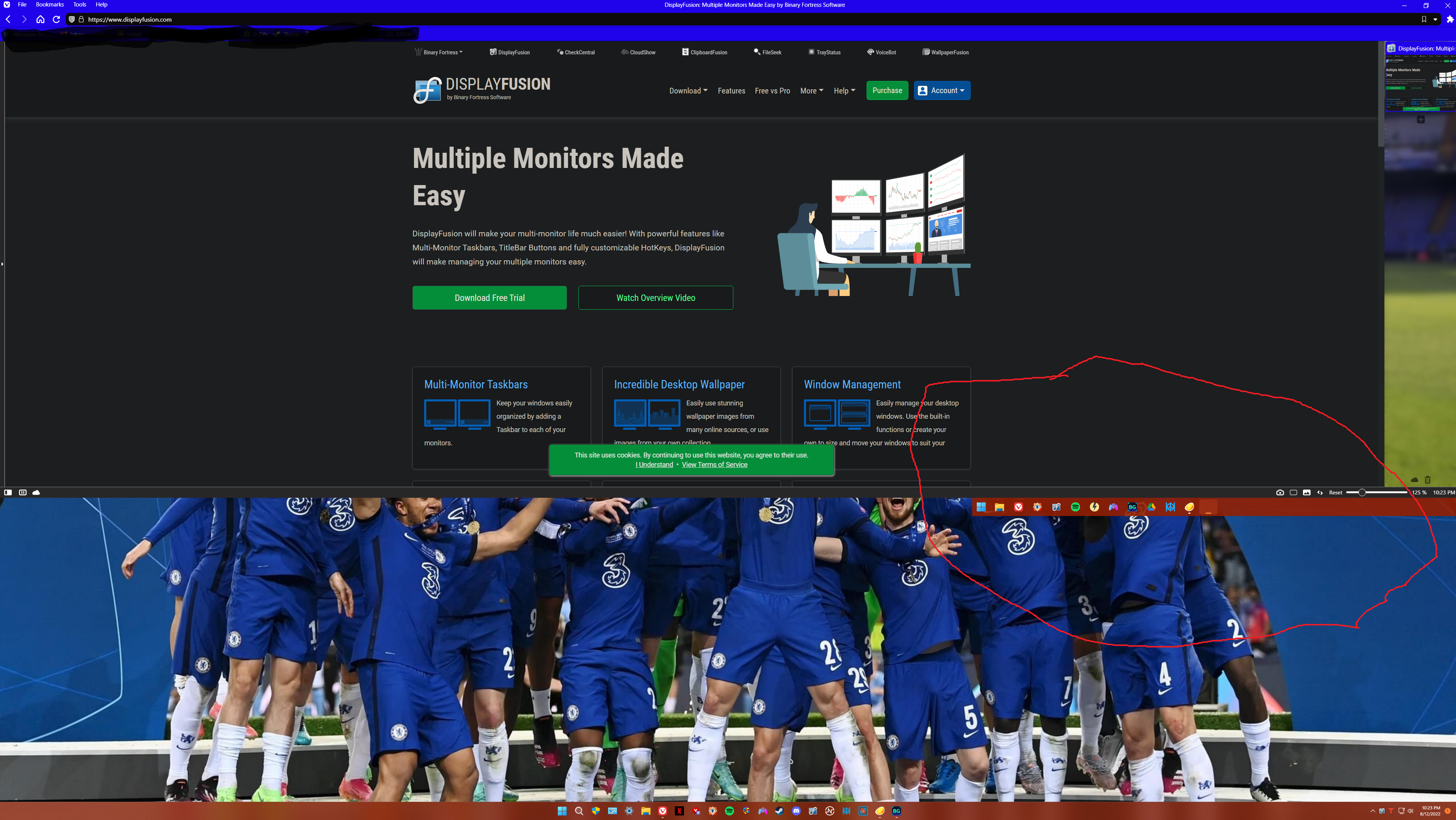
Taskbar.png
Aug 13, 2022 (modified Aug 13, 2022)
•
#1

lolDayus
31 discussion posts
Attaching Debug Info it it helps at all
• Attachment [protected]: DisplayFusionDebugInfo.zip [34,750 bytes]
Hello,
Could you send me over a screenshot of your Windows Display Settings window?
Thanks!

lolDayus
31 discussion posts
sure, here's a "Fullscreen" shot of what that particular config is supposed to look like when it's working, both displays included. I should mention the main monitor is being DSR'd up to 4k, seeing as it's actually a 1440p monitor. The secondary taskbar still gets incorrectly placed on the native screen resolutions, however.
I've used these same configs for quite some time, and it used to be that the weird bar placement would happen a lot less often (but it would still happen). So somehow that frequency got increased over the last few months I'd say.
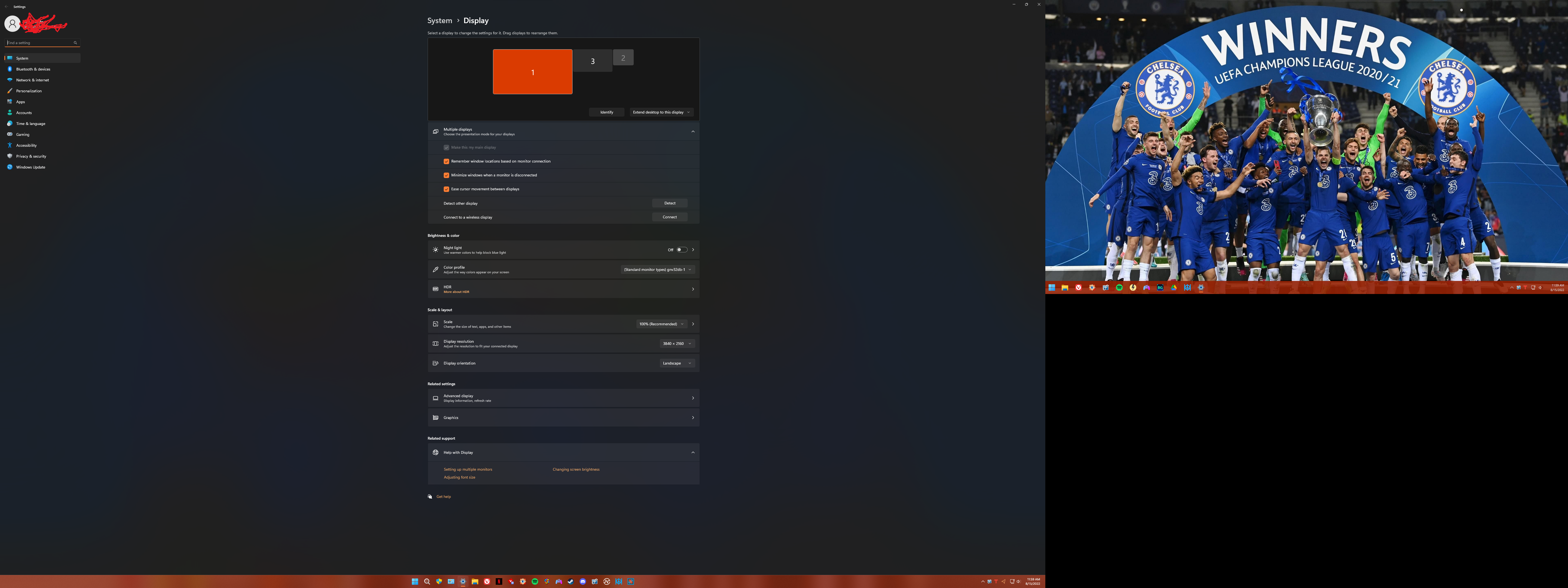
DisplaySettings.png
Aug 15, 2022 (modified Aug 15, 2022)
•
#4

lolDayus
31 discussion posts
I've been trying to reproduce it but of course I can't get it what I want it to do exactly but it did the effect very briefly before correcting itself at 1:06. That wouldn't be as big of a deal but most of the time the "Mini Side-taskbar" just stays in the middle of the screen until I manually reset its position.
Maybe it only does it and "sticks" if the config is activated via trigger? For trying to reproduce it I've just been hitting my shortcut keys to activate the different configs (many of which involve changing my monitor to 4K via DSR, I think the one "blip" happened when I used my "CEMU4k" config for 4K DSR monitor + 1080p second monitor, maybe coincidentally) but I haven't used my triggers much, I'll continue logging it for now and see if I can reproduce it exactly but I was hoping maybe this brief appearance could help solve the issue
• Attachment [protected]: DisplayFusionDebugInfo.zip [243,190 bytes]

lolDayus
31 discussion posts
ok here we go, at 5:51 it did the thing where the taskbar stayed in the middle of the screen. This was after I triggered a switch from my normal config (noTV) to CEMU4k by running a program (i.e. not manually via shortcut keys). I know it's not the program itself because it does it for others but I think it has something to do with the triggers.
For instance, another program I have set to trigger my TV config where it's only my TV active (no DSR or multiple monitors) and because (I assume) I triggered a switch from a config with multiple monitors to the TV one, the mid-screen extra taskbar issue presents itself
• Attachment [protected]: DisplayFusionDebugInfo.zip [244,976 bytes]
Thanks for sending that over. In the DisplayFusion Settings > Taskbar tab, can you enable "Allow taskbar reloading while fullscreen applications are running", and see if the issue persists after restarting DisplayFusion?
Thanks!

lolDayus
31 discussion posts
yeah it still persists, that was actually something I only turned off recently to see if it had anything to do with the issue
Okay strange, there were log lines showing DisplayFusion couldn't adjust the taskbar location after the resolution change because it was detecting a full screen window. Could you leave that setting enabled, and then send me over another log?
Thanks!

lolDayus
31 discussion posts
ok here's a log of it happening at 6:20 with that setting checked. It coincidentally happened when I was opening the same program/same config triggers were activated as the previous log but that's also been the only event trigger I've tried to activate the past couple days
• Attachment [protected]: DisplayFusionDebugInfo.zip [197,356 bytes]
Thanks! I can see where DF knows it needs to reload the taskbar, but it skips it because the "Keep Changes" dialog from the monitor config change is still open. Not sure why it's not trying again after that.
Can you confirm that after you click yes on the "Keep Changes" dialog, that it still doesn't reload the taskbar in the correct position, even after waiting a minute? I will pass this over to our devs but want to make sure that I have the correct symptoms.
Thanks!

lolDayus
31 discussion posts
are you referring to the dialog that DF is "supposed to" bring up? Because I have "Don't show confirmation prompts" toggled on in DF's advanced settings so I don't see anything pop up whenever my monitor config changes
Interesting! Would you be able to disable that setting temporarily, and let me know if the taskbar still gets stuck in the middle of the screen? It's weird that there was a log line about the dialog if it's disabled, so I'm wondering if it's related.
Thanks!

lolDayus
31 discussion posts
ok so it's looking like that toggle has something to do with it, any idea what I can do to fix it and still have the option toggled (i.e. no confirmation windows)? That's like half the appeal of DF for me
I think I had several triggers/manual config activations while running this log with that specific toggle off and it didn't do the displaced extended taskbar thing. So it fixes the issue, but not in a satisfactory way for me
• Attachment [protected]: DisplayFusionDebugInfo.zip [356,902 bytes]
Aug 24, 2022 (modified Aug 24, 2022)
•
#15
Ok, thanks for confirming. That's indeed a really weird bug. I'm going to pass this over to our developers to have a look at.
We've made some changes in our latest beta that might fix this up. Can you try it out and let us know if you run into any issues?
Thanks!