
Derek Sparks1
8 discussion posts
Love the product! Long time user!
This just started after updating DF to 10.0 from the most recent Beta. The applications running on all of my multi-monitor taskbars are now cut off (the text and icon are partially hidden at the bottom -- see screenshot Scale.png).
Based on what I remember from the previous version, the icons appear to be part of the issue, as they were smaller, and it appeared to scale based on the icon size.
Previously my taskbars were custom size 27px, now I need them ~34px to work. My precious real estate

I can adjust the size of the icon via Advanced -> Icon Scaling, but it just shrinks the icon and does not adjust the original size. It's as if the size of the tray button is stuck with a large icon instead of a small icon.
Just making sure this was intended and I'm not missing a setting. Attached a settings output.
Cheers,
D
• Attachment [protected]: DisplayFusionDebugInfo.zip [58,157 bytes]
• Attachment [protected]: Scale.png [1,843 bytes]
Strange! I can't seem to reproduce this issue here. What's the height of your Windows taskbar?

Derek Sparks1
8 discussion posts
Windows 11 with ExplorerPatcher, Open Shell. Main taskbar height is two rows high. Screenshot attached -- includes the main taskbar, and the other screen's taskbars.
My other system is running a similar setup, but on Windows 10 still. No issues there after updating to DF 10.0. Also using the 27px custom size, and the tray objects are normal size.
I will say, nothing changed on the setup except the upgrade - I'm sure I could go back to a previous DF version, but happy to try things as needed to help figure it out.
• Attachment [protected]: Desktop.png [139,896 bytes]

Derek Sparks1
8 discussion posts
Also to note, the clock is the correct scale. This just appears to be affecting the tray objects on all of the individual multi-monitor taskbars.

Vallywog
1 discussion post
Im seeing the same after the update as well. Icons on taskbar are no longer scaled correctly.

Derek Sparks1
8 discussion posts
Good news! I found a fix on ExplorerPatcher -- Taskbar icon size. Previously the Large setting (default) was working fine. I was able to change this to Small, and viola, we're good to go -- albeit my main taskbar was affected (smaller).
I still think it's valid to find out why this setting wasn't making an impact on the prior beta version.
But otherwise this works as a fix for me. If you'd like for me to test anything in the interest of solving for others, let me know.
•
Attachment: Fix.png [1,922 bytes]
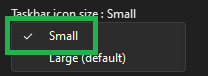
Fix.png
Ah yep! I was testing with Explorer Patcher set to Small icons. Setting it to Large shows the issue now for me. We've put that on our list to fix up, thanks!

Derek Sparks1
8 discussion posts
Confirmed this is fixed on the latest 10.0.1 Beta.
Love the product and recommend when I can. Keep up the great work.
Glad to hear it, thanks for the kind words!