
muzicman82
29 discussion posts
Not sure if DisplayFusion can do this or not. If so, let me know how!
I have a desktop in my home office. It is left on 24/7 and it does not sleep or hibernate. I am looking for ways of having Windows mute sound automatically when the screen goes to sleep from inactivity (currently set for 30 minutes). I do NOT want it to unmute automatically when I wake up the screen.
You should be able to do this, actually! On the Settings > Functions tab, click Scripted Function > Download Scritped, grab the one called "Mute Audio" and apply the settings.
Then, on the Settings > Triggers tab, add a new rule and configure it as shown in the attached screenshot.
Hope that helps!
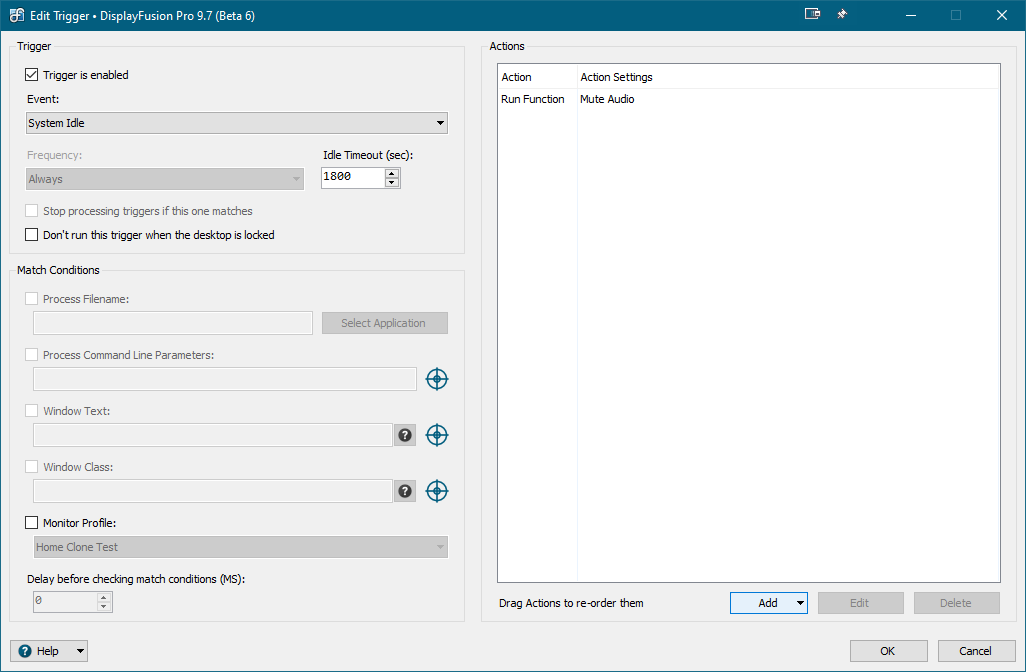
Trigger.png

muzicman82
29 discussion posts
Oh cool! I'll give it a shot.

SuGo1
1 discussion post
Hi there, this is helpful, but I am wondering if there is a way to add a new "event" - I am trying to do this same thing, but when the screensaver activates, then mute the audio. So I need that scripted function/trigger to activate when the screensaver goes on.
Is there a way to do this?
If your screensaver is set to lock, you can use the "Desktop Locked" event, or you can set the idle timer to just slightly before your screensaver runs.
Hope that helps!